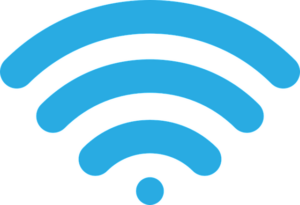Is your internet connection slower than usual? Are you having trouble with your high-speed cable or wireless service? Or maybe you can’t connect to the internet at all?
Often a decrease in the speed of your system is a sign of a problem in your home network and not with your internet service provider. If none of your devices can get online though, there might be a problem on your provider’s end.
In addition to computer repair, the Nerds on Call team can offer you internet connection troubleshooting services too. We all have occasional internet connection problems from time to time. So when something does go wrong, call a Nerd!
Internet help and repair is only a phone call away at 1-800-919-6373. Restore your peace of mind by having your own tech team on call whenever you need us.
We can assist you with all types of internet connection troubleshooting, including:

Internet Service Provider Selection
Selecting the best internet service provider (ISP) is essential to making sure your online activity is fast, reliable and secure.
Sometimes the speed quotes given by ISPs are “up to” a certain speed and therefore can be much slower than advertised. But you don’t have to trust the advertised speeds — we can look at the results of real-world speed tests to confirm it for you before you make your choice.
Nerds on Call can help you locate a service provider who provides the fastest speed possible at the most affordable price. Then you’ll never have to worry about your internet connection going down unexpectedly during that important business meeting or overseas Skype call.
Privacy and Security Configuration

If your devices are set up and connected via the WiFi network, you’re all set, right? Well, maybe not, as you could be leaving yourself vulnerable to cybercriminals who can get into your devices and your private data.
WiFi networks are not always secure networks. Especially because the only measure most people use to protect their network is to set up a password. But an online hacker might exploit your insufficient security measures and launch nasty attacks.
Securing your wireless home network against cybercriminals with Nerds on Call is a smart move. And with the more devices you own, the importance of making sure your network is protected only increases.
We’re always here to help you enhance the security of your home or office network. Feel free to give us a call at 1-800-919-6373 or drop us a note through our contact form for advice or assistance anytime.
Wireless Internet Troubleshooting

Once your home or office network is set up, you may deal with issues like a slow WiFi connection. Or sometimes you may not be able to connect to your WiFi at all. It may even suddenly turn on and off or stop working for no obvious reason.
Whether you’re having a problem with your router, modem or computer itself, we can help you setup and reset your WiFi and get you connected for good.
We can also help uncover whether your WiFi signal is being hijacked by unauthorized devices. Give us a call at 1-800-919-6373 to get your WiFi connection setup correctly and secured against unwanted intrusion.
Cable Internet Troubleshooting

Nowadays, the internet is relied on for business and personal use every single day. But we take it for granted until it goes out. And almost anything from a blackout to a hailstorm can cause a lost connection.
Luckily, you’ve got Nerds on Call on your side to get you back online by taking the right steps to diagnose and remedy the problem. The solution can be something as simple as resetting your modem, checking for a temporary service outage or restarting all your internet connections.
But it can also require even more advanced tech muscle such as refreshing your computer’s internet signal or IP address, testing your network connectivity with ping or doing a complete physical checkup of your hardware.
Internet Gateway Installation
An internet gateway is a key stopping point for data on its way to or from other networks. Thanks to gateways, we are able to communicate and send data across the world. But to do this, an internet gateway requires an internet connection. If the gateway is not connecting, the issue could be due to the router, modem or an internet connection failure.

Here’s some of the ways we can help you install and troubleshoot problems with your internet gateway:
- Install the internet gateway to a home WiFi connection
- Install the internet gateway to a computer via Ethernet cable
- Install the internet gateway to a FM wireless transceiver
- Diagnose and troubleshoot gateway connection problems
- Complete a soft reset of the internet gateway connection
- Complete a hard reset of the internet gateway connection
Whatever the internet connection issue is you’re having, Nerds on Call can pinpoint the issue and get it solved quickly so you can get on with your day.
Internet Gateway Installation: Improve WiFi Range
Ensuring your WiFi connection is functioning optimally is essential when you’re looking for ways to improve your internet experience. You can increase your WiFi range by using a WiFi extender, powerline adapter, additional access points or a mesh WiFi network.
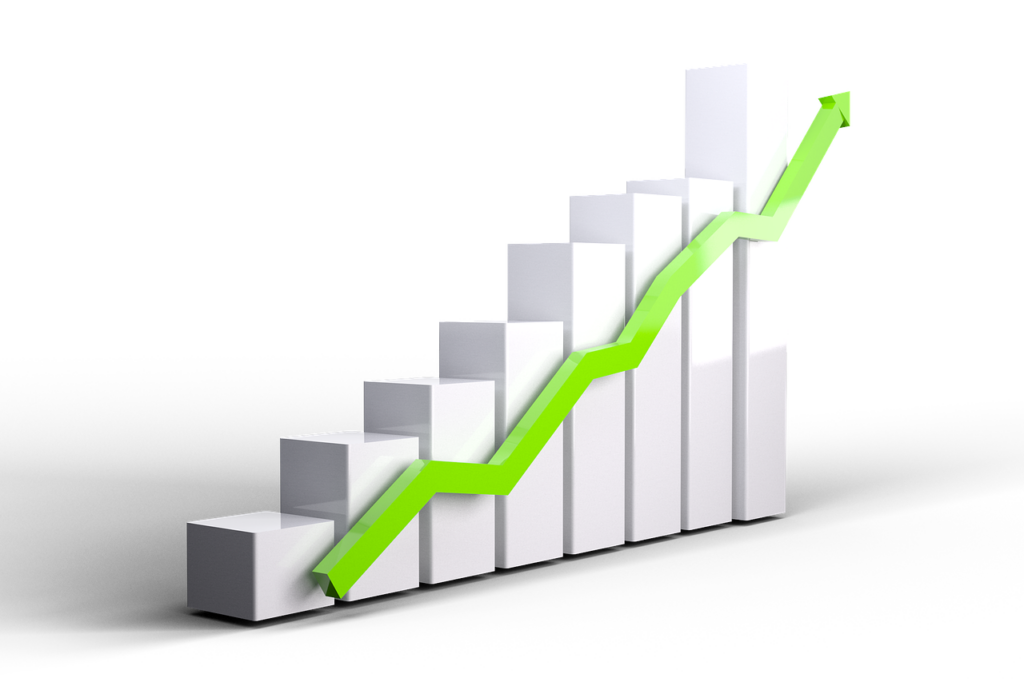
Here’s a rundown of the devices we can help you choose from to get what’s best for your needs:
WiFi range extender
- Boosts a broadband modem’s WiFi signal
- Acts as an intermediate repeater
- Ideal for smaller homes with a poor signal in certain rooms
Powerline adapter
- An alternative to running in-wall ethernet cables or relying on sometimes unstable WiFi
Mesh networking
- A kit with a few nodes can spread out fast WiFi across a relatively large area
- Easy to set up and maintain. Most require nothing more than a few minutes choosing preferences in an app
Additional access points
- If your single router network is struggling to cover all areas of your home, adding an extender or wired access point will fill that void with a strong WiFi signal for a relatively affordable price
Internet Help: Get a powerful, reliable and secure internet connection
At Nerds on Call, our job is to make sure you have a powerful, reliable and secure internet connection that you’ll never have to worry about. We’re happy to give you advice and assistance with choosing the best network options for you.
We offer in-store and onsite computer and internet connection repairs at your home or office. We can even work remotely to quickly boost your internet’s performance. Feel free to give us a call at 1-800-919-6373 or send us your questions through our contact form.