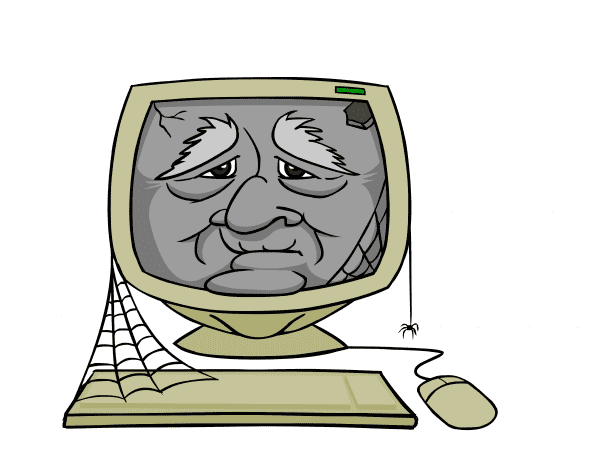Cost of Laptop Screen Repair
Laptop screens are remarkably fragile!
While most modern laptops are equipped with an impressive array of design features to protect its innards from shock damage if a laptop falls on its screen – or even if it is jarred hard enough by a pointy implement! It can easily sustain some form of damage — and when it does, laptop screen repair is one of the key services to consider.
In this article, we’ll guide you through your options if you’re dealing with a damaged laptop screen. We’ll also offer some tips for properly diagnosing display issues.
And remember, if you ever need your laptop brought back to its former glory, Nerds has you covered for laptop screen repairs.
When to Cut Your Losses and Spring for a New Laptop
When the cost to repair a laptop screen is too much. Let’s start with what seems to be the most common question from folks facing laptop screen problems.
Should I just buy a new laptop?
We get why this question so often gets asked. Laptops seem so slender and fragile! Surely it’s way more trouble than it’s worth to replace bits of it!
While laptop screen repair and replacement are tricky procedures, they are cost-effective and practical alternatives to full replacement, provided you work with a technician who is suitably trained and who has the right tools.
The only time we’d advise you might skip laptop screen repair entirely and simply replace your machine is if it’s extremely old and you were already planning a new purchase. In that scenario, the cost of laptop screen repair may better be folded into the cost of a new laptop.
In all other instances, to have a professional repair a laptop screen is definitely going to work out cheaper for you.

Before Laptop Screen Repair Service, Know The Scope Of Your Problem
Now, obviously, if your screen is cracked or has suffered some other obvious physical damage, you can be pretty sure why your screen isn’t working! However, some display problems might appear to be screen damage but actually have their root cause in other hardware failures.
Examples include screen flickering, a black screen, or regular screen-freezing. All these problems may originate in other parts of your laptop. Before going down the screen replacement path, it’ll pay to spend a little bit of time doing some detective work.
Some Simple Diagnosis
If you happen to own an external monitor at home, your first diagnosis step is easy. Plug your laptop into the monitor, and watch how it performs. If the external monitor displays the same glitches you observed on your laptop screen, this is a smoking gun that your problems aren’t actually screen-related.
This is valuable data when it comes to describing your problem, preferably to one of our friendly, skillful nerd technicians!
Ruling Out Other Problems
So let’s say your display problems aren’t a result of obvious physical damage. You’ve plugged your laptop into an external monitor and you continue to experience display glitches. What next?
A good option is to run a complete malware scan on your laptop. Many problematic display issues are a red flag for malicious software, so it’s good to rule out as early as possible.
Holler for Nerdish Aid
Finally, you always have the option to have Nerds On Call run a complete diagnostic on your laptop. It’s a great way to know, with absolute certainty, exactly what’s wrong with your laptop.
Moreover, we can give you a range of repair options, so you can know up-front precisely what needs to be done to fix your laptop, and how much it’ll cost.
DIY Laptop Screen: Should You Do It?
Performing a laptop screen repair or replacement yourself can be a tempting endeavor, especially for those inclined toward DIY projects. However, it’s essential to recognize the inherent risks and costs associated with such a task.
Firstly, the delicate nature of laptop components demands precision and expertise. DIY enthusiasts might lack the specialized skills required to navigate the intricacies of dismantling and reassembling a laptop, risking damage to other vital parts. A professional technician possesses the knowledge and experience to handle the intricate mechanisms involved in a screen replacement, minimizing the likelihood of collateral harm.
Furthermore, there are cost considerations on the potential financial pitfalls of a DIY approach. Investing in the necessary tools and replacement parts, coupled with the risk of causing additional damage, can escalate expenses beyond what one might initially anticipate. Professional technicians, on the other hand, are equipped with the right tools and have access to quality replacement parts, often resulting in a more cost-effective and efficient solution.
While the allure of saving money and engaging in a hands-on project may be strong, the risks and costs associated with a DIY laptop screen repair or replacement underscore the importance of entrusting such tasks to experienced professionals who can ensure a successful and hassle-free repair.
It’s essential to highlight e-waste: ensure you select a reputable e-waste recycling provider for disposing of your laptops or desktops. Opt for a service that securely erases your data or transfers it to your new computer. Always choose a trusted e-waste recycler in your vicinity.
Why We Advise Against DIY Laptop Screen Repair
Okay, you did your research and you say ” I can repair a laptop screen.” Let’s assume you’ve done your detective work, and you’re sure your laptop display problems are caused by a faulty screen. The next important question is, can you fix it yourself?
It is possible to repair your own screen, but.
You knew there’d be a but, right?
Generally, we don’t recommend a home repair for this kind of damage, because the home repair enthusiast will immediately face three obstacles in a laptop screen repair:
- Tools – You’ll typically require fairly specialized tools to perform a laptop repair. Moreover, you’ll need to know how to use them safely!
- Parts – Every laptop is different. Half the battle of repairing your screen boils down to having access to the correct replacement components.
- Model specificity – Every laptop model is different. Generic instructions you find on YouTube may be misleading, and in some cases, may actively lead you down a path to causing further damage.
If you know exactly what you’re doing and have all the equipment, by all means, attempt the repair yourself. But if you feel ill-equipped, it’s definitely smart to get a nerd to help for this particular repair job.
Type Of Screen Damage For Laptops
Laptop screens are susceptible to various types of damage that can affect both their functionality and visual display. One common issue is physical damage, such as cracks or shattered screens. These can occur due to accidental drops, impacts, or pressure on the laptop. Physical damage often necessitates a screen replacement, as attempting to repair a shattered screen may lead to further complications.
Another prevalent type of damage is liquid damage. Spills or exposure to moisture can wreak havoc on a laptop screen, causing discoloration, dead pixels, or complete malfunction. The recommended solution involves immediate shutdown and professional assistance to mitigate the harm caused by liquid infiltration. Additionally, there are issues like screen flickering and backlight problems, which can be indicative of underlying hardware or connectivity issues. In such cases, the troubleshooting process may involve checking cables, updating drivers, or seeking professional diagnosis and repair services.
Understanding the diverse types of laptop screen damage is crucial for users to identify issues promptly and take appropriate action. Whether facing physical trauma, liquid exposure, or internal malfunctions, it the important to seek professional assistance for a comprehensive and effective resolution.
Let’s Get Down To The Moolah

By now you’re hopefully broadly aware of why laptop screen repair is an intricate process — costs vary significantly depending on laptop model, screen type and damage.
No surprises then that the cost of repair can vary by quite a lot.
Costs of Laptop Screen Repair
Speaking purely in terms of averages, the all-inclusive cost for laptop screen repair is around $200-$300 (though this can go higher for premium machines).”
Generally, it makes a lot more economic sense to get the repair done than to scrap your laptop and buy a new one.
What If The Problem Runs Deeper?
But what if your problem isn’t just the screen? You may have video card problems, malfunctioning RAM, or even just an especially nasty malware infection.
This is where you’ll really benefit from taking advantage of our diagnostic service. Before you spend a dime, one of our techs can thoroughly diagnose your laptop problems, giving you an accurate breakdown of what needs to be repaired and why.
We’ll make it a known quantity for you!
Don’t Put Up With A Busted Screen!
If your laptop screen is cracked, has dead pixels, flickers or is too dim to use comfortably, the take-home message is that there is no reason whatsoever to put up with that. Laptop screen repair or replacement is entirely doable by a trained technician, and ultimately your eyes and sanity are worth a lot more than a repair job.
Nerds On Call offers a complete laptop repair service, and if you live in the Sacramento area we can set you up with a repair from the comfort of your own home. That’s right, we offer a to your door repair service.
Here’s a page that gives you a complete breakdown of our full range of laptop repair services. Or if you prefer keeping it old school, just give us a call! You can reach us at 1-800-919=6373 or contact us here. Same-day service is available.