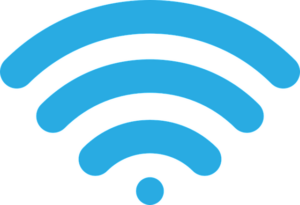WiFi signal extension has been a bit of a connectivity holy grail for some time now.
A range of WiFi signal extenders was offered for a while, but these were a band-aid solution at best, offering only marginal signal boost improvements throughout the average home.

Then along came a new wave of WiFi systems built around this quasi-miraculous technology known as mesh. This tech makes it entirely feasible to get fast, reliable WiFi signal extension out to every corner of your home, including outdoors.
Better yet, it’s remarkably affordable.
Interested in jumping on the mesh bandwagon? We don’t blame you! Call us at 1-800-919-6373 or use our contact form to learn about how we can install a complete WiFi hook up through your whole home.
What does Google WiFi do?
Google WiFi units are small and compact. You barely notice they’re there!

Behind the scenes, though they push out a seriously strong WiFi signal. They also turn interconnectivity into an art form when you install multiple units. They easily and simply communicate with one another to envelop your home in a comforting blanket of reliable WiFi.
One extremely cool feature of Google Wifi as a WiFi signal extender is that you can easily use the app to administer your whole network. It’ll even interrogate your existing connections and tell you if anything requires your attention.
Simple. Powerful. Fast. You can’t go wrong.
What is a Eero Home WiFi System?
The Eero Home WiFi System is actually something of a hybrid between old-school WiFi signal extender technology and the new mesh approach.

You can use any number of routers throughout your home, all of which will communicate together to create a single, unified network. However, you can also purchase drone units called Eero Beacon. These little things can be plugged into any outlet and will work as a standard WiFi Signal Extender, grabbing your home WiFi signal and amplifying it.
The Eero Home WiFi System is awesome for especially troublesome connectivity homes. If you have one pesky black spot in your home, put a beacon right there and there’s a very good chance your problem will simply and instantly vanish!
WiFi signal extension is powerful and reliable—if you use the right technology. We know how to install these systems to get the most out of them. We’re also experts in hooking up all your devices (we’re talking TVs, printers, game consoles and more) to your home network.
Wifi Signal Extension Installation
If you’d like a great deal on one of these products along with a complete, quality home installation, we’re your nerds!
Need a nerd? Call us at 1-800-919-6373 or fill out our handy dandy contact form.