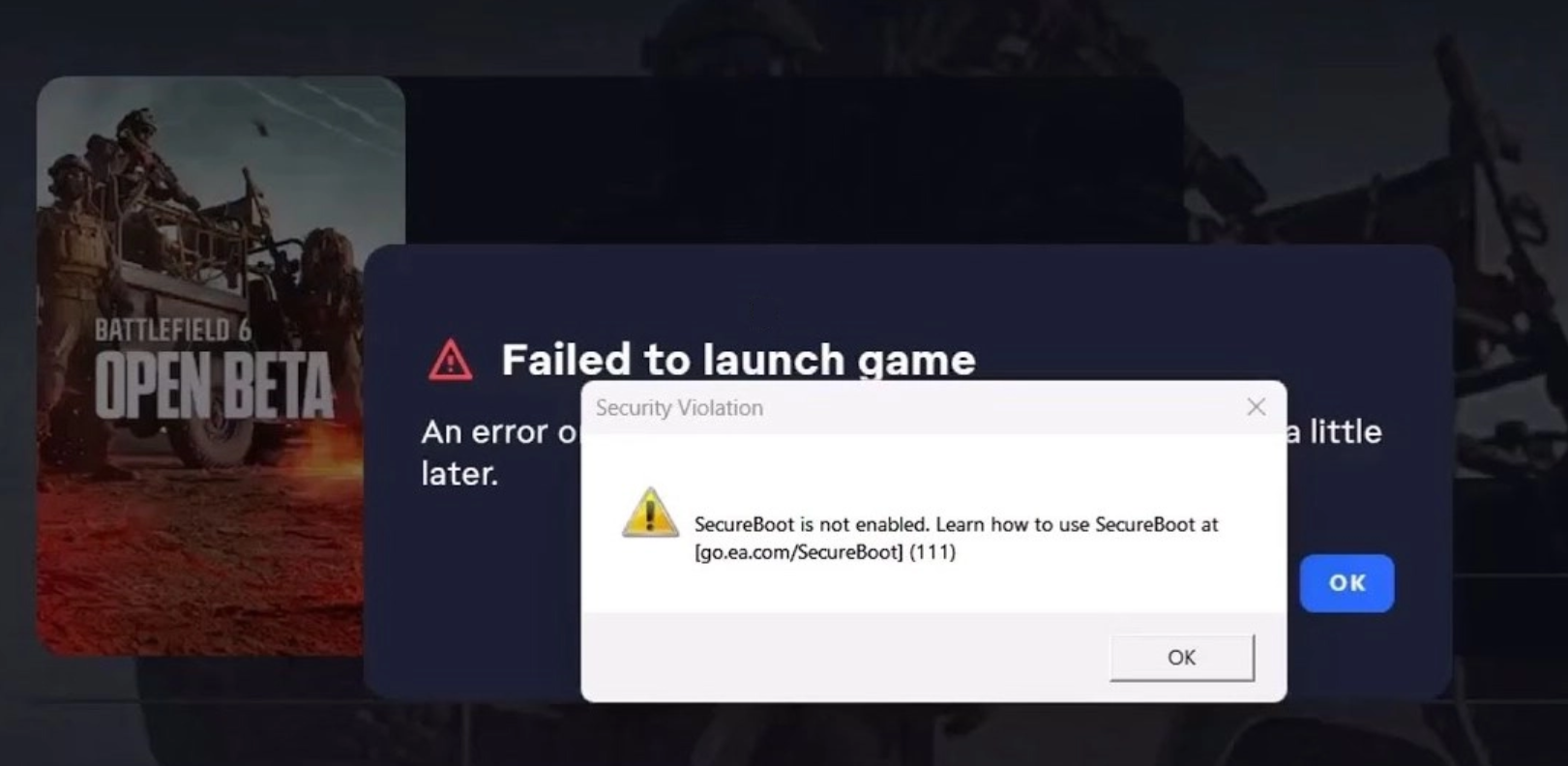California, (May, 2012)– Bags packed? Check. Gas in the car? Check. Tech ready? Probably not… You may have a nifty waterproof case, but there’s more you can do to get the most out of your tech while you’re away from home. Before you head out on that much needed vacation, prep your tech for the road:
Sync Your Stuff: If you have i-devices or use cloud services such as Dropbox, sync before you leave home so that all your documents, photos, music and videos are up-to-date, especially if you won’t have access to the Internet while you’re gone. This will also ensure that little Tommy doesn’t riot when he discovers that you forgot to update the iPod with the latest Cars movie.
Set up a Remote Login: As great as it would be to unplug while away from home, it’s more likely you’ll need to access something while on vacation. Instead of lugging your computer along to Hawaii, consider installing software that will allow you to remotely access your PC. LogMeIn (https://secure.logmein.com/) is simple to set up and offers you free remote access to your desktop so you can open files, check your email and run programs from your mobile device or any computer via the Internet.
Organize Your Itinerary: Tripit (www.tripit.com) offers a free service to consolidate your hotel, rental cars and airline reservations into one slick itinerary that can be accessed from anywhere. It will contain all the important details you need, including flight dates and times, reservation numbers, etc., plus cool extras like maps and the local weather forecast. Organize everything from restaurant reservations to movie tickets, sync it to your phone’s calendar and share your travel plans with family, friends and co-workers. Upgrade to Tripit Pro (free 30-day trial, then $50/year) and you’ll also receive mobile alerts about flight delays or cancellations, info about potential airline refunds, even complimentary memberships to rental car companies.
Find Free Wi-Fi: Locating free Wi-Fi in a major metropolitan area can be like finding a needle in a haystack. Your laptop may identify five networks, only to discover that none are open to the public (after wasting ten minutes trying to connect to each one). Before you head out on the road, go online to JiWire’s global wireless hotspot directory (http://v4.jiwire.com/search-hotspot-locations.htm ) to access a huge network of free and paid public Wi-Fi hotspots. Just search the city you’re going to for a list of registered public Wi-Fi locations (Redding, CA showed 42 registered hotspots!), or see them on a map by clicking the “Area Map” tab. iPhone and Android smartphone users can install the free Wi-Fi Finder app (www.jiwire.com) for finding Wi-Fi when you’re on-the-go.
Stay Connected: If you don’t want to drive around town tracking down free Wi-Fi, consider investing in a Mobile wireless card, like a MiFi. About the size of a credit card, the MiFi broadcasts internet anywhere you have access a cell signal, allowing wireless enabled devices that are within range to get online. While all wireless carriers offer a similar card, Virgin’s pay-as-you go option (around $100 for the card, data blocks starting at $20) allows you to buy a single month’s access to avoid signing a multi-year contract if you just want it for your vacation. Check their coverage map to make sure your destination falls within their service area.
Accessorize: Don’t forget to pack your cables to charge and sync. What if Uncle Henry wants to see the video you just shot of your hike to that waterfall? Additional memory cards and a USB flash drive can come in handy when fellow travelers want to get copies of your photos or videos, or if you want theirs. Backup battery chargers such as those made by HyperJuice (www.hypershop.com) for USB charging devices (including iPods, iPads, and most smartphones) can prevent you from running out of power in the middle of the Star Wars marathon on your way to Disney World. Doesn’t everyone bring Han Solo and Chewie along on their vacations? No?

About The Author: Andrea Eldridge is CEO and co-founder of Nerds On Call, a computer repair company that specializes in on-site and online service for homes and businesses. Andrea is the writer of a weekly column, Nerd Chick Adventures in The Record Searchlight. She prepares TV segments for and appears regularly on CBS, CW and FOX on shows such as Good Day Sacramento, More Good Day Portland, and CBS 13 News, offering viewers technology and lifestyle tips. See Andrea in action at callnerds.com/andrea/.
About Nerds On Call: Established in a spare room in Redding, Calif., in March 2004, Nerds On Call offers on-site computer and laptop repair services to consumers and businesses. Nerds On Call provides trouble-shooting for PCs and Macs, home and office networks, printers, iPods® and MP3 players, handheld devices and cell phones, home theaters and game systems, and virtually every other form of digital entertainment. In 2009, 2010, & 2011 the company was named to Inc. magazine’s list of 5000 fastest growing private companies. With 7 locations across California and Oregon, Nerds On Call serves more than 40,000 satisfied customers per year. For more information, visit callnerds.com or call 1-800-919-NERD.