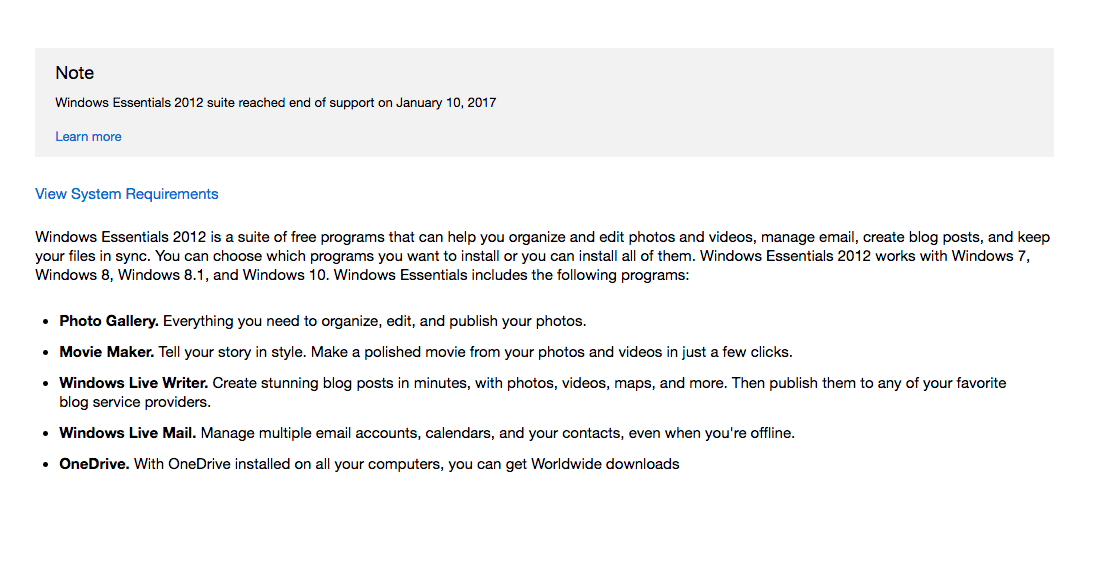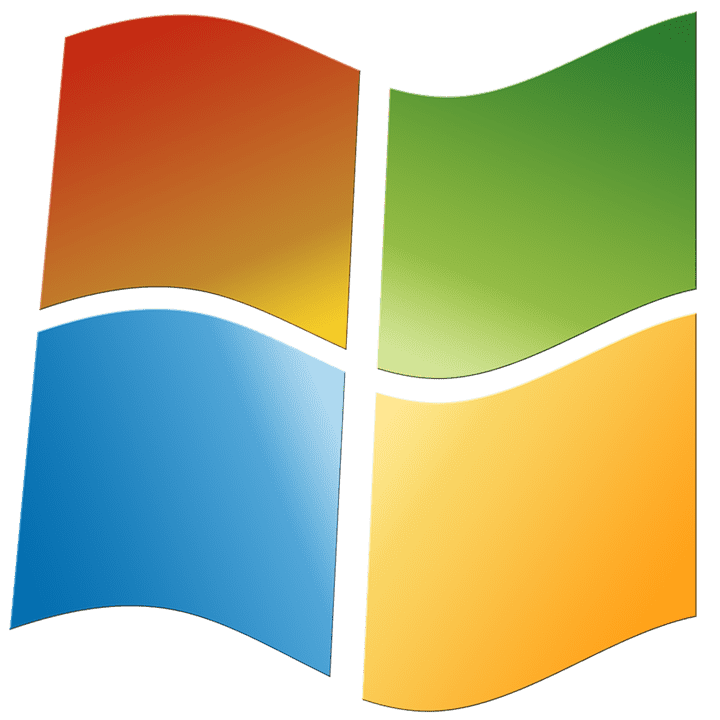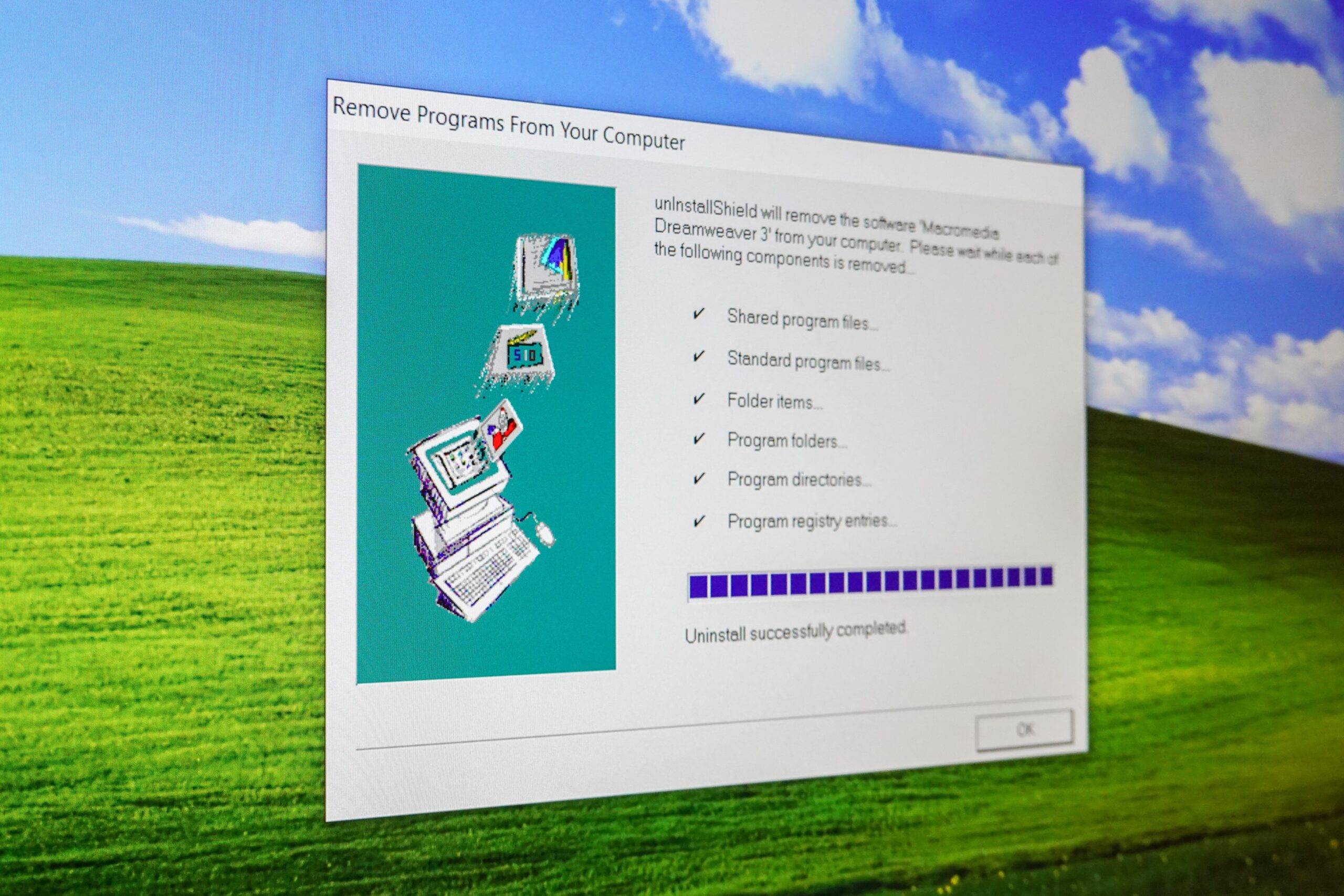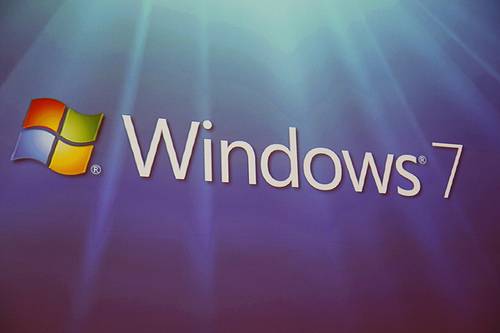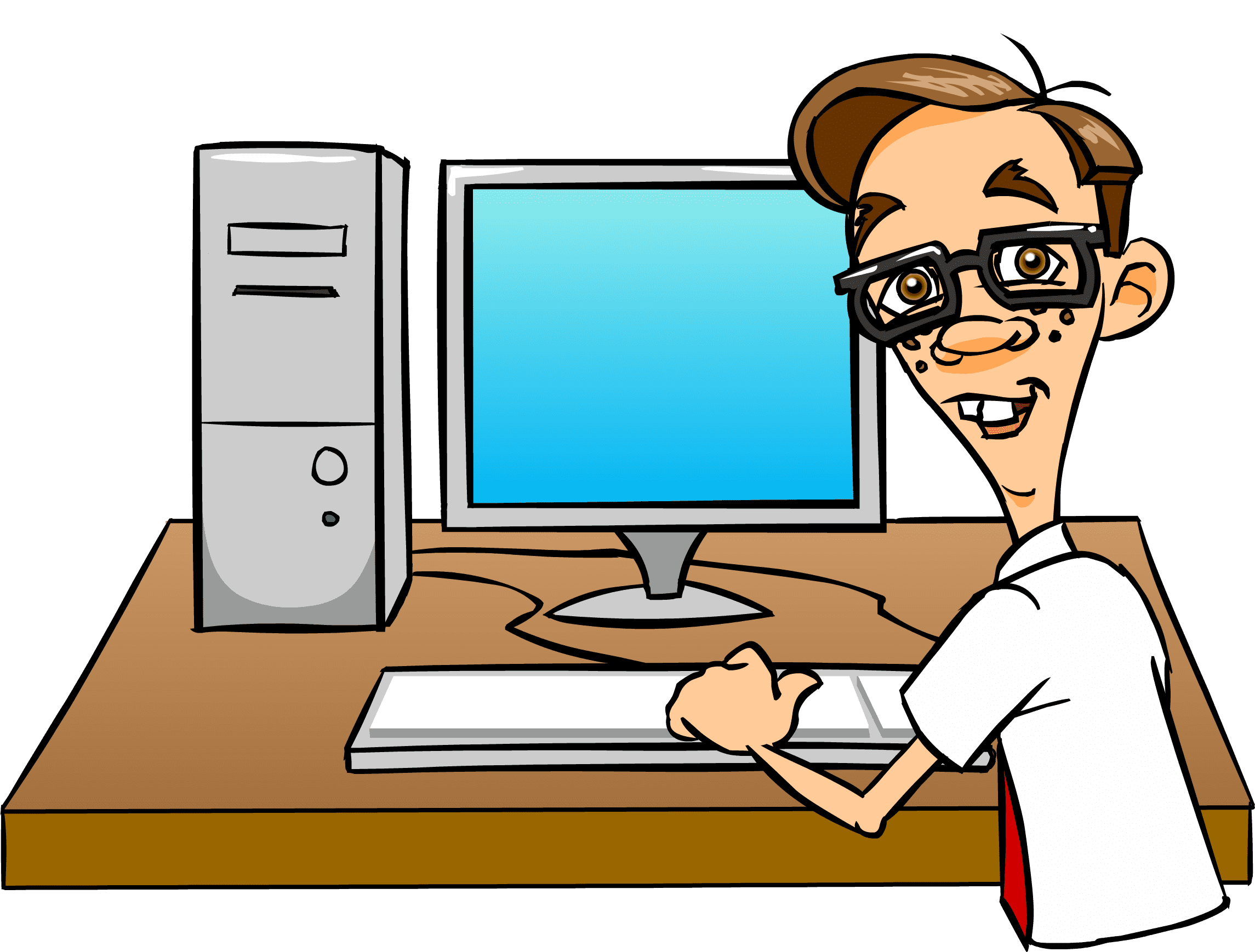Like the familiar route you take to work every day, or the path your dog walks you on every night, we all find ourselves doing things out of habit even when there may be a faster or easier way. There’s some process you follow to get online, get your email, or watch a video file, that’s a little odd or hard to explain, but you’re used to it. Step out of your comfort zone, just a little, and one of the following programs may make your computing experience a whole lot easier.
#6 Download Pidgin: Instant messaging has become a fundamental part of communicating across many offices, families, and sometimes between the kitchen and kids rooms. If you are a Google Talk user, but your boss likes Hotmail and your spouse is partial to Facebook messaging, trying to juggle them can fill your task bar with chat windows. Install Pidgin to consolidate all of your chats into one handy place. A multitude of third party plug-ins will allow you to accommodate almost any chat service, customize notifications, or pick a theme to blend in with your desktop.
#7 Download Dropbox: No list of Windows downloads would be complete without including Dropbox, an incredibly handy syncing program. As the number of electronic devices in the average household increases, so does the fragmentation of the data we create with them. If you start writing a report on your computer at work, then think of something to add while waiting for the mechanic to fix your car!

#8 Download Spotify: Listen to your own music through the Spotify player, share playlists with your friends and see what they’re listening to. Even better, if you notice that Sally has an awesome dance mix playlist, you can stream it online for free to kick up the tempo at your next shindig. Are you considering that new Jay-Z album but hesitant to shell out the bucks without hearing it first? Just a few clicks with their search tool and you’ll be grooving in no time (still free). If the commercials make you crazy you can pay $4.99/month to stream commercial-free or pay $9.99/mo to download music to your mp3 player for offline listening. It’s currently an invite-only beta, but if you want to join the party send us a note at www.callnerds.com/andrea for an invite.
#9 Download LibreOffice: Does the cost of the MicrosoftOffice Suite of programs make you grumble? Yet it seems your life depends on Word and Excel… Now there is an alternative: LibreOffice. Supported by the open source community, it offers a fully compatible suite of word and data processing programs for free.
#10 Download CCleaner: Even NERDS computers slow down over time, and we fix them for a living. CCleaner is a great, user-friendly free application that will clear out the tangle of cookies, temporary internet files, and registry errors that can over time lead to sluggish start up and internet surfing. You can even set it to run on a schedule so that you don’t have to remember to launch it by hand. Now if only there was something like this to clean the kitchen.
Established in a spare room in Redding, Calif., in March 2004, Nerds On Call Computer Repair offers on-site computer and electronic repair services to consumers and businesses. Nerds On Call provides trouble-shooting for PCs and Macs, home and office networks, printers, iPods® and MP3 players, handheld devices and cell phones, home theaters and game systems, and virtually every other form of digital entertainment. In 2009 & 2010, the company was named to Inc. magazine’s list of 5000 fastest growing private companies. With 15 locations across California, Oregon, Washington, Arizona & South Dakota Nerds On Call serves more than 40,000 satisfied customers per year. For more information, visit www.callnerds.com or call 1-800-919-6373.