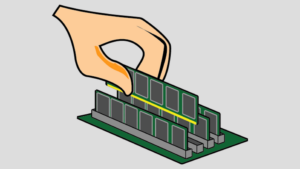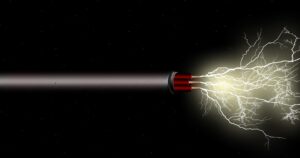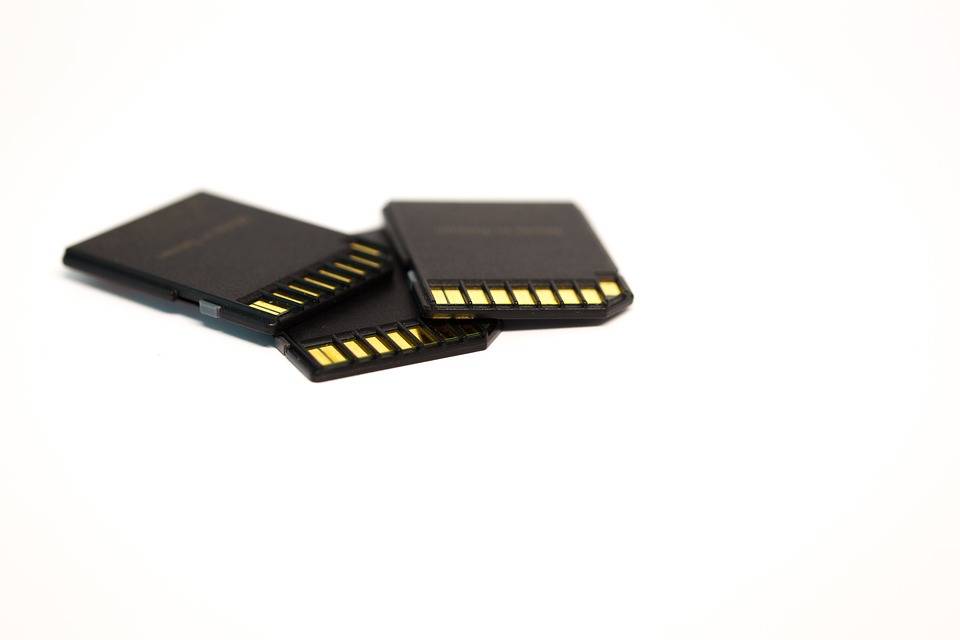
SD Card Reader: What Is it?
The first computer hard drive sported a whopping data storage capacity of 5 megabytes- roughly the data needed to download this songfrom Youtube. It weighed about 550 pounds (which is about 3.57 Rick Astleighs, according to our in-depth research).
We’ve come a long way with data storage! These days, you can purchase a 32,000 megabyte SD card (FYI that’s a lot of Rick Astley songs) for roughly ten bucks. These amazing storage devices are the size of a thumbnail and weigh a few grams if that. SD cards (also known as secure digital cards) have made a huge difference to how we capture data. Digital cameras, audio recorders, pretty much anything we use to store data portably in as small a device as possible, relies on an SD card.
There’s just one potential hiccup. SD cards are great at storing lots of data but they’re just a tiny, unprotected chip in a flimsy plastic housing. They can overheat, become physically damaged or just basically give up the ghost very easily. When this happens, the data loss can be heartbreaking. In this article, we’ll give you some tips on how to protect your SD cards and how Nerds On Call can help you protect your precious data.
If you have an SD card that won’t work, drop us a line. We may be able to recover the data for you.
How to protect your SD card from being damaged
The best way to protect your SD card and its valuable data is also the simplest. It’s a matter of bearing in mind that an SD card is not indestructible! Many people assume that because it doesn’t have any moving parts it must be incredibly difficult to harm it. This is absolutely not the case. Any bends, drops or physical stresses can and will damage your SD card. Here are a few specific tips.
Store your card safely
SD cards come with a small plastic case. When your SD card isn’t in use, this is where it should live. Never carry it in your pocket or stash it in a drawer unprotected. Think of it as a tiny hard drive, because that is basically what it is.

Be careful about inserting and ejecting it into your device
SD cards can only be inserted one way. Well, that’s not entirely true. You can insert them the wrong way if you push really hard! The problem is they’ll make a little crunch noise and from then on, your SD card will only work as a guitar pick (and they’re not even very good at that). Whenever you insert or remove an SD card it’s a good idea not to rush and to do it gently.
Use a good quality SD card reader

Having a good quality SD card reader can make all the difference. A poor quality reader can overheat your SD card or house it incorrectly. Both problems can cause harm to your SD card’s delicate contacts. For this reason, we highly recommend investing a few extra dollars in a mid-range reader.
SD card reader repair and how we can help
We can try to recover corrupt SD card data
Losing family or vacation photos is an awful moment. If your SD card won’t work and you want to recover its data, we can try our best to access it for you. A lot of the time, with the right nerdy know-how, a partial or full recovery of SD card data is possible.
We’ll help you permanently store your photos
So you have an SD card full of amazing photos. Now what? A lot of our customers struggle with finding a reliable, easy storage solution for all their photos. We can help by installing an external hard drive on your computer and setting up a backup system for you. Your photos will all be in one place and your memories will be safe.
We’ll set you up with good quality equipment
If you have an old SD card reader or if you’re just not sure if it’s reliable, we can check it for you. We can also set you up with a good quality SD card reader if you need one.
SD cards are amazing little things but it can be a nightmare when something goes wrong with them. Nerds On Call can help you protect your memories. Just call us at 1-800-919-6373 or fill out our contact form.