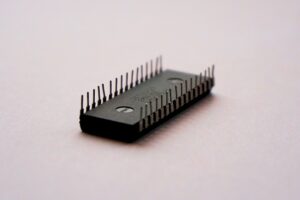Sacramento Mac Software Troubleshooting Service
You have a perfectly functioning app on your Mac and all is smurfy keen in your computing world. Then one day, you fire up your Mac and the software flatly refuses to work. Or perhaps it still works … kind of … but annoying glitches are beginning to interrupt your work. Or maybe this once zippy software package suddenly slows down to a crawl.
If any of these frustrations have happened to you, this article can help. Nerds on Call has been diagnosing software and hardware problems since 2004, so if you’re looking for a quick Mac software troubleshooting service just give us a call at 1-800-919-6373. We’re a fully mobile biz, so if you’re in Sacramento, one of our techs can come straight to you.
Fed up with Mac software troubleshooting? We can help
If you’d like to start by trying some DIY Mac software troubleshooting, we have you covered there too. Here are some simple steps you can try to get your Mac software back on track.
Problems affecting just one piece of software
The first Mac software troubleshooting step is to determine if your problem affects just one app or if something weird is happening across multiple pieces of software. So have a sniff around. Be sure to open the software you don’t use often and check to see if you can see obvious problems.
Assuming the issue is confined to just one app, follow these steps:
1. Check for software updates
Go into the Mac App Store and check the updates tab for both individual items of software and the OS itself. Make sure everything is up-to-date.
2. Test with other files
The next Mac software troubleshooting step is to see if we can separate your software from the files you’re using it to open. For example, if MS Word is behaving oddly, try opening multiple Docx files. Are all files showing the same problems, or is it just the newer ones? If the problem only happens with some of your files, it’s worth investigating non-software causes, like failing hardware or malware.
3. Delete and reinstall the app
If you see no obvious solution, it might be time to wipe the offending app and reinstall a fresh copy. And remember, if in doubt, err on the side of caution and get a nerd to help. Contact us at 1-800-919-6373. A skilled Sacramento tech can come to your home or place of work to perform a full diagnostic.

Mac software troubleshooting across multiple apps
Let’s assume that your Mac software troubleshooting problem is happening across more than one app. This is going to call for a different plan of attack.
1. Create a new user account
Sometimes your account configuration is the culprit. To rule that out, create a new Mac user account and test the software again. If a brand new user configuration works, you know that your user profile configuration is to blame. Try going into any settings you adjusted recently and revert back to the default configuration.
2. Try the software in safe mode
The next step Mac software troubleshooting step is a bit more involved.
To start in safe mode, shut down your Mac. Then turn it on again and hold down the shift key as soon as you hear the startup chime. If your software works perfectly in safe mode, you may have a deeper hardware or driver issue. If you’re feeling a bit overwhelmed at the prospect of tinkering with your Mac’s techno-innards, remember that we offer Sacramento customers a variety of local service options including on-site, in-store, and even online. Holler for a nerd. We got your back.
3. Reset your Mac’s cache files
Your Mac’s cache is a standby directory of frequently used files on speed dial. Sometimes, however, that useful little directory gets itself all snarled up and becomes corrupt. If that happens, it can block one or more apps from working.
To clear your system cache, open Finder. Then pull down the Go menu and select Go to Folder. Then type ~/Library/Caches/ and click Go. Move the contents of that folder to a folder on your desktop. If your Mac software troubleshooting issue is instantly resolved, you can delete that folder from your desktop.
4. Restore the Mac to factory settings
At this point, it may be time to consider restoring your Mac to its factory settings. Now, this isn’t a step to take lightly! It can take a lot of time to tweak and customize your Mac back to your preferred setup. If you’re in Sacramento and you’re staring down the barrel of a factory reset, you may want to have Nerds On Call help you here. We do a ton of Mac software troubleshooting and can help you restore your Mac back to your preferred settings with minimal fuss.
Feeling stuck? We can help with Mac software troubleshooting
Macs are usually a delight. But occasionally, a Mac software troubleshooting challenge may come your way that requires specialized nerdish attention. We’ll get the job done right, can come to your Sacramento location, and offer no-obligation quotes with a reasonable flat-rate service. Just give us a call at 1-800-919-6373 or use our contact form for a professional Mac software troubleshooting service.