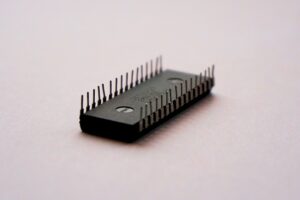Sacramento Mac Operating System Updates Service
The 101 on MacOS updates and why they’re important
Mac operating system updates are just a fact of computing life. Operating systems evolve constantly. Sometimes a MacOS update will update your Mac with minor interface improvements or bug fixes. These aren’t necessarily all that important. But other times, a Mac operating system update may enhance your computer with vital security updates, or even introduce big new features that’ll be a key component for software compatibility moving forward.
Worried that you’ve never performed a MacOS update? Don’t be! Most of the time these updates happen automatically in the background. So long as you have Internet connectivity, your Mac is extremely clever at detecting when a Mac operating system update is required, and swinging the whole thing into action without you even noticing.
Unfortunately, it isn’t always that easy though. If you own an old computer, automatic Mac operating system updates may no longer be supported. Certain kinds of driver and configuration problems may also stand in the way between you and a successfully completed MacOS update.
If your computer falls into this second category, don’t despair! We can help update your computer. Nerds On Call are based here in Sacramento, we offer a fully mobile service and have been helping Sacramento computer owners since 2004. Just reach out via our contact form if you need help with a troublesome Mac operating system update.
Want to try on your own first? We can help there too! If you’d like to manually trigger a MacOS update, follow these steps.
Step 1: Know your network
Before you begin your MacOS update, make sure you’re on a trusted network. You’ll also want to make sure your connection is reliable. Connectivity interruptions can create problems throughout the Mac operating system update process.
Step 2: Backup your valuable data
If you’re unsure of how to perform a full system backup, we can help. We may even be able to offer remote assistance. Time Machine is a solid, dependable way to backup your system, but we can also show you how to use a third-party service like Google Drive or OneDrive.
Step 3: Locate and install MacOS update file
Click on the Apple icon at the top left of your Mac’s main menu bar. Then click on “Updates.” You may see a variety of updates on offer. If you’re unsure of any, feel free to check in with a friendly Sacramento nerd for advice.
Step 4: Download the Mac operating system update to your computer
You’ll be prompted to agree to the Apple user license agreement. Then your download will begin. You might want to go grab a donut or something. These things take time.
Step 5: Sign in
Depending on the size of the update, Apple may require you to sign back into iCloud. If you don’t know your password, don’t panic! We can help you retrieve (and manage) those pesky passwords.

How to perform a MacOS update on a legacy Mac
What’s a legacy Mac, we hear you ask? It’s an older Mac that Apple no longer fully supports. Updating an older computer can be a fiddly process. If you own an older Mac and you’re not confident with Mac operating system updates, it’s a good idea to have an expert guide you through it. Give us a call at 1-800-919-6373. If you’re in Sacramento, we can come to you!
Here’s how the legacy MacOS update process works.
Step 1: Check for compatibility
First, we’ll check your Mac for compatibility with the latest Mac operating system update. It may be that it’s best to leave your Mac alone. Or we might carefully select only the features that will work.
Step 2: Checking your Mac’s hardware
Older computers become less reliable, and it’s common to find older Macs are a bit tight on hard drive space. We’ll perform a quick diagnostic on your machine to be sure you have enough space and system stability to accommodate the MacOS update.
Step 3: A full and thorough hardware check before backing up
This step is similar to the process we’d use for a Mac operating system update on a newer machine. However, more can go wrong on an older machine. To protect your files, we might spend a bit longer organizing your data and taking note of your configuration. Better safe than sorry; a bit of extra preparation can save tons of hassle down the line!
Mac operating system updates made easy and done right
MacOS updates are easy-peasy … if you have a good Internet connection … and your Mac is new-is … and you have no pesky hardware issues to worry about. But if your situation falls outside of that perfect category of computing simplicity, it can make a huge difference to have a local Sacramento nerd on speed dial.
We’ve been helping the good folk of Sacramento with Mac operating system updates for nigh on twenty years. So if you need quick, friendly, tech-savvy support, just give us a call at 1-800-919-6373 or fire a question our way via our (blissfully update free) contact form.
We’ll be delighted to help you out.