
Remove Popups! How to I do that?
Pop-ups are one of the most common computer problems you’re likely to face. Almost everyone has experienced that irritating moment where you’re minding your own business surfing the Internet, and POP. A little window appears out of nowhere, demanding your attention. Usually, these nasty interruptions feature an obnoxious button just begging for you to click on it. Adding to the annoyance, they’re often designed to have no immediately obvious way of closing them.
If you recognize this problem, we’ve got good news! With just a dash of nerd-smarts, the number of pop-ups you have to deal with can be greatly reduced. At Nerds On Call, we offer a pop-up removal service. If your computer is experiencing a pop-up apocalypse (try saying that three times fast) you can call us on 1-800-919-6373 or fill out our handy contact form. We’ll purge your pesky pop-ups, no problem.
This article is going to give you the low-down on pop-ups: What they are, how to deal with them and how to reduce their frequency.
Are pop-ups a sign my computer is infected?
This is the number one question we get when people ask us for help with pop-ups. Unfortunately, the answer isn’t clear-cut. Pop-ups absolutely can be a sign that your computer is infected with some kind of malware. However, they can also merely be a highly annoying advert. Many companies are now using pop-up ads because they know they’re almost impossible to avoid or ignore. Charming, isn’t it?
While it can be difficult to tell these apart, there are two sure signs that a pop-up is the result of your computer being infected with malware. The first is if you get warning messages after running an anti-malware software scan on your computer (more on that later). The second is when you begin to get pop-up messages even when you aren’t browsing the Internet.
If either of these occurs, you definitely have a malware infection and need to do something about it.
What damage can pop-ups cause?
Your productivity takes a hit
It’s perhaps a bit surprising but one of the big reasons pop-ups can get so out of hand is that people tend to ignore them. They’re the computer equivalent of a fly buzzing in your face at the beach. It’s annoying when it happens but you rapidly forget about it because you’re too busy doing something else. Unchecked, the pop-ups can slowly increase in frequency until one day you realize that they are seriously affecting your productivity. Adware is especially bad in this regard because its purpose is to place a product under your nose as often as possible.
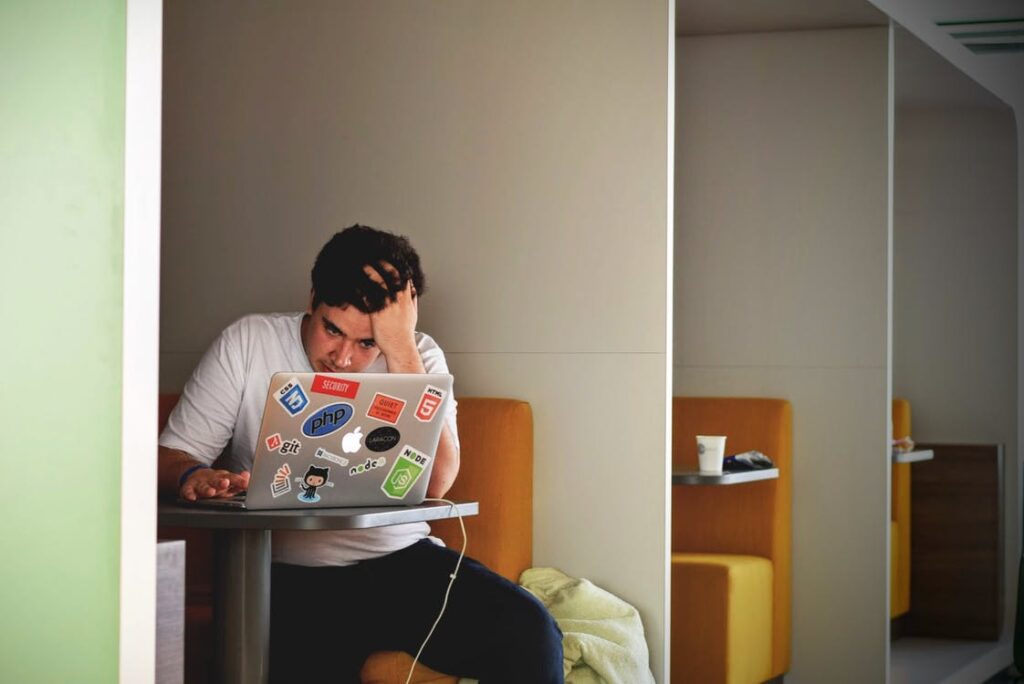
Your personal data can be stolen
Pop-ups can also install spyware on your computer. Spyware lurks in the background secretly collecting your data; everything from photos and correspondence through to financial data and passwords. This might sound like a far-fetched possibility. It’s not. As of 2017, it was estimated that up to 150 million computers were infected with spyware worldwide.
Your files can be held to ransom
Pop-ups can also open a door hackers can use to install ransomware on your system. Ransomware can lock your files or even your entire operating system until you agree to pay a ransom. In 2017, this particular kind of malware tripled in frequency. It’s a big problem.
The bottom line is if pop-up malware has infected your computer the consequences can be pretty scary. It’s a problem that needs to be swiftly addressed.
How to prevent pop-ups from harming your computer
While pop-ups can’t be prevented completely, it is possible to effectively manage the malicious variety which can harm your system. Here are some key things you can do.
Don’t interact with them!
If a pop-up appears on your screen, don’t interact with it in any way. We don’t just mean avoid following its links or pressing its buttons. Don’t even hit the close button on the pop-up! These ‘close’ buttons are frequently the means by which the pop-up will install a virus to your computer’s hard drive. The best thing you can do is to right click on the session tab on the bottom of your screen and close/quit it from the context menu.
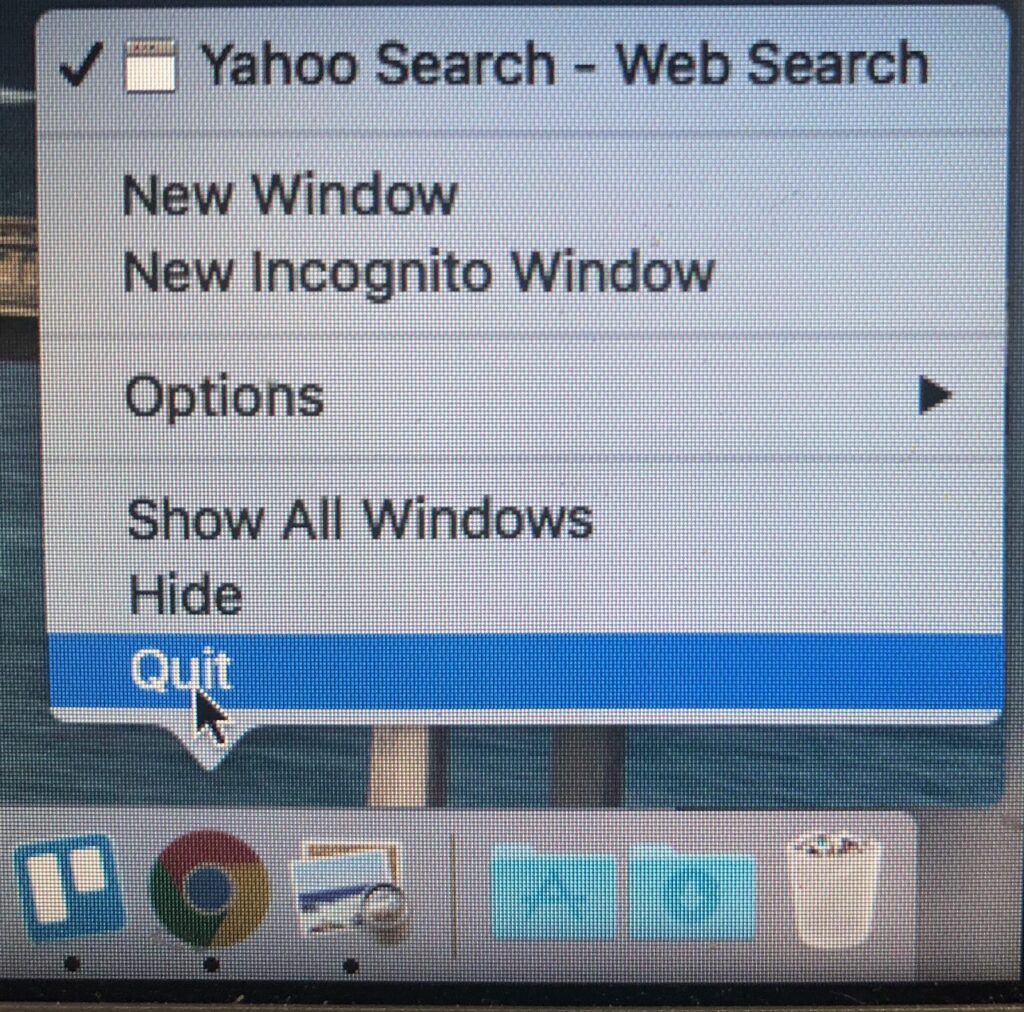
Increase your browser security
You can also tweak your Internet browser’s security settings to block as many pop-ups as possible. At Nerds On Call, we recommend you use Google Chrome as your browser. To maximize your pop-up-blocking power in Chrome, Click on the ‘More’ button on the top of your screen (the button that looks like three vertical dots). Then click ‘Settings’, scroll down to the bottom of the screen and click on ‘Advanced’. You’ll then need to select the ‘Privacy and security’ category. Locate ‘Content settings’ and you’ll find the pop-up parameter. Select ‘Blocked’ and you’re good to go!

If you use a different browser, Google is your friend! Type your browser name, then “security pop-ups”. This will get you to a good source of information. If you need help getting your browser setup correctly, call us on 1-800-919-6373 or fill out our contact form.
Install an ad blocker
If you really want to lock those annoying ads out, you can’t go wrong installing an ad blocker. These awesome, sanity-saving gems will erase most kinds of pop-up advertising from your online browsing experience. Did I mention they’re awesome? We recommend uBlock. It’s clean, it’s simple, it gets the job done.
Use anti-malware software
If you’re worried that you may already be infected with malware or if you want to be proactive in preventing infection (always the best policy) then you’re going to need some anti-malware software. We recommend Malwarebytesfor Mac and OpenText for Windows PCs. These software packages can scan your computer for existing malware and can also protect you from new malware threats.
If you need any help setting up your software, get a nerd on the case.
Get a nerd to help remove pop-ups!

If you have pop-ups and you want the ‘nuclear solution’, contact Nerds On Call. We’ll hunt down and ruthlessly destroy any pop-up malware on your computer. We’ll also armor-plate your system against new pop-ups. Call us at 1-800-919-6373 or fill out our contact form to remove pop-ups!
At Nerds On Call, we can help you with all your computer tuneup needs.


