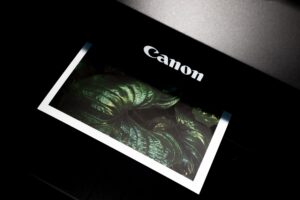Printer Network Issues
For those of us out there who are “of a certain age,” you’ll probably remember a simpler time when printers and faxes were a whole lot easier to manage. Oh sure, they weren’t nearly as powerful or useful back in the primordial pre-Internet days, but the one thing they had going for them was ease of use. You simply attached the cable, plugged it into your computer and you were good to go.
These days printers and faxes are more powerful but more complicated. Your typical fax/printer will be equipped with a WiFi receiver (or at the very least an Ethernet port) and will be designed to receive print and fax jobs not just from one computer, but from every device in its network.
While this is fabulous, a lot can go wrong! This is where Nerds On Call can save the day. If you’re fed up with your fax, printer or fax/printer hybrid refusing to do its job, we’ve got your back! Just call us on 1-800-919-6373 or fill out our contact form. Not only can we get your printer working on your network, we can make sure it keeps working!

A few things you can try to resolve a fax or printer network issue
So you’ve set up your awesome new device. It says it’s connected to your home wireless network, but… for some incredibly frustrating and mysterious reason, it ignores one or more devices on your network. You turn the fax/printer off and on again, you restart the missing device, but nothing works!
Here are a few things you can try to get your networked printer back online.
Take a closer look
The first step is an obvious one but you’d be surprised at how many people overlook it. Take a close look at your fax, printer or fax/printer hybrid. Check that there are no error lights and, just as importantly, take a look at uts settings to be sure that it is actually configured to run on your network. Typically, this involves entering the WiFi password using a touchpad so that it can access your network.

If you’re unsure how to do this, you can always jump onto the manufacturer’s website or simply get in touch with a nerd. You can call us on 1-800-919-6373 or fill out our contact form. We’ll perform a complete network printer or fax troubleshoot for you.
Try power cycling your modem and router

Before calling us, you may wish to try power cycling your modem and router. Here’s how you do that:
- Switch off and unplug both devices and wait at least thirty seconds. Note that the waiting is important because you need to ensure that any residual power drains from the devices before turning them back on again.
- Plug the modem in and then wait some more. Again, the waiting is really important. You want to make sure your modem has time to restore its connection to the Internet. Your manual will give you device specific information but typically you’ll know your modem is back online when the Internet symbol is a solid green or blue.
- Once your modem is back online, then turn on your router. Note that if you have a modem/router combined, your hardware will manage steps 2 and 3 on its own. Your router will then typically need a few minutes to reestablish its operations.
- Finally, restart any devices you’re having trouble with (laptops, smartphones etc).
Try printing or faxing once your network is back online. If this doesn’t restore print and fax functionality, give us a call on 1-800-919-6373. We may be able to help you over the phone. If not, we do house calls!
Update your fax or printer software
If that doesn’t work, you may like to try updating your device’s software and drivers. Every device is different, but if you visit the manufacturer’s website, you’ll find a download page for the printer’s latest software.