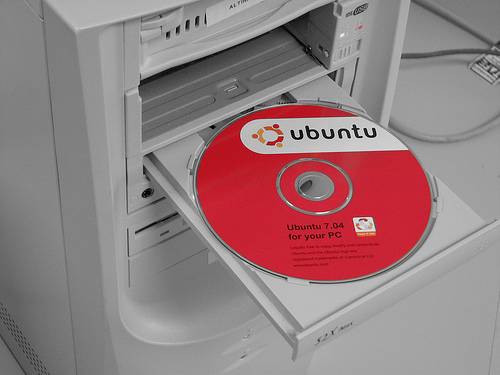This time of year, you may be contemplating adding a new laptop to your gadget family, whether it’s for back-to-school or to take advantage of the season’s sales. Thinner, lighter, super portable systems that remain high functioning (like Intel’s Ultrabooks (TM) and Apple’s Macbook Air) are all the rage, but the sleek design comes with a price: no internal DVD drive. Can you live without one? The answer is yes!
Count on the Cloud.
Most Netbooks and tablets lack significant storage space, with hard disks that are nearly impossible to upgrade. This may lead you to wonder how in the world you’ll get by without burning data you create to disk. These mobile devices are designed to be paired with an online storage locker where your music, movies and documents will be available for streaming or accessing over WiFi without taking up space on your device. Whether it’s a third party backup service like DropBox, a storage account linked to your online purchased media (like those offered by Amazon and Google) or Apple’s iCloud multi-device syncing service, transitioning to a small platform notebook will be easier if you pick a place to store your stuff “in the cloud.”
Get an External DVD drive.
They’re pretty cheap, running about $30-$40 on Amazon. Most of them fit in the palm of your hand and weigh a pound or less. Connect one to your new laptop via USB drive and play your CDs and DVDs directly, transfer content to your Cloud media account, or burn data you want backed up to CD or DVD. The AmazonBasics USB 2.0 8x DVD Writer is available for around $40. Its pocket-size, works with both PCs and Macs, and is powered by just the USB cable connected to your computer. While there are also great, very similar products from LG and Samsung, the AmazonBasics includes Nero 9 software. While not necessary to burn disks, the program’s interface is easier for beginners.
Back up music and movies for on-the-go media.
The best part about traveling with your laptop is watching movies on a plane or in the car, and you don’t want to drag along another component. Leave the external drive at home and save your laptop’s battery in the process by transferring files to your device before you go.
Ripping a movie may seem like an arduous task, but it’s actually pretty simple. If you’re relatively computer savvy, check out Handbrake (http://handbrake.fr/) for creating movie files that don’t take up a lot of hard drive space. It takes some time to set up, but the bonus is you’ll create much smaller files for playing on your laptop, tablet or even your Smartphone. If you don’t find the program to be particularly intuitive, there are several tutorials available on YouTube (just search for “how to use Handbrake”).
A more novice-friendly program is MakeMKV (http://makemkv.com/). Simply download it to your computer and in a couple clicks you’re able to convert your BluRay and DVD discs into files that are playable on nearly all platforms through a second free software application, VLC Media Player (download from CNET at http://download.cnet.com/VLC-Media-Player/3000-13632_4-10267151.html). Files you create with MakeMKV are larger than those created with Handbrake, but all chapter information and video and audio tracks are preserved. It’s also much faster than Handbrake, so it’s great for users who aren’t as concerned about available storage space on their device.
A flash drive is your friend. Flash drives really are the easiest way to transport your data from one computer to the next and share media with your friends. These days, they can store such huge amounts of data it’s kind of crazy. A quick Amazon search yielded several 64 GB versions for $40, but you’re able to get 16 GB for less than $10, which is plenty of space for storing a couple movies and your favorite tunes to boot.
If you’re dreaming of a lighter laptop, but still fear that life without an optical drive would be a nightmare, send us a message.
Nerds on Call has partnered with industry leader IDrive to protect your files, photos, and videos: Get 5TB of Cloud Storage for just $8/mo or 50% off your first year!
Get IDrive here – or contact us and one of our Nerds will set up data backup for you.

About The Author: Andrea Eldridge is CEO and co-founder of Nerds On Call, a computer repair company that specializes in on-site and online service for homes and businesses. Andrea is the writer of a weekly column, Nerd Chick Adventures in The Record Searchlight. She prepares TV segments for and appears regularly on CBS, CW and FOX on shows such as Good Day Sacramento, More Good Day Portland, and CBS 13 News, offering viewers technology and lifestyle tips. See Andrea in action at callnerds.com/andrea/.
Photo used by permission: botheredbybees