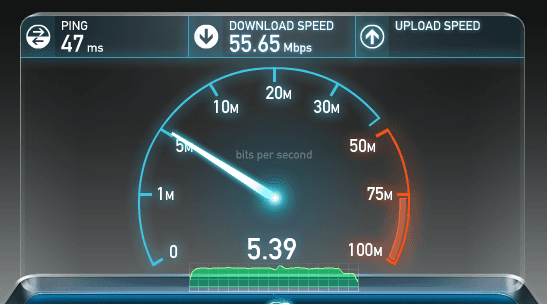A new year is a great time to explore new goals or recommit to ones you’ve had for a while my ongoing goal is to use technology to make my life easier, but it’s easy to get wrapped up in what I’m used to and not explore new tools. Managing my finances is one area where I’ve only halfheartedly taken advantage of the advances in the digital age to simplify. With the arrival of kiddo No. 2, this year I’ve resolved to make my life easier by finally exploring more ways to take care of my banking online.
I know, I know, this seems really basic for a girl who professes to be a Nerd Chick, but I’ve actually never set up online bill pay with my bank. I still write checks, put stamps on envelopes and send payments through the mail. My mom has pointed out that this is downright archaic.
Setting Up Online Bill Pay: Knowing that taking care of a toddler and a newborn will make this process even more cumbersome, I finally sat down to see what my bank had to offer in electronic bill pay. First, I found out that the service is free – score! All I had to do was enter payee information, and then I can set up for recurring payments (if it’s a monthly bill that’s always the same), or just login to my account when I get a bill, click the payee to enter the amount and poof! The bill is paid, no envelope licking involved. The only drawback is that the funds are withdrawn from your account immediately even though payment isn’t promised to the payee for five business days. Depending on how you manage your finances, this could be a bit of a bummer.
Setting Up Mint: If you have a relatively straightforward financial situation, with bank accounts and loans through traditional banking institutions, a free online financial management resource like www.mint.com can make budgeting and controlling your money a snap.
Once you set up a free account with your name and email, simply enter the online login information for your various bank accounts, credit cards, investment accounts and loans, and Mint will retrieve and consolidate your current balance and transaction history. From that point on it will automatically keep your accounts up to date, with the only manual entry from you being to classify expenses it doesn’t recognize (it auto-categorizes what it can).
It allows you to quickly set customized goals for anything from paying off a debt to funding your retirement, so you can see how much you need to set aside each month to reach short- and long-term goals. It will even suggest ways you may be able to save money by making easy changes or transferring your accounts to institutions with lower fees.
Finally, once Mint showed me how much I needed to budget to reach retirement goals and save for an emergency, I utilized the auto transfer functionality at my various banking and investment institutions to make sure that baby brain doesn’t impede my ability to stay on top of my bills and financial planning.
Fun fact: according to Mint, my current rate of savings puts my estimated retirement age at 83. Hmmm, that could be rough. Apparently it’s imperative that I make sure forgetting to send a check doesn’t cost me another year of my retirement.
I also discovered that my credit cards allow me to schedule auto payments on the date that the bill is due so that I never get surprised with an over-limit or interest rate assessment because my payment didn’t get to them in time. I found this better for recurring charges than the pay bills feature through my bank, as I can control exactly when the payment is credited to my account. Now that I’ve got technology on my side, I can get my financial picture in line with my goals, no more guessing required.
Are you still hesitant to commit to online banking? Contact us for all the pros and cons of getting your money to go digital.

About The Author: Andrea Eldridge is CEO and co-founder of Nerds On Call, a computer repair company that specializes in on-site and online service for homes and businesses. Andrea is the writer of a weekly column, Nerd Chick Adventures in The Record Searchlight. She prepares TV segments for and appears regularly on CBS, CW and FOX on shows such as Good Day Sacramento, More Good Day Portland, and CBS 13 News, offering viewers technology and lifestyle tips. See Andrea in action at callnerds.com/andrea/.