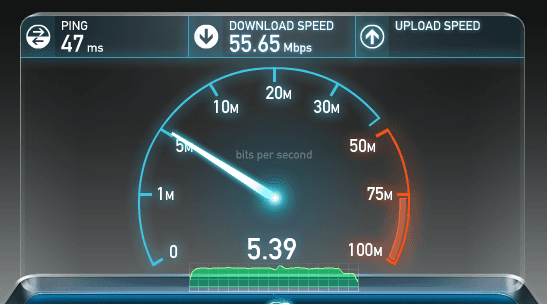If you’re in the market for a new router, you probably already realize it’s one of the most important hardware components of your wireless connection to the Internet. Love streaming Netflix to your Roku, or playing online video games? You need to find a device that is robust enough to handle all your needs. With so many products out there to choose from, I’ll break down what to look for and what you can ignore when making your decision. First, the goods:
Wi-Fi Protcol. This is represented by a number – 802.11 – followed by a letter(s): b/g/n/ac. If you’ve heard of “Wireless N” when people were referring to a router, that’s the letter they’re referring to. The newest standard in the Wi-Fi protocol is 802.11ac (a.k.a. 5G Wi-Fi), and it’s the fastest around when it comes to throughput and data transfer speeds. What does that mean for you? It means it’s great for streaming media, including HD content, online gaming and downloading. It also extends the range of your Wi-Fi network so it makes it easier to get the signal to reach your back bedroom. Since these routers are “top of the line,” you’ll find them more expensive than their “N” predecessors, but it’s probably worth it to pay the couple of extra bucks if you’re planning on using the router for years to come. Don’t worry if some of your devices are still sub-par; these routers are backwards compatible.
Dual Band. This is a stat you’re likely to see in the router’s name. Basically, what it allows you to do is run your older/smaller/slower devices (phones, tablets, etc.) on the 2.4 Ghz radio band, while devoting the 5 Ghz band to your newer, compatible devices – like that snazzy gaming laptop you’ve had your eye on. In this way, you receive less interference from all the small devices, which leads to better performance. The higher frequency band can sometimes mean a more limited range, so you may have trouble with thick walls or other physical obstructions, but choosing an 802.11ac network type should help combat that.
Multiple Antennae. The antennae can be really useful for having control over what direction you want your Wi-Fi to travel. There are plenty of routers on the market with a “sleeker-looking,” antennae-free design that work fine for those consumers who don’t usually have trouble with their Wi-Fi signal strength. If your house has some annoying WiFi dead spots, or areas with significantly lower signal, a portal on your router for an antennae can give you the option of swapping it out for a bigger/more powerful one so you have more control over your network range. The importance of multiple antennae really depends on your personal network needs, and if you need the ability to “point” signal in different directions.
USB Ports. Having a USB port on your router allows you to connect shared devices directly to your router, instead of requiring that you connect through a central computer. You could save all your music and videos on an external hard drive, connect it to your router via the router’s USB port, and voila! Every device on your network can access that media. Or, easily share a printer without having to upgrade to a WiFi version. Hook it up once to your router, and then forget about it.
The above list is intended to give you things to look for when making your purchase, but there are a couple things that you can safely disregard when shopping for a new router:
Processor speed. While this feature sounds like it would be important, it actually only matters when it comes to your computer. The higher performance of a router with multiple cores or a massive processor isn’t going to be noticed by the average user, so it doesn’t really make sense to waste your money on it unless you’re planning to install custom firmware like Tomato, DD-WRT or OpenWRT. If those words don’t mean much to you (other than a great sandwich topping), don’t stress the processor speed of your router.
Tri-Band. Dual Band? Absolutely. Tri-Band? Not so much. It sounds like it would be cool, but what it actually means is that they split the 5Ghz band to create a third band. These two 5Ghz bands can interfere with each other, leading to compromised signal strength and stability. Additionally, manufacturers like to use sneaky advertising tactics: multiplying their potential throughput by three and advertising the huge numbers, which are tested in zero-interference environments. Keep in mind your own devices are only going to experience a third of these numbers as they can only connect to one of the bands at a time.
The most important take away is this: do your research and read reviews before you make your final decision. Obviously, Amazon has user reviews, but tech-specific websites such as CNET (www.cnet.com) and Tom’s Guide (www.tomsguide.com) not only road test products, they then review them in complete detail and compare them to each other so you can see the merits of one versus the other. If you come across a “feature” you’re not familiar with, don’t be afraid to Google it before you decide if it’s worth the extra dough.
Nerd Chick Adventures is written by Andrea Eldridge and Heather Neal from Nerds on Call, an onsite computer and laptop repair company in Redding.

About The Author: Andrea Eldridge is CEO and co-founder of Nerds On Call, a computer repair company that specializes in on-site and online service for homes and businesses. Andrea is the writer of a weekly column, Nerd Chick Adventures in The Record Searchlight. She prepares TV segments for and appears regularly on CBS, CW and FOX on shows such as Good Day Sacramento, More Good Day Portland, and CBS 13 News, offering viewers technology and lifestyle tips. See Andrea in action at callnerds.com/andrea/.