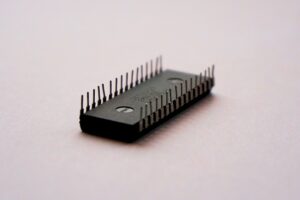Redding MacBook Hardware Repair: Get Your MacBook Back to Nerd-Speed
If you’re a Redding resident who relies on your MacBook for work, school, or binge-watching Fallout, you know how much life grinds to a halt when it stops behaving. Maybe the screen flickers, the battery dies faster than your morning motivation, or your keyboard seems possessed. Whatever the issue, one thing’s for sure: you need your laptop running like new again, and FAST!
That’s where Redding MacBook hardware repair from Nerds On Call comes in. Our team of local, Apple-savvy technicians specializes in bringing sluggish, broken, or overheated MacBooks back to life, all without the hassle of mailing them off to a distant repair center. We’ve seen (and fixed) it all, from cracked screens and swollen batteries to logic board meltdowns and ghost-typing keyboards.
If any of this sounds familiar, it’s time to talk to the Redding tech pros at Nerds On Call, your go-to team for Redding MacBook hardware repair.

MacBook Repairs Hardware Problems We See in Redding
Your MacBook is a beautifully engineered piece of technology, but like all finely tuned machines, it needs care to keep performing its best. Here’s a look at some of the most frequent issues we see in Redding MacBook hardware repair jobs.
1. Screen Problems: Cracks, Flickers, and the Dreaded Blackout
Your MacBook screen isn’t just a window to your work, it’s your movie theater, design canvas, and life organizer. Unfortunately, even a single drop or a mysterious desk “accident” can lead to cracks, color distortion, or a completely dark display.
Whether it’s a faint flicker, a spiderweb crack, or no image at all, we handle MacBook screen repair in Redding quickly and precisely. Don’t spend your evenings squinting at ghost pixels. Bring it in, and we’ll have it looking like new.
2. Battery Issues: Power Struggles and Sudden Shutdowns
Does your MacBook lose charge faster than your phone on YouTube autoplay? Batteries age over time, and California heat doesn’t help. Common signs you need a MacBook battery replacement include:
- Short battery life
- Overheating
- Swelling under the trackpad
- Random shutdowns even at 40% charge
We’ll test your battery health and replace it safely using top-quality components, no sketchy off-brand batteries that fizzle out after a week.
A new battery can make your MacBook feel years younger and keep it from shutting down mid-Zoom call with your boss.
3. Keyboard Malfunctions: The Sticky Key Chronicles
If your keyboard types “aaaaaa” when you just tapped “a,” you’re not alone. Dust, liquid spills, and regular use all take their toll. Sticky keys, double typing, or entire rows not responding are classic cases we fix in Redding MacBook hardware repair.
We’ll clean, replace, or rebuild your keyboard depending on what’s needed. And no, hitting it harder usually doesn’t help (we’ve tried).

4. Trackpad Troubles: When Your Pointer Has a Mind of Its Own
The trackpad is your MacBook’s magic wand, until it stops obeying.
A common cause of trackpad failure is (surprise!) a swollen battery pressing from beneath. Other times it’s moisture, wear, or internal connection issues.
If your cursor jumps around or refuses to move, don’t despair. We’ve mastered MacBook trackpad repair in Redding and can restore your control, no wand required.
5. Cooling System & Overheating: When Your Laptop Sounds Like a Leaf Blower
MacBooks are known for running quietly, until they’re not. Dust buildup, aging fans, or dried-out thermal paste can cause your MacBook to overheat, throttle performance, or even shut down unexpectedly.
Our Redding MacBook hardware repair team specializes in diagnosing and fixing MacBook overheating issues. We’ll deep clean your cooling system, replace thermal materials, and ensure your machine stays cool enough to handle those epic video edits or late-night Netflix marathons.
6. Ports, Connectors, and Charging Issues: The Little Things That Matter
There’s nothing more frustrating than plugging in your charger and…nothing. Over time, ports collect dust, suffer from bent pins, or experience internal wear.
If your charger wiggles, your headphones cut out, or your USB-C ports stop recognizing devices, our local computer repair shop in Redding can help. We handle all kinds of port and connector repairs so you can stay powered and productive.
7. Logic Board Failures: The MacBook’s Brain Freeze
When your MacBook won’t power on, randomly restarts, or refuses to charge, you might be facing a logic board issue, the tech equivalent of a brain cramp.
Logic board repairs are complex, but at Nerds On Call, we love a good challenge. Our team handles logic board repair in Redding with precision diagnostics and expert soldering. We fix what others replace, saving you time and money.
Why Choose Local Redding MacBook Hardware Repair Instead of Mailing It In?
You might be tempted to send your MacBook to some faraway repair depot, but there are some compelling reasons to stay local.
- Faster Turnaround Times – Shipping your MacBook across the country can add days or even weeks. Our Redding repair center handles diagnostics and repairs right here, often within a day or two.
- Personal Service – When you come to our shop, you get real humans (and nerds) who explain everything clearly. No confusing jargon, no mystery fees.
- Transparent Pricing – We believe in clear, up-front quotes. You’ll know exactly what the repair will cost before we touch a single screw.
- Supporting Local Technicians – Choosing Redding MacBook hardware repair means you’re supporting local jobs and keeping your dollars right here in Shasta County, not sending them to a faceless mail-in warehouse.
What to Expect When You Bring Your MacBook to Nerds On Call
Our process is simple, transparent, and, dare we say, kind of fun.
- Diagnosis: We run tests, check hardware health, and pinpoint the problem.
- Quote: You get a clear, no-obligation estimate. No surprises later.
- Repair: Our technicians get to work quickly and carefully.
- Testing: Every repaired MacBook goes through rigorous quality checks.
- Warranty: All our repairs are covered, so you can have peace of mind (and peace from that fan noise).
We treat every repair like it’s our own device, because, well, we’re nerds who love this stuff.
Your Local Nerds in Redding, Ready to Help
Your MacBook deserves expert care, and you deserve a local team you can trust. Whether you need MacBook repair in Redding, a simple battery replacement, or full logic board repair, the techs at Nerds On Call have your back.
We’ve been helping Northern Californians keep their gadgets running for years, and we’re proud to offer the best Redding MacBook hardware repair service around.
Don’t wait until your MacBook starts acting like a diva. Contact Nerds On Call today for reliable Redding MacBook hardware repair.