Laptop Virus Removal: Call A Nerd For Help
There are a number of reasons why you may think your laptop has a virus. Maybe you’ve suddenly started seeing a lot more pop-up ads than usual, your web-browser has started redirecting to weird websites you are not interested in, or your laptop has been slower than usual.
Whatever the reason, it’s often scary to find out that your computer may have been infected with a virus. You may wonder if it will be possible to remove the virus or if you’ll just have to wipe the hard drive and lose all of your personal data.
The truth is that trained professionals can remove most viruses and malware quickly, allowing your laptop to operate normally again. This article will explain how we remove laptop viruses at Nerds on Call. If you would like this service performed on your laptop, call us at 1-800-919-6373 or fill out our contact form.

Determining if you have a virus
First things, first . We have to determine is whether something other than a virus is causing issues on your laptop. If your computer is operating more slowly than normal, it could be caused by a number of things. For example, you might have too many programs loading at startup, a corrupted program could be taking up too much memory, your hard disk could be heavily fragmented, or you might just need to upgrade your RAM.
If your laptop has no symptoms other than being unusually slow, we use a Windows feature called Task Manager to determine which program is using up resources.
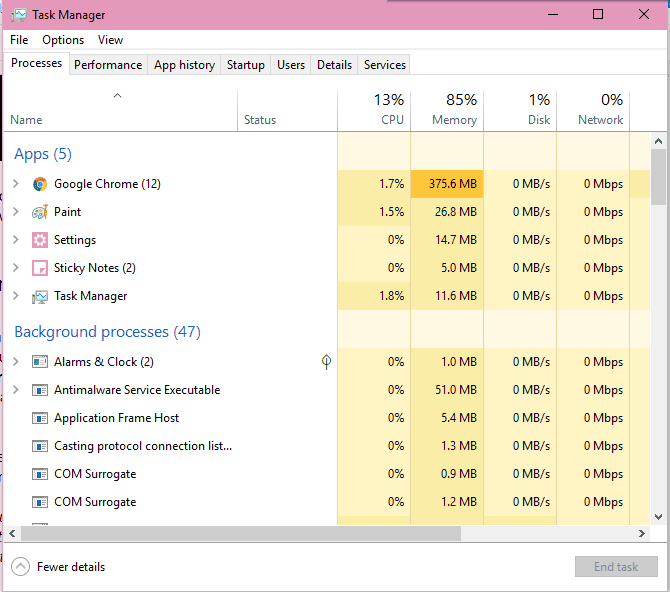
Installing antivirus programs
The best way to install an antivirus program is by opening it in safe mode. If we can boot your laptop into a version of safe mode that has Internet, we can download the software from the company’s website. If we can’t get your laptop to connect to the Internet without reloading the virus, we instead download antivirus software on a separate computer and then transfer it to your laptop using a flash drive.
Scanning for viruses using Malwarebytes
One of the antivirus programs we use is Malwarebytes Anti-malware. Malwarebytes is a popular anti-malware program that is very effective at detecting and removing viruses.
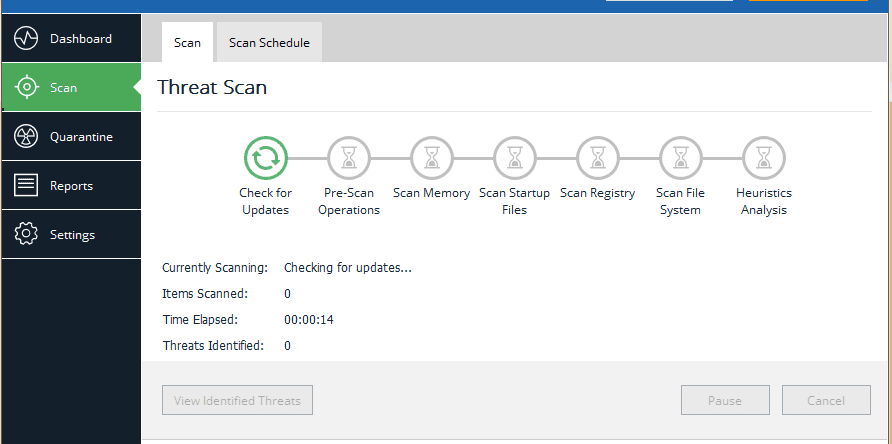
It can take from 15 minutes to an hour to scan your laptop using Malwarebytes. Any malicious files that are detected show up in a list at the end of the scan. They can then be quarantined and removed from your laptop.
AdwCleaner
Another program we use to remove malicious programs is AdwCleaner. Adw is specifically focused on finding and removing “adware,” or programs that advertise to you without your consent. Because of its focus on adware, ADW Cleaner sometimes catches malicious programs that Malwarebytes does not.
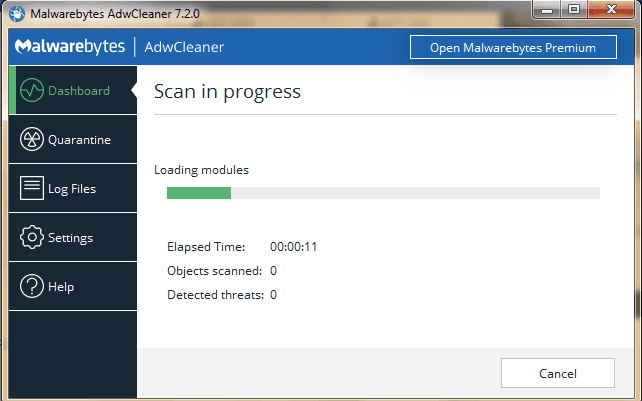
For this reason, we always like to scan your computer with it as well as other antivirus programs. ADW Cleaner is developed by the same company that makes Malwarebytes.
Webroot Antivirus
Unlike the other programs listed, Webroot has a cloud detection system that allows it to find suspicious programs and analyze them to see if they are malware. This is useful for finding new viruses that have not been caught by other antivirus programs.
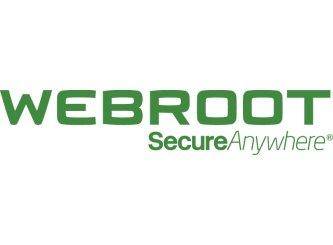
We also sell an enterprise version of Webroot that lets us continuously monitor your laptop for threats. This will often get rid of future viruses without you even having to contact us. This version of Webroot is not available in stores and can only be purchased through us.
Nerds on Call can remove your laptop virus
Trying to remove laptop viruses on your own can be time-consuming and difficult. If you only have one computer, it may be hard to get antivirus programs installed in safe mode. After scanning for viruses using one program, you may find that some virus programs are detected and removed while others remain.
If you try to manually remove a virus without knowing what programs are normal for Windows, it’s easy to make a mistake and damage your operating system.
You don’t have to remove a laptop virus on your own. At Nerds on Call, we can help. You can drop your laptop off at any of our stores in California or Oregon, or mail it us and have us send it back once the virus is removed. Wherever you live in the U.S., we can fix your laptop virus problem. Just call us at 1-800-919-6373 or fill out our contact form to tell us what’s going on.
We hope you’ve enjoyed this guide to how professional laptop removal is done. If you’d like more information about our laptop repair services, check out our full laptop repair page.


