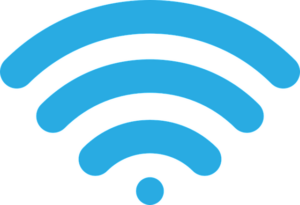How to Improve WiFi Range
Ensuring your WiFi connection is functioning optimally is essential when looking for ways to improve your internet experience. You can improve your WiFi range by using a WiFi extender, powerline adapter, additional access points or a mesh WiFi network. We’ll outline some differences between the options to help you choose what’s best for your needs.

WiFi Extenders
A WiFi range extender will boost a broadband modem’s WiFi signal and act as an intermediate repeater. It is ideal for smaller homes with a poor signal in certain rooms.
It is essential to place the WiFi extender in an optimal location that is within a certain range of the WiFi modem. For example, it could be placed in a hallway in order to reach the adjoining rooms.

It is essential to place the WiFi extender in an optimal location that is within a certain range of the WiFi modem. For example, it could be placed in a hallway in order to reach the adjoining rooms.
The WiFi icon on your mobile phone can be used to give you an indication of the WiFi signal strength. In some cases, an extender might cut your speed in half, because it has to split wireless traffic coming from and going back to the main router.
Powerline Adapters
A powerline adapter is an alternative to running in-wall ethernet cables or relying on sometimes unstable WiFi. A powerline adapter has the ability to send your computer data and media files over your household’s existing electrical wiring just like it would over ethernet cables.

Adapter configuration
A network-enabled home theater component or other network device connects to a powerline adapter using an ethernet cable. The powerline adapter is plugged into a wall electrical outlet.
Once plugged in, we can use the powerline adapter to send and/or receive media files and data over your home’s electrical to a second powerline adapter plugged in at another location. To do this, a second powerline adapter is plugged into a wall electrical outlet near the location of your router. We then connect it to your router using an ethernet cable.
Connecting your network-enabled streaming devices and router to powerline adapters is almost like connecting them directly to each other using ethernet cables. It’s a convenient way to connect your home network. We can help you choose wisely because your powerline adapter should be able to stream HD video and audio without buffering and interruptions.
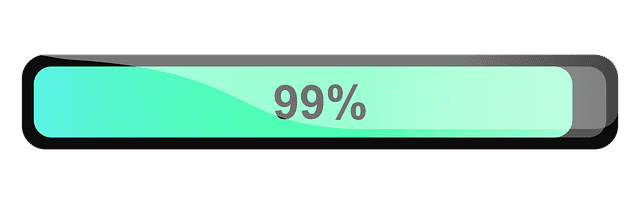
WiFi Mesh Networks
Mesh networking is gaining in popularity. Buying a kit with a few nodes can spread out fast WiFi across a relatively large area. And they are easy to set up and maintain. Most require nothing more than a few minutes choosing preferences in an app.
There’s no running cables through the house or worrying about the whole network going down if one of the nodes fail. Its brains keep the network from getting congested when a few people are streaming or gaming, and everything is contained in a single, modular network.

Commercial mesh networking systems can come with fewer advanced settings than your standard routers, but that’s seen as a positive for many people. Especially if you want to set it up once and forget it.
Access Points
If your network with a single router is having trouble hitting certain areas of your home, adding an extender or wired access point will fill that void with a strong WiFi signal for a relatively low price.
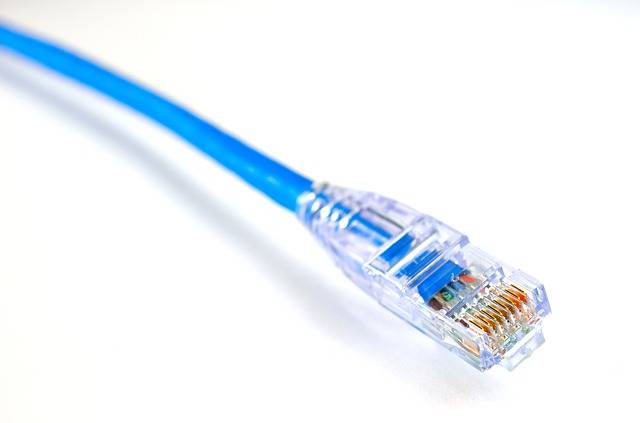
An access point requires an ethernet cable running back to your router and creates its own network with the same network name (SSID) as your original router. Setting this up will require getting into some intermediate networking stuff like Power over Ethernet (PoE), so it’s usually best left to the professionals.
A wired access point can rely on the wired connection for backhaul traffic. If you’re simply trying to hit your entire home with WiFi without paying mesh prices, an extra access point or extender will serve you well.
What could impact your WiFi speed and coverage?
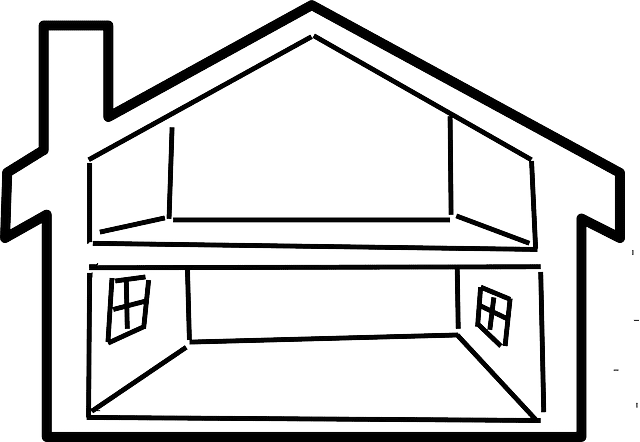
There are many factors impacting the range and speed of your WiFi connection. We take these into consideration when deciding on the placement of your router or whether we need to install WiFi extenders or other devices to optimize your WiFi experience.
Some of these factors are:
-
The distance between your end-user devices and the WiFi modem
The further the distance between your device and modem, the weaker your WiFi signal will become. Typically, the WiFi icon on your mobile phone will give you a good indication of the quality and strength of your WiFi signal. The more waves, the stronger the signal.
-
Some physical objects, or the use of certain materials in your home
Examples of these include the number of walls in your home, the thickness of walls, concrete slabs, and steel in rooms, floors, and roofs. Placing a wireless router downstairs in the living room, and then connecting it over WiFi upstairs will provide a much slower connection than if you were closer to the modem or connected to it via a cable instead.
-
Interference from other WiFi signals and electronic devices
WiFi hotspots and home appliances like refrigerators and microwave ovens can cause interference. Bluetooth devices, cordless phones, alarm sensors, garage door openers, drones and remote control toys that do not comply with interference regulations can also interfere with your WiFi signal.
The correct placement or reconfiguration of your modem can help to eliminate interference. Apps like WiFi Analyser can also be used to determine signal strength and channel use.
Need help choosing a network option?
There’s not really a single answer for which network option is best for everyone.

For more information and to help you further decide, give us a call at 1-800-919-6373.
We can get your home or office set up with a reliable and powerful internet connection that you’ll never have to worry about.