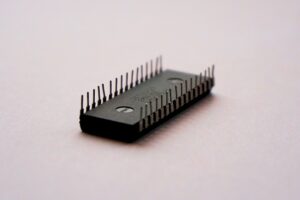Having issues with your MacBook? Can’t seem to find parts? Maybe you’re just not sure how to fix MacBook hardware (fixing or replacing hardware on any laptop can be very difficult). Well, you don’t have to buy a new computer, we’ve got the know-how and parts to fix your hardware issues. So, what are you waiting for? If you need help fixing your MacBook hardware, give us call us at 1-800-919-6373 or fill out our contact form.
In the meantime, here are some MacBook hardware repair services that Nerds On Call offers.

MacBook power issues
It can be really aggravating when:
- Your MacBook won’t hold a charge
- Your MacBook doesn’t charge at all when you plug it in, or
- Your MacBook just won’t turn on at all
But luckily, these kinds of problems are usually caused by something simple. Let us take a look at your MacBook, we‘ll quickly find the cause of your power issue. Once we know what component has gone bad, we’ll replace it for you and get your MacBook booting up like there was never a problem in the first place. Take a look at our laptop power issues page to learn more.
Cracked screen or display issues
Think about how easy it is to break a screen on a laptop. We carry them around from place to place and from surface to surface, it’s no wonder that broken screens are so common with laptops. Of course, only second to cell phones though. Luckily, the LCD screen on a MacBook is usually far less expensive than buying a new computer. Yes, that’s right. A broken screen does not mean you have to replace the laptop.
Maybe there’s no obvious damage but your screen is still not working, we can tackle that too. Could it be a faulty inverter or graphics card? We’ll let you know what the problem is.

Fan repair, replacement, or maintenance
Laptops get hot and fans help dissipate that heat. Extreme heat can cause serious damage to both your computer and your body. Some of the signs of overheating or fan issues are:
- The fan is constantly running and making loud noises
- The computer is struggling to perform basic
- Mysterious error messages
- The laptop abruptly shuts down on its own
Even if your MacBook isn’t currently overheating, it never hurts to just have it maintained and cleaned. I mean those things get seriously gross with dust and hair. Our laptop fan replacement page can let you know the importance of keeping your laptop cool, or you can just skip that step and call a Nerd!

Missing keys or a broken keyboard
Did you spill soda or some other sugary substance on your keyboard? perhaps you’ve fallen victim to crumbs. Don’t worry, we won’t tell anyone. We’ll disconnect the old keyboard and put in a shiny new one that types just fine.
Perhaps your child ripped off a key. Yeah, Nerds On Call can handle that too.

RAM, RAM, and more RAM
Running slowly, an error message that says your computer has “run out of application memory”, or the inability to multitask on your MacBook like you used to? These are common issues that happen when you’re in need of more RAM. Sure, you can close out a few applications or limit your self to 1-2 tabs on your internet browser instead of the usual 10+, but who wants to do that? Life is more fun when you multitask, and your MacBook ought to be able to do as many different things at the same time as you can.
If your MacBook doesn’t have enough RAM to handle the tasks you are throwing at it, give us a call. We’ll add more and get rid of those annoying error messages and slow loading times.

Nerds on Call can fix your MacBook hardware repair issue
Have a MacBook hardware problem, you don’t have to try to fix it yourself. If you live near one of our seven stores in California or Oregon, you can drop your MacBook off there. Otherwise, just mail it to us. We’ll get started on fixing your problem right away. To begin, give us a call at 1-800-919-6373 or fill out our contact form.
If you’d like more information about how we repair MacBook, check out our full page on Apple MacBook repair.