
Many people inadvertently neglect their Mac hardware, thinking it’s meant to degrade with age. Don’t buy into the misperception that Macs aren’t easily upgraded or fixed. Even if your Mac is older it’s worth keeping it in repair, because there are plenty of components that Nerds on Call can improve for you.
So, don’t despair if the thought of DIY Mac hardware repair has got you feeling in over your head. Call a nerd instead!
We have the right parts and know-how to take an older Mac and turn it into something that acts like it’s fresh from the Apple Store. At Nerds on Call, we can guide you through your repairs and get you a free estimate, so you’ll be up and running in no time. Just call us at 1-800-919-6373 or fill out our contact form.
Here are six common Mac hardware problems that we often come across and the techniques we use to repair them.
1. Your Mac is too slow
Eventually, any Mac is going to fill up with all kinds of garbage that’s consuming resources, memory, and disk space. But by upgrading your Mac’s RAM, Nerds on Call can speed things up for you in no time.
RAM upgrades are relatively easy and quick for us to do. And installing RAM generally doesn’t void your Mac’s warranty (except for the Macbook Air and Retina Macbook Pro that don’t allow for RAM upgrades).
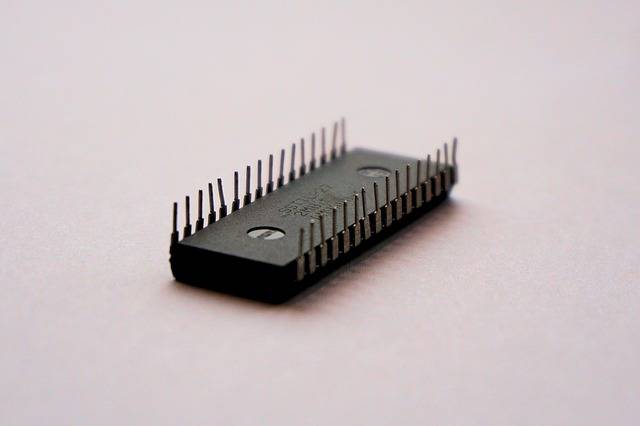
More RAM lets your Mac run bigger apps and more apps at the same time, reducing the need to continuously load data from your hard disk or SSD. If you don’t have at least 8GB of RAM and are running OS X Yosemite, you’d probably benefit from having us install more RAM in your Mac.
We’ll confirm the memory specifications for your Mac model using the Apple support links below:
- MacBook Pro
- iMac
- Mac Mini
- Mac Pro (Mid 2012 and earlier)
- Mac Pro (Late 2013)
- PowerBook G4 (12-inch)
2. Your hard drive is getting full
Clean up the hard drive (especially when the startup disk is almost full) on a regular basis, e.g. once a month. You can do this manually, or a Mac cleanup tool can be used.
One of the best ways to dramatically speed up an older Mac is to replace its old hard drive with a new solid-state drive (SSD). The process is super easy on MacBooks and Mac Pros, manageable on iMacs, and challenging on Mac Minis, yielding 3X to 5X speed boosts.

While it is possible to replace the hard drive on any Mac, the difficulty varies with the model. The Mac Pro is designed to have its hard drive replaced easily, while an iMac requires the removal of the entire screen. It takes someone with considerable technical chops to do it right, so you’ll want to go with the professionals — Nerds on Call is always here for you when you need us!
3. Your battery drains quickly
Apple does not recommend keeping your laptop plugged in all the time. It may kill your battery faster. But because it’s convenient, it’s a common habit that’s hard to break.
Find out the condition of your battery by holding down the option key as you click on the battery status icon. If you see a condition of “Replace Soon” you need to bring your Mac into Nerds on Call and get the battery checked.
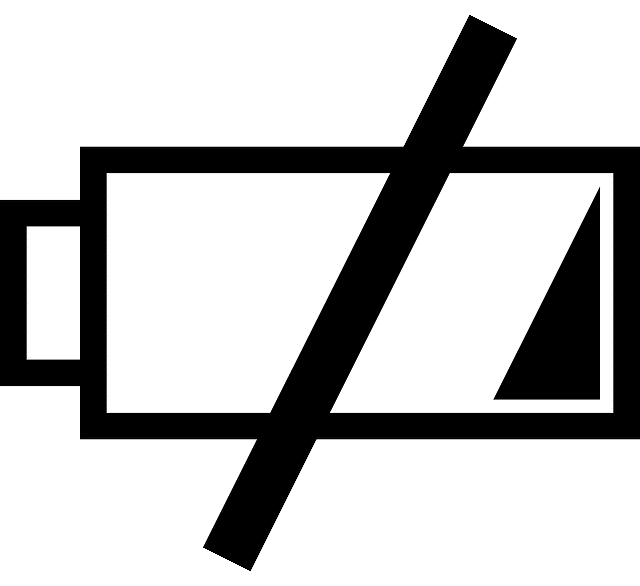
We can also show you how to calibrate your battery, which basically means maximizing its full charge potential by first fully charging it, then fully draining it, and finally fully charging it again. Apple recommends charging and discharging your MacBook’s battery at least once per month.
Problem #4: Your Mac struggles to run the latest Mac OS
New versions of Mac’s operating system are developed to run on increasingly powerful machines. If your Mac is a few years old, you may notice it struggling to deal with Mac OS’s ever-increasing processor requirements.
When this happens, we can run a full diagnostic on your Mac and offer you some options for upgrading its specs. Even if you eventually need to upgrade to a more powerful machine, we can at least do our best to offer you economical ways to get a few more years out of your existing Mac.
Problem #5: You do a lot of hard shut-offs to deal with hangs and crashes
If your Mac performs poorly overall, we can reset SMC and NVRAM to fix odd hardware errors. NVRAM (or pram in older Macs) stores certain settings in a location that OS X can access quickly. SMC has a role in controlling thermal and power management on your Mac. Resetting NVRAM and SMC helps resolve the issues mentioned above, and it’s safe to do on a Mac.
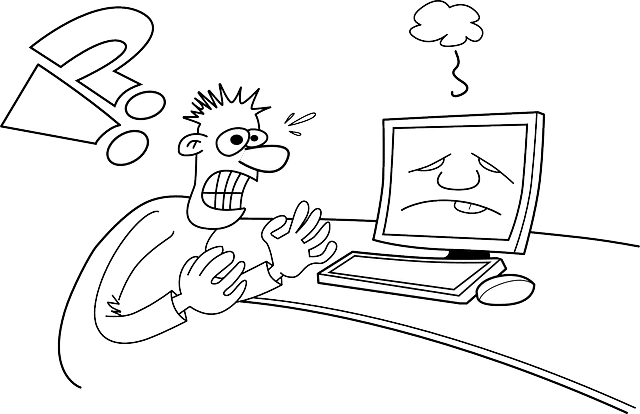
Now you can get peace of mind without breaking your keyboard
Have you run out of solutions? Is troubleshooting your stubborn Mac more trouble than you thought? Nerds on Call can diagnose and repair your computers, mobile devices, home theater, WiFi networks and more — right in your home or business.
Of course, you want to get your system back up and running as quickly as you can, but sometimes when it comes to troubleshooting your way back to a working Mac it can seem almost impossible to know where to begin. Nerds on Call can help you find the right solution for your computer, because everyone’s system and settings are different.
Computer help is just a click away!
Even if you’re not nearby, we can remotely diagnose and immediately fix your problem, so you can spend more time doing the things you love and less time worrying about your tech. Give us a call at 1-800-919-6376, or contact us on our website for help. If it plugs in, we can fix it!


