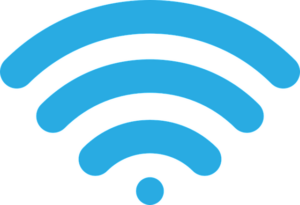Home network troubleshooting: The 101
First up, before we get to how home network troubleshooting can make your life so much better, let’s tackle the obvious question. What is a home network, anyway? Well, let’s start by defining what it isn’t. It’s not your modem, nor is it your router. These are important devices for your typical home network, but your network is actually the assortment of interconnected technologies through which you access the internet.
So right from the get-go, it’s important to understand that home network troubleshooting usually involves getting up close and personal with all manner of internet-connected devices in your home. Printers, laptops, desktops, smart speakers, even the ethernet cable you have connected between these devices — they’re all fair game in your typical home network troubleshooting process.
And here’s where we get to the big advantage of working with Nerds on Call in Fresno! We’re a local, fully mobile company. This means that by working with us, one of our technicians can come to you, wherever you are in Fresno, to assess your whole home network.
So if you need help with any aspect of home network troubleshooting, just give us a call on 1-800-919-6373 or fill out our contact form. We’ll help you find a lasting solution!
Where you can begin
We’ve established your run-of-the-mill home network has a lot of moving parts. If you’re having Internet difficulties, you may be looking at all the devices in your home wondering where to even begin the home network troubleshooting process.
Fortunately, there are three things you can try, right now, at home. You don’t need any tools for these solutions, and you can try each in turn in under half an hour. From our experience, these three methods solve a good half of the home network troubleshooting challenges you’re likely to face.
And if you work through these and still have no luck? Just give us a call. We’re based right here in Fresno and can be at your door with an enormous toolbox of solutions, often on the same day.
1. Check for a connection outage
Let’s start simple! Your Internet may be failing before it gets to your house or place of business. While this doesn’t happen often, it does happen.
Fortunately, you can confirm a connection outage by grabbing your smartphone and using its cellular data plan to access Downdetector. Enter in your internet provider and your city, and you’ll see a neat map showing areas currently experiencing connection difficulties.
If you’re in an affected area, the good news is your home network troubleshooting is over. There’s nothing you need to do to fix it! The bad news is, that you’ll need to wait until someone else fixes it. Usua,lly that’s less than an hour. If the outage lasts longer, you can always call your provider for an update.
2. The Good Old Power Cycle
Sometimes home network troubleshooting really just boils down to giving your devices the opportunity to reset and “fix themselves.” The way you do that is through “power cycling,” a process of turning your electronic equipment off and then on again.
Here’s how you do it:
- Switch off and unplug your modem and router. Wait a good 30 seconds. People often assume the waiting is optional. It isn’t! Many devices hold their memory for a short time after being powered off, and we want that memory fully wiped.
- Now plug your modem back in and fire it up. Wait some more! It can take up to two minutes for your modem to reboot and do its thing. You’ll usually know your modem is back online with the internet symbol is illuminated a solid green or blue.
- Now turn on your router. Your router will then typically need a few minutes to fire up again. Did we mention that sometimes home network troubleshooting is a waiting game? Oh, and if you have a combined modem router, steps 2 and 3 are one and the same.
- Once everything is back online, see if your internet connection is restored.
3. Direct cable connection
Another home network troubleshooting step you can take is to grab an ethernet cable (if you don’t have one lying around, you can always grab one from Amazon or your local electronics store) and connect a laptop directly to your modem. By eliminating your router from the equation, your internet connection is greatly simplified. While it isn’t a permanent solution, this can at least get you back online temporarily. Moreover, knowing your modem is working fine can be a helpful start in understanding the underlying cause of your networking problem.
Nothing working? Get nerdy!
If you’re still struggling, call us to perform a complete home network troubleshooting at your home or work. Just give us a call on 1-800-919-6373 or fill out our contact form. We’ll be there in a flash.