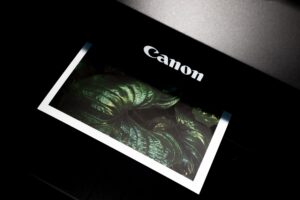Fresno Printer Scanner Fax Repair Service
Is your printer, scanner, or fax machine just not behaving? Did your 9-year-old sit on your scanner or stick his finger in the printer and cause it to jam? Nerds On Call Fresno technicians are happy to fix that for you! Whether the affected device is made by Brother, Xerox, Epson, or HP, our Nerds are more than qualified to get it back to a working state.
Our techs are based right here in Fresno and can quickly come to you to fix any of your paper-related problems. They’re friendly, courteous, and know what they’re talking about. They are like a repair manual for your printer, scanner, or fax. If you have any questions, even if they don’t relate to the current problem with your device, they can answer them for you so you can avoid any problems in the future. It’s like free tutoring!
Chat right here on the website to find out more about how Nerds On Call can repair your printer, or your scanner and fax. If you prefer, give us a call at 559-222-6737 and talk to one of our friendly Nerds about how they can get your device fixed right here in Fresno!