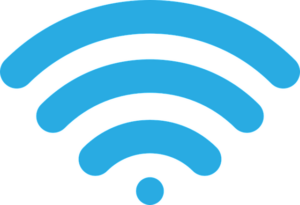Modem or router problems? Talk to Fresno Nerds on Call
You could be forgiven for assuming that cable internet service should make your home immune from internet reliability issues. After all, that data is coming straight to your modem via a physical connection. The water and electricity don’t go out when the wind blows the wrong way; why would cable internet be any different?
Unfortunately, life isn’t nearly so simple. Cable internet has fewer moving parts than a satellite connection but you can still lose your data or experience annoying slow-downs in access speed. And when that happens, Internet troubleshooting a cable connection can be every bit as troublesome.
So let’s say your cable internet does go down. How do you fix it? And when do you throw in the proverbial towel and get a nerd to help? You have questions, we have answers.
Here’s your shortcut if you want comprehensive, speedy, and reliable modem troubleshooting, internet router repair, or general internet troubleshooting. Call Nerds On Call. We offer a to-your-door service and are based right here in Fresno. Call us at 1-800-919-6373.
Here are a few tricks you can try yourself:
Trick 1 – The ol’ unplugeroo
When your connectivity frustrations run high start by aiming low with the simplest internet troubleshooting move in the playbook. Jiggle stuff about and turn it off and on again.
Let’s start with the modem troubleshooting bit. Go look at that box with the connection lights on it and make sure the ethernet cable is properly plugged in. When you insert it you should hear a satisfying click sound. The ethernet plug should stay firmly mounted when you tug gently on the cord.
Now power off and unplug your modem and router. If your connection problems center around one or two devices, turn those off too. Power everything back on after waiting for a solid thirty seconds. More often than not, this laughably simple entry point of internet router repair is all it takes.
Trick 2 – The amazing vanishing service-erino
That’s right! Service-erino! For your next simple yet dazzlingly effective trick, rule out a problem at the source. You see, modem troubleshooting is rarely just about your modem or the technology under your roof. Your internet service provider (ISP) will experience the occasional service outage, and when that happens, there’s not much you can do but wait.
Here are two bits of good news for you though. First, most ISPs will leap into action the moment something goes wrong. They’ll be frantically performing their own internet troubleshooting on their end to get your service restored as quickly as possible. Second, you can easily verify the online status of your ISP by either contacting them directly or checking on service interruptions at downdetector.com. Oh, and bonus good news: Fresno ISPs are thick on the ground, so you can be reasonably confident they’ll bend over backward to treat you, the customer, right.
Here’s the big ’n important rule of thumb for you. Always rule ISP connection problems out before you dig any deeper into home internet troubleshooting, modem troubleshooting, and internet router repair. Why waste your time unnecessarily? And sometimes fiddling around with tech when you don’t need to just make things worse.
Trick 3 – Peer into your computer’s innards with X-ray vision
And to be clear, the X-ray vision we’re referring to here is the slightly-less-super but the no-less-useful practice of physically inspecting your hardware for clues. Start by checking out the connectivity status lights on your modem and your router. Is your online light illuminated steadily? Or is it flashing red, flickering, or doing something else that it usually doesn’t? This is valuable modem troubleshooting data. Take a close look at the error messages you get when you try to browse a website. More often than you might imagine, the first step in internet router repair is the simple act of paying close attention to the error messages your computer or connectivity hardware is telling you.
Nerds On Call can help with cable internet troubleshooting
The first steps of internet troubleshooting are to rule out simple solutions. If you have no luck there, however, know that you don’t need to worry! Nerds On Call offer a fully mobile service wherever you are in Fresno. One of our skilled nerds will perform a complete internet troubleshooting, modem troubleshooting, and internet router repair right at your home connection.
We offer one simple and affordable flat rate, so all you need to do is sit back and wait for us to work our magic. If you need our help, call us at 1-800-919-6373 or drop us a line via our contact form. We’ll be there in a flash.