
There’s a lot of free computer software out there on the Internet. Some of it is pretty good. Very occasionally, you may even stumble across a software freebie which is amazing and you’ll wonder how you ever managed without it. Unfortunately, the vast majority of free software is free for a reason. Either it is just not very good or it may even be concealing malware which can cause all kinds of problems, from never-ending popup windows through to stolen data and viruses.
So does this mean you should avoid all free computer software, just to be on the safe side? Not at all! With the right nerdish know-how, you too can learn to recognize the red flags and make smart decisions about what you install on your hard drive.
In this article, we’re going to show you how … but remember, we’re always here to offer advice if you come across that “too good to be true” freebie and want a second opinion. Just call us at 1-800-919-6373 or drop us a note through our contact form.
How to tell the good from the bad software
Here’s the good news. A lot of it boils down to common sense! Imagine someone knocks on your door offering you a free set of steak knives. A lot of questions will probably flash through your mind:
- Why is it free?
- What’s the catch?
- Why does this person look so shifty?
- Why is he chuckling evilly and twirling his waxed mustache?
This is exactly how you should approach free computer software on the Internet. It may be that the product is perfectly legitimate but it’s smart to be suspicious. It’s important to take a close look not just at the product but at the person who is selling it before you make any decisions. Here are some good ways to do that.
Does the company appear reputable?
First off, take a close look at the website that is offering the free computer software. Usually, if a product is free for a legitimate reason the developers will clearly explain why it is free on their website. Take Apache Open Office as an example. This is a great free product and right on their homepage they have a section titled, ‘Why?’. Take a look for yourself and you’ll see a clear, believable explanation for why they’ve chosen to make their product free for people to use. If you find you can’t find some kind of believable explanation, this is a red flag. Approach with caution.

Is the free computer software trying to install itself sneakily?
Imagine that you caught steak knife guy trying to sneak into your house to hide his steak knives in your cutlery drawer without you knowing. I think most people would be pretty suspicious of this behavior. It’s the same deal with software that tries to sneak-install itself on your computer.
The tricky thing is that this usually happens when you’re installing another piece of software. Halfway through the installation process, a window will pop up asking if you’d also like to install this extra, totally free piece of great software. A lot of people click ‘yes’ to this without really paying attention! Almost always you’ll find that this sneaky approach is trying to install malware. If software is trying to get into your computer through devious tactics, approach with extreme caution.
Is the software trying to scare you?
This is one that we at Nerds On Call find the most not-cool. Imagine weird steak knife guy at your door telling you something awful will happen to you if you didn’t accept his shiny, free steak knives. You’d slam the door in his face, right? This is exactly how to treat any kind of message that pops up on your computer telling you that you MUST download and install some software right now to stop something bad from happening. This nasty form of manipulation is called scareware.

If this happens to you, stop. Don’t install anything. You may already have malware on your system. Either install some anti-malware software and run a scan on your computer or send up a nerd flare and contact us to run a scan of your system for you.
Do a general ‘fishiness’ check
If you opened the door to steak knife guy and he was wearing lime green tights and a tinfoil hat, most people would conclude that something might be a little bit off about him. The same thing applies to free computer software.
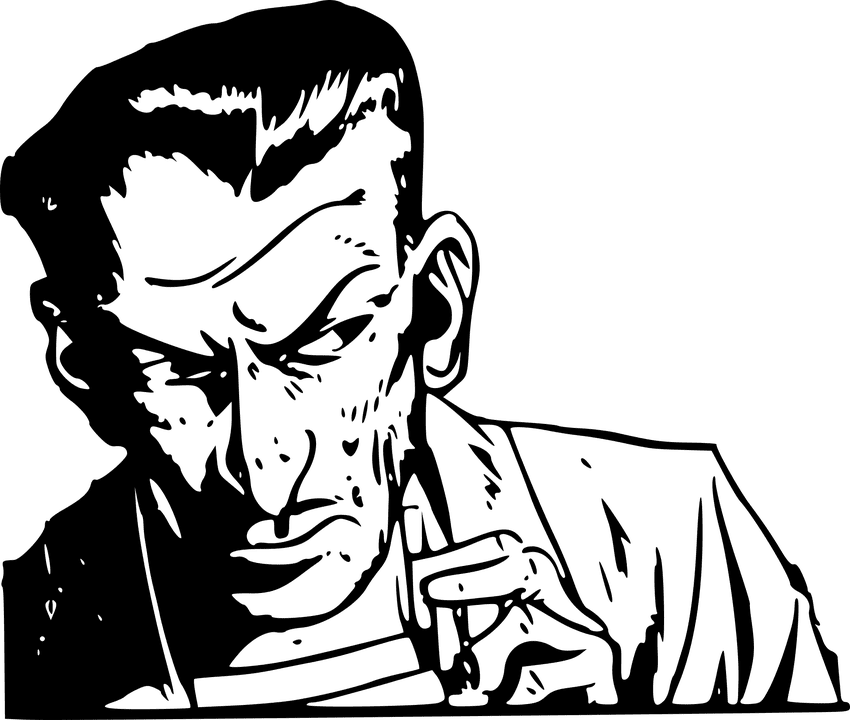
Fishy things that may signal a piece of software is best avoided might be poor language, a badly designed website with lots of strange ads, or a website that seems very generic and full of stock images and vague feature descriptions. If something seems fishy, leave the freebies alone and stick to your old, trusty steak knives.
Check to see if the software is listed on hpHosts
Still not sure? This handy site will allow you to check if a website has been associated with adware or other malicious software. All you need to do is enter the website address in the search form and hit send. It’s not perfect but it’s a quick and easy way to double-check if you stumble across that piece of software which seems too good to be true.
Here’s some 100% safe, totally free software worth trying
The great thing is, there’s excellent free computer software out there which you can install with complete confidence. We could spend all day giving you links to try, but here’s a choice list of free software we know and love. No free steak knives, we promise!
Productivity in the office
- Apache Open Office: This full suite of productivity software will equip you with everything you need to run an office. It includes a word processor, spreadsheet, presentation software and a database along with an impressive bunch of supporting software. Having been in active development for close to ten years, this software is impressively stable and feature-rich. With rival products costing in the hundreds, Apache Open Office has to be one of our top picks for safe, free software worth having on your hard drive.
- Microsoft Skype: Skype is a video conferencing tool which allows you to speak with anyone, anywhere in the world, completely free. All you need is an Internet connection. It’s incredibly easy to use and works on Windows PC or Mac. Sooner or later, you’ll need it!
- WinRAR: Sooner or later you’re also going to need to compress a file. Compressing a file makes it smaller and it’s a good idea to do this with large files you plan to send via email. A great free compression program is WinRAR. It isn’t fancy but it gets the job done. And it works perfectly on a Windows machine or a Mac.
Software for creatives
- GIMP:This graphics software is built around the same design and interface you’ll find in leading commercial graphics software, yet it’s completely free. You can use it to retouch photos as well as create your own graphics from scratch. Even cooler, there’s a bunch of tutorials you can take to get up to speed as well as an active, generous community of fellow-users to support you.
- Audacity: This is an impressive piece of audio software. Developed by a dedicated team of volunteers, this software is fully open source (meaning the code is freely available to other developers). Audacity is feature-packed and will let you create beautiful audio files, from music to podcasts to amusing recordings of your pet cat.
Just for fun
- Jamendo:OK, Jamendo isn’t software exactly. It’s an online service. However, it’s gloriously free and a beautiful way to discover new music from all over the world so we think it deserves a mention! Jamendo is a huge repository of music (over 500,000 tracks) that has been released under Creative Commons licenses. The founders of Jamendo describe their philosophy like this: “any artist in the world is entitled to share their music and should have a chance to be heard.” It’s hard to argue with that!
When to call for a Nerd
If you’re not confident or just want a second opinion
If you really want to try a free computer software but you can’t make up your mind if it is safe, why not contact us? We have the nerdish smarts to assist you in making good decisions.
If you think you might have accidentally installed bad free software
Sometimes, even if you’re careful, you may accidentally install malware on your system. A few of the tell-tale signs are:
- Pop up windows you can’t dismiss
- Warning messages appearing on your screen
- Icons and toolbars appearing on your computer that you don’t remember installing.
If anything odd like this is happening on your computer we can help you get rid of it.
If you want continuous protection
We can also set you up with software that will provide continuous protection against malware. This software will run in the background and give you a clear warning if you ever try to install something nasty on your system. It’s a great way to have some peace of mind.
If you need our help, just call us at 1-800-919-6373 or fill out our super simple contact form. We’ll get you sorted out in no time.
Interested in learning about other tune-up services we provide? Just click here!


