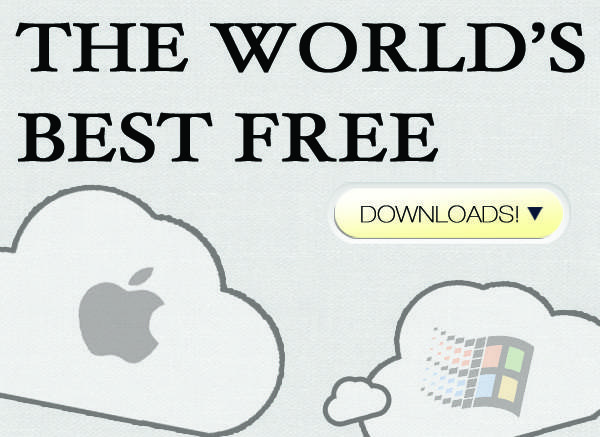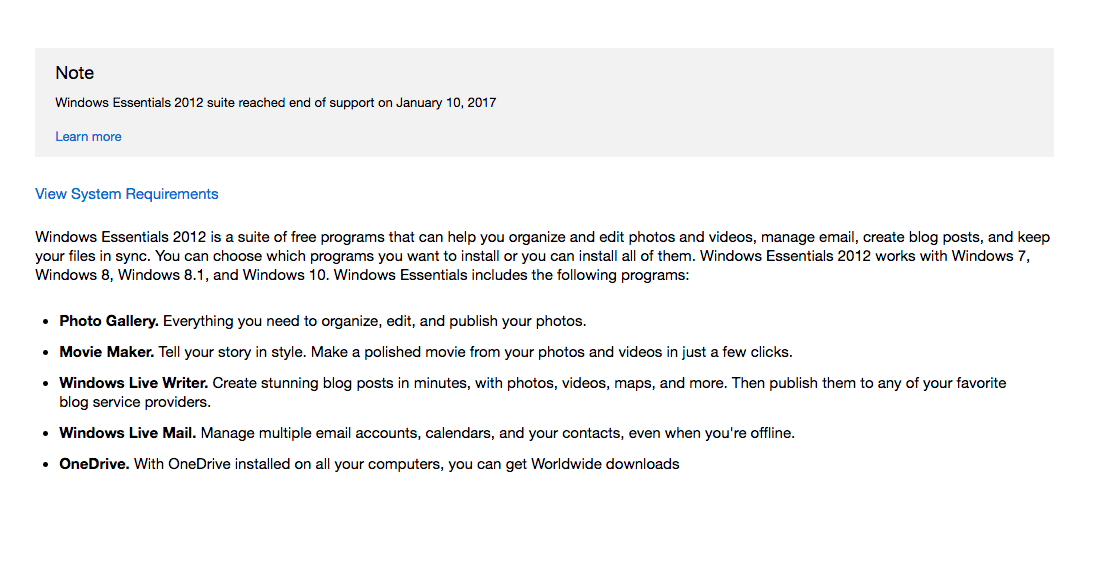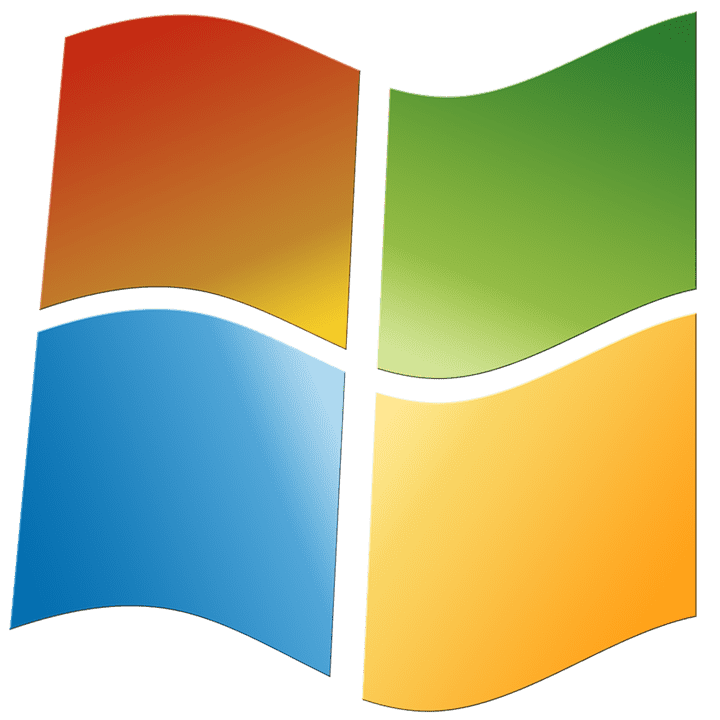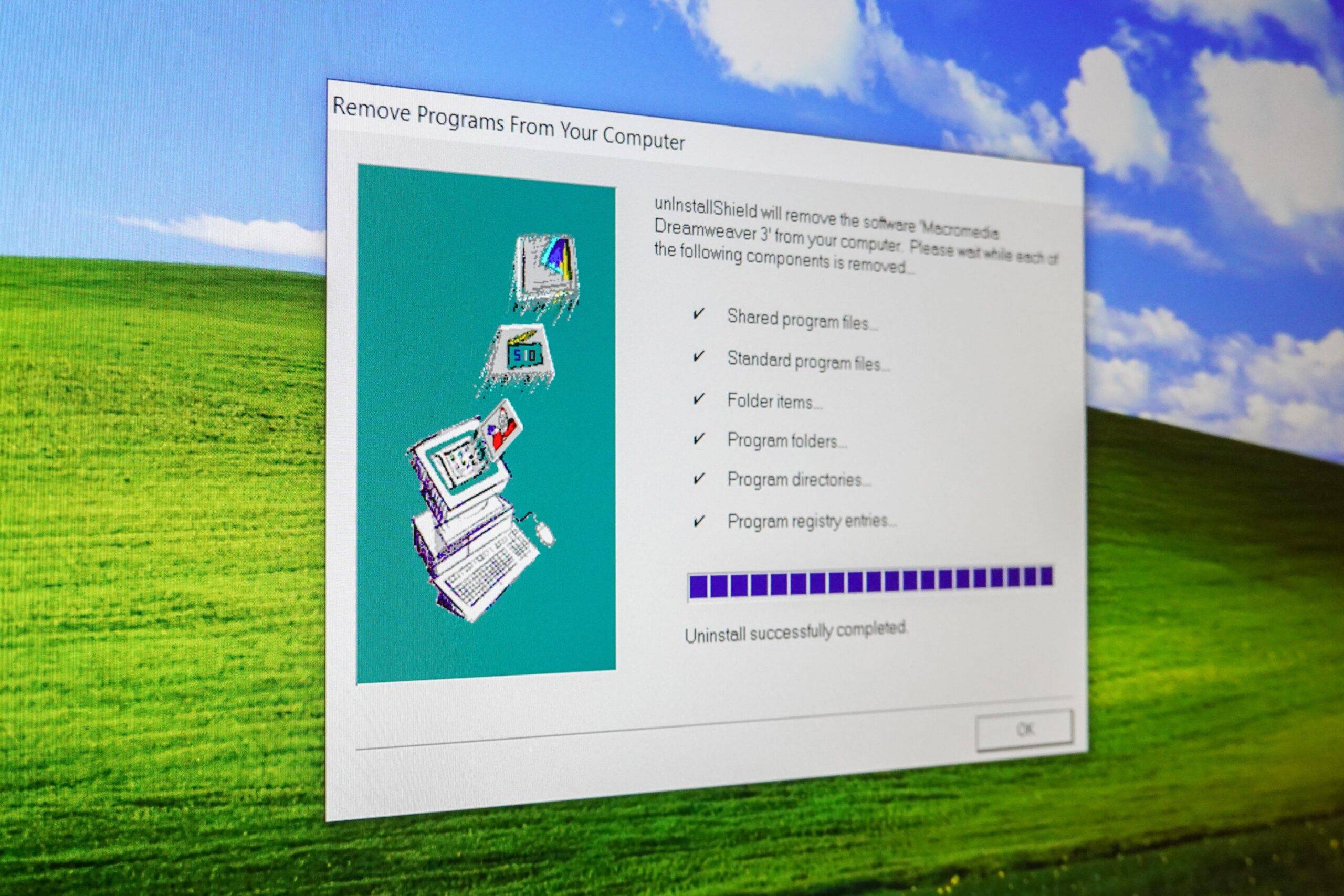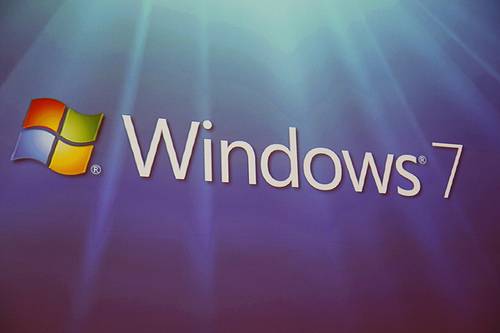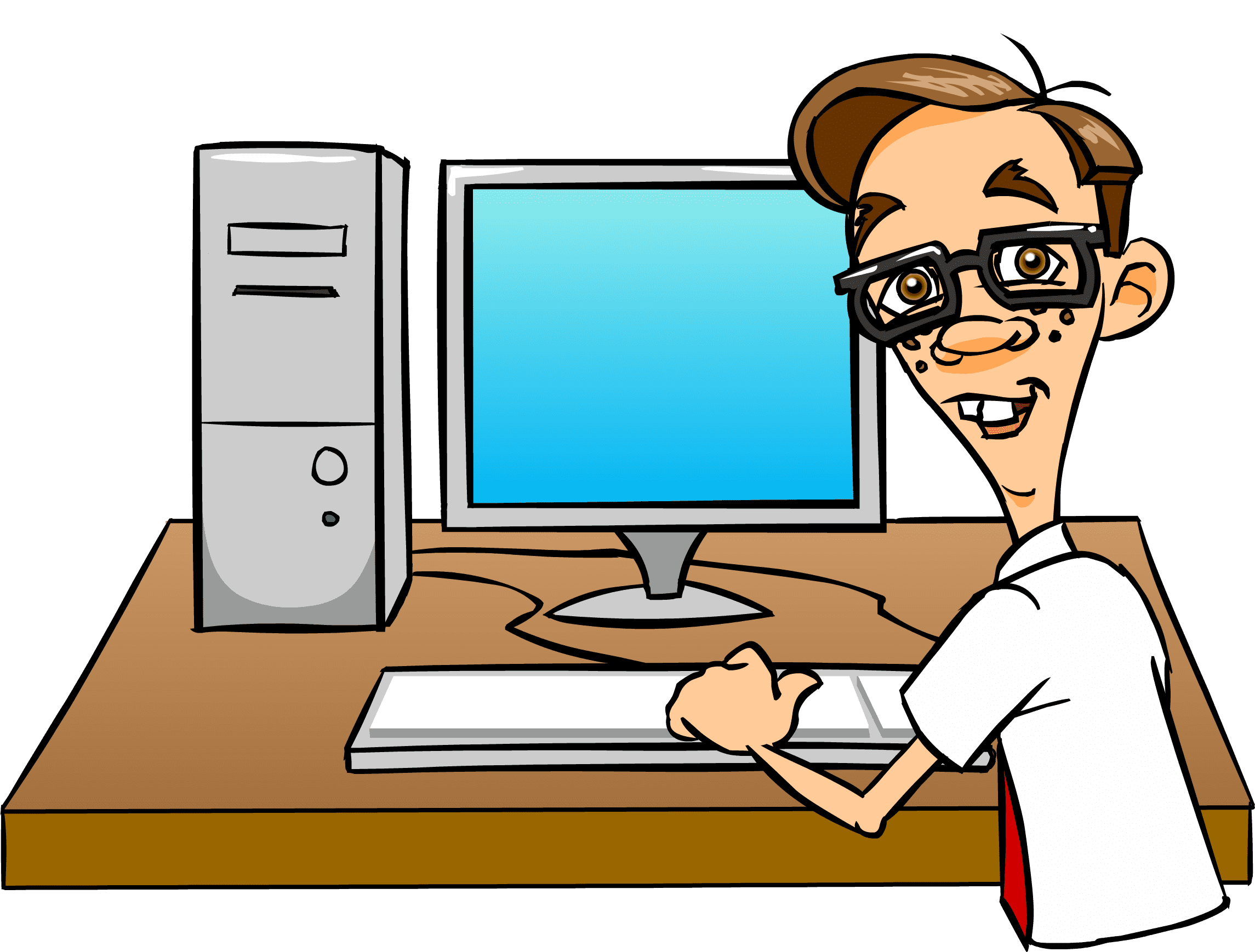This content has been archived. It may no longer be relevant
Though my job is to discover new things technology can do to make life easier, I am a creature of habit. I rarely deviate from using the same few programs and applications. Just like when I was 7 and my mom finally convinced me to try broccoli again, sometimes branching out from a comfort zone can lead to wonderful discoveries. This week and next, I’m suggesting some downloadable programs that are worth taste testing. In my opinion, these are the best free downloads in the world.
#1 Download: Google Chrome. If you’re still surfing the net using the old, familiar Internet Explorer that came loaded on your Windows machine, it’s time to graduate to Google Chrome. It’s fast and less vulnerable to virus attacks than Internet Explorer (and websites look better on Google Chrome, so you will actually enjoy a higher quality internet experience). Chrome will import your settings from the browser you’re using now, and it’s intuitive, so it won’t take long to get used to. If you rely on the login info and passwords you’ve saved in your browser to get into sites you frequent, it will even import cookies, temporary Internet files and saved passwords. Google Chrome is our favorite browser, and it definitely deserves to rank first place on our list of the world’s best downloads!
#2 Download: Crash Plan. (disclaimer, Crash Plan offers a one month free trial, and after the trial is over, you will have to pay. So, why did we add it to our list of the World’s Best FREE Downloads? Mostly because it’s prices are so low, it’s almost free, keep reading to find out more) We all know we should have an automatic data backup process to protect data that would be hard or impossible to replace in the event of system failure, but most of us figure we’ll take care of it tomorrow — just like flossing. If tomorrow has turned into never, Code 42’s CrashPlan is a super-easy system to set up, I promise. You can schedule automatic backups to another computer, external hard drive, or — for prices starting at $1.50 a month per computer — to its remote server. Though you may hesitate to consider the cloud backup option, keep in mind that fire or theft could imperil your computer and backup simultaneously if they are in the same location. Downloading Crash Plan can save you a lot of heart ache in a “worst case senario” situation.
#3 Download: VLC Player. If you’ve seethed about compatibility issues while trying to get a video to play with Windows Media Player, you may love me for introducing you to VLC, a free multimedia player that will handle just about any type of video or audio file. It’s from VideoLAN Project, part of the open-source community, so fixes and improvements are released quickly and regularly. In my opinion, VLC is the best media free media player you can download.
#4 Download: Skype. Even if you’ve never checked out the video-chat capabilities of Skype, I’d bet you know someone who uses it. Since it’s free, consider installing it to cut back on your long-distance or cell-minute use for those long calls to your friend in London or grandma in Des Moines. If you have kids, try video chat. You’ll be amazed by how much easier it is for them to connect with the person on the other end of the call when they can see them. This is especially great if you ever have to travel without the kids.
#5 Download: Recuva. There’s nothing like the flood of panic when you realize you’ve accidentally deleted the most up-to-date version of the report you need to turn in to your boss tomorrow. If you’ve already installed Recuva, from Piriform, the software often can recover the missing document for you. You don’t have anything to lose with this free application. It’s a great tool in case of emergency, and your stomach will thank you.
Stay tuned next week for more of the world’s best free downloads. If you have any questions about our list of free downloads, send me a note through my contact form.