Fair Oaks Laptop Fan Replacement: Keep Your Device Cool and Running Smoothly
A functional laptop fan is essential to keep your device cool and running efficiently. Over time, laptop fans can wear out or become clogged with dust, causing overheating that can slow down performance and even damage internal components.
For residents of Fair Oaks, ensuring your laptop fan is in top shape is a smart way to protect your device and keep it running at its best.
Why Your Laptop Fan Matters
The laptop fan works alongside the device’s cooling system to keep the processor and other components at a safe operating temperature. Without it, laptops are prone to overheating, which can lead to decreased performance, unexpected shutdowns, or, worse, long-term damage to the internal hardware.
If you’re worried your laptop fan is on the blink we’d love to fix it for you. Just give us a call at 1-800-919-6373 for onsite repair or visit our computer repair service page. We’ll get to work on your laptop fan replacement.
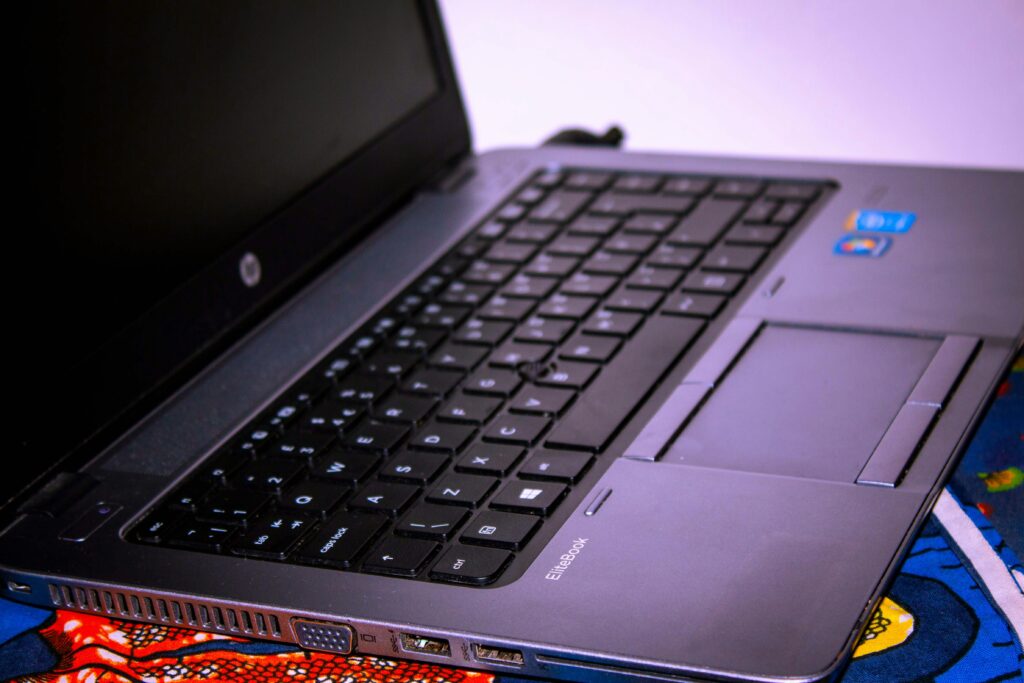
Fair Oaks Laptop Fan: Key Functions
- Maintaining Optimal Temperature
A laptop’s central processing unit (CPU) generates heat while processing data. The fan’s job is to dissipate this heat, preventing the laptop from reaching temperatures that could impair its performance or damage its components. - Protecting Hardware Longevity
Prolonged overheating can shorten the lifespan of your laptop’s internal components. By keeping the system cool, the fan plays a crucial role in maintaining the device’s longevity. - Improving Performance
An overheated laptop often throttles its processing speed to cool down, leading to performance issues. A functioning fan helps prevent this, allowing your laptop to run smoothly even during demanding tasks.
Signs You May Need a Fair Oaks Laptop Fan Replacement
Recognizing the warning signs of a failing fan can help you address the problem early, saving your laptop from potential damage. Here are some indicators that your laptop fan may need replacing:
- Unusual Noise: A properly functioning fan produces minimal noise, but a failing one may create grinding, rattling, or whirring sounds.
- Overheating: If your laptop is consistently hot to the touch, the fan may not be working effectively to cool it down.
- Frequent Shutdowns: Laptops sometimes shut down to protect against overheating. If this happens frequently, it may be a sign of fan failure.
- Reduced Performance: Overheating can cause your laptop to slow down as it tries to protect its internal components by reducing the processor’s speed.

Why Fair Oaks Residents Should Prioritize Laptop Fan Maintenance?
Fair Oaks, with its warm climate, can be particularly challenging for laptops. Higher ambient temperatures make it even more crucial for your laptop fan to function efficiently. Dust and debris from the local environment can also build up inside the laptop, further impacting its cooling capacity. Regular maintenance or prompt replacement of a malfunctioning fan can help you avoid these issues.
The Fair Oaks Laptop Fan Replacement Process
If you’ve noticed any of the signs mentioned, it may be time to consider a Fair Oaks laptop fan replacement. Here’s what you can expect from a professional service:
- Diagnostic Check
The technician will begin by performing a diagnostic check to confirm the issue. This involves testing the fan and checking the system temperature to ensure a fan replacement is necessary. - Cleaning and Dust Removal
In many cases, dust buildup is the culprit behind fan-related issues. Technicians often clean the fan and internal components to see if performance improves before proceeding with a full replacement. - Replacement and Testing
If cleaning doesn’t resolve the issue, the technician will carefully remove the old fan and install a compatible replacement. They’ll test the new fan to ensure proper airflow and verify that the laptop stays cool under normal operation.
Choosing the Right Fair Oaks Laptop Fan Replacement Service
When it comes to laptop fan replacement, selecting a trusted repair service in Fair Oaks is crucial. Here are some tips to help you choose a reliable provider:
- Get a Clear Timeline: Laptop fan replacement can vary in time based on your laptop model and the service provider’s workload. Asking about the timeline upfront ensures you’re not left without your device longer than expected.
- Check for Experience with Your Laptop Brand: Each laptop brand and model has unique fan requirements and configurations. It’s important to choose a technician with experience working on your specific brand, whether it’s Dell, HP, MacBook, Lenovo, or another manufacturer.
- Look for Customer Reviews: Online reviews and testimonials can provide insight into the quality of service offered by a repair provider. Reading about other customers’ experiences can help you select a trusted Fair Oaks laptop fan repair service.
- Ask About Warranty Options: Reputable repair services often offer warranties on parts and labor, giving you peace of mind that the replacement fan will function as expected.
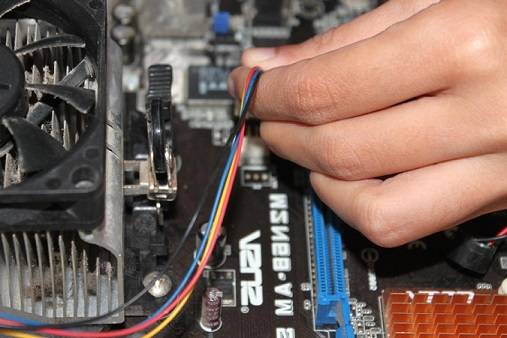
Benefits of Professional Laptop Fan Replacement
While DIY repairs may seem tempting, professional services offer many advantages:
- Expert Handling of Internal Components
Laptop fans are delicate, and improper handling during installation can cause other issues. Professionals have the tools and experience to perform the replacement safely. - Preventing Accidental Damage
Laptops contain sensitive parts that can be damaged during a DIY repair. By choosing a professional service, you’re less likely to experience accidental damage during the fan replacement process. - Efficient and Thorough Service
Professionals can often complete the repair more quickly and thoroughly than a DIY attempt, ensuring that all dust and debris are removed and that the new fan operates as intended.
Additional Steps to Prevent Overheating
Beyond fan replacement, there are several preventative measures Fair Oaks residents can take to keep their laptops cool and extend the lifespan of their devices:
- Monitor System Temperature: Applications and tools are available to monitor your laptop’s temperature. Keeping an eye on these can help you identify and address overheating before it causes more significant issues.
- Regular Cleaning: Dust buildup is one of the main reasons for fan malfunction and overheating. Regularly cleaning your laptop can prevent this problem. A professional can perform internal cleaning to reach areas that are difficult to access.
- Use a Laptop Cooling Pad: Cooling pads provide additional airflow and help keep your laptop cool during heavy use. This can reduce strain on the internal fan, allowing it to work more efficiently.
- Avoid Soft Surfaces: Soft surfaces like beds or couches can block airflow, causing your laptop to overheat. Use your laptop on a hard, flat surface to ensure proper ventilation.
Why Choose Nerds On Call for Fair Oaks Laptop Fan Replacement?
If you’re experiencing issues with your laptop fan, Nerds On Call in Fair Oaks can provide the expertise you need. They specialize in laptop fan replacement and repair, ensuring your laptop operates smoothly and stays cool. With years of experience, Nerds On Call technicians understand the unique needs of different laptop models and provide thorough, reliable service. Plus, they offer warranties on parts and labor, giving you peace of mind that your laptop fan replacement is done right.
You don’t have to handle this problem alone. Call us at 1-800-919-6373 or fill out our contact form. We have a local Fair Oaks shop where you can drop your laptop off. Or you can send it to us in the mail and we’ll send it back when it’s working again. At Nerds on Call, we can replace your laptop fan or fix your overheating problem.


