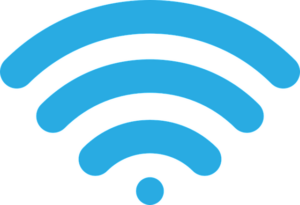Home Networks: Why it’s important for your household
A home isn’t just four walls and a roof. It’s way more than that. It’s also about things we can’t see.
OK sure, it’s a place where your family shares precious memories and all that, but we’re referring to your home network. Most homes are host to an invisible field of data and communications, all stitched together with WiFi.

How a home network helps?
While home networks are useful, they’re also incredibly frustrating when they don’t work or when your coverage is patchy.
This is where mesh technology comes in! If you’re keen on installing a home network that just won’t quit, give us a call at 1-800-919-6373. We’ll professionally install WiFi tech so that it covers your whole home.
Google WiFi
Google WiFi is perfect if you want a WiFi system which works perfectly with minimal fuss.

While its focus is on simplicity, it comes with surprisingly powerful admin tools which will allow you to add parental controls, throttle your connection to certain devices while prioritizing others and even allocate temporary access to guests.
Just a few hubs placed strategically through your home will set you up with fast, reliable access right where you need it.
Eero Home WiFi System
The Eero approach to home networking is similar to that of Google’s, but it’s more of a mix of old WiFi extender technology and cutting-edge mesh.
Using Eero, you can set up any number of drone units known as Eero Beacons. These plug into any outlet and are great for amplifying your WiFi signal in hard to reach locations.

Setting Up Home Networks
Home networking takes a bit of nerd-nous to do it right! Fortunately, we have stacks of nerd know-how in setting your home network up so that it functions as the proverbial Swiss watch.
If you’d like a great deal on one of these products along with a complete, quality home installation, just call us at 1-800-919-6373 or fill out our contact form.