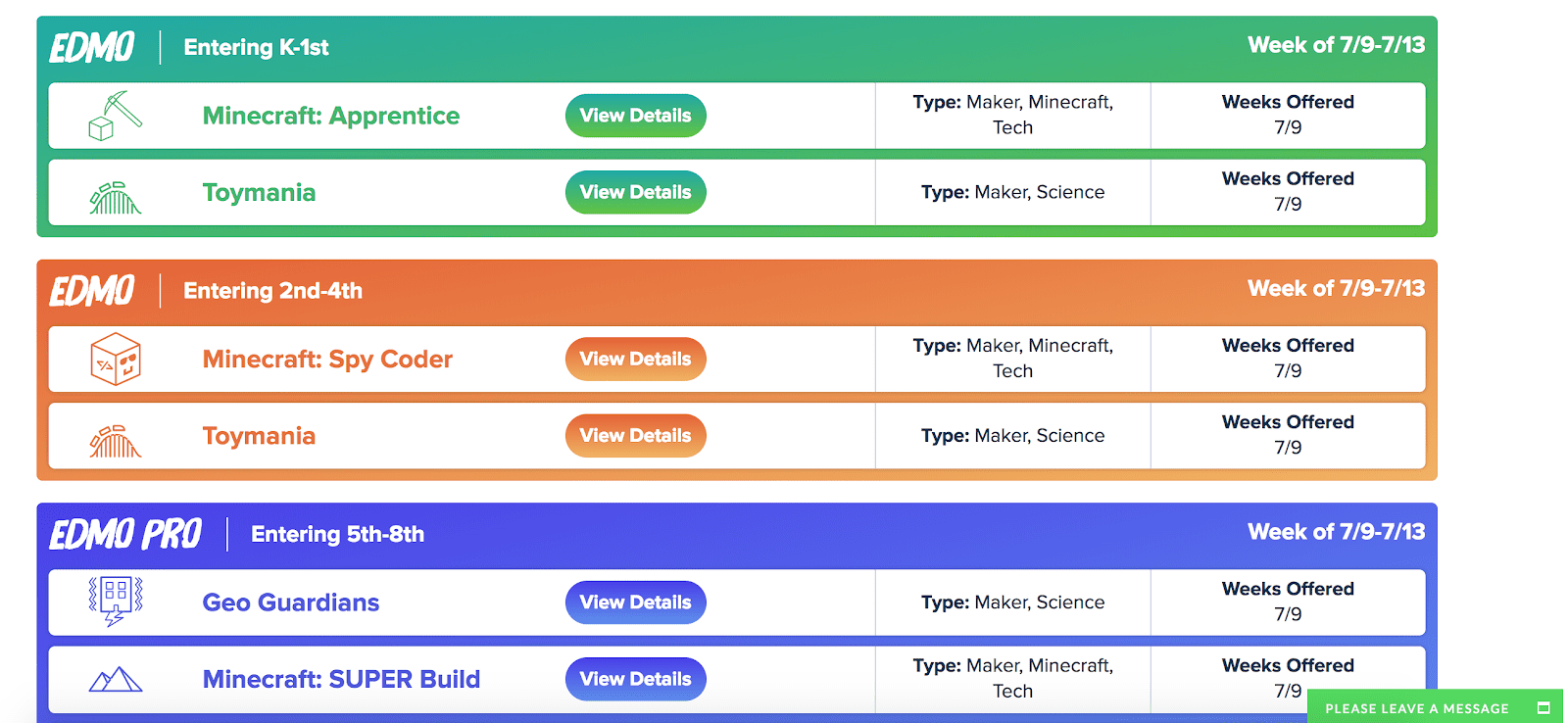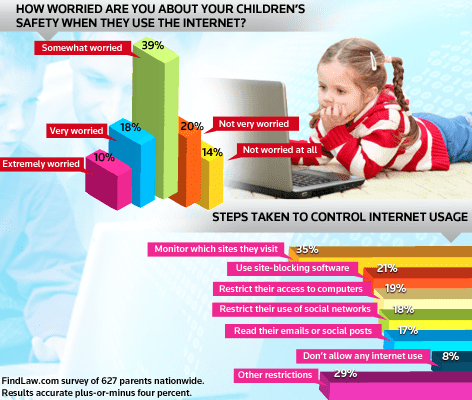Video Transcript
Ken: …over at Nerd On Call has some apps to help you stay sane and organized. Hey, Stark.
Cody Stark: Also known as our resident booty kicker.
Together: Oh.
Cody Stark: Wish you just said that last…
Together: Hey.
Cody Stark: I just wanted to pick it up a notch, you know? We would…
Ryan: Booty kicker?
Cody Stark: We need a booty kicker, too. Okay. Let’s talk about getting organized with the fam, man. It’s getting crazy.
Ryan: So if you’ve got little ones, organization is really about the parents. So we’re gonna start there, and then we’re gonna get into the kid stuff. We’re going for high school and college and things like that. So let’s start with Calroo. This is a really cool little app. And I’m gonna refresh the page because this is really cool. So what it is, is it allows you to share a calendar, a to-do list, assign tasks, and all kinds of really cool things.
So take a look at an example here. You can see who’s been assigned the task. There’s a little check box, right, so as you go, “Did that, did that.” And then there’s a little calendar. Here’s the problem with kids these days. You’re, like, they got soccer practice, they got after-school events, they got piano class, they gotta go here, they gotta go there. And if you’ve got to split household, who’s responsible to get the kid where they’re supposed to be when they’re supposed to get there. So this is all about doing that. And you can share and sync this with another phone, so that way you can have multiple people keeping track of what’s going on.
Cody Stark: Nice, I like that.
Ryan: Now, that’s a free version. They also have a premium version for $20 a year, or $2 bucks a month.
Cody Stark: Will they do all the things for you?
Ryan: Wouldn’t that be great?
Cody Stark: Because that’d be awesome.
Ryan: But what you can do is, let’s say you can’t do this right now, you can swipe and ask for help, and then everyone else who’s on your calendar gets an alert that says, “Oh, Mom can’t pick up Emma from school, so make sure somebody else is.” And then when they click and say, “Yeah, I can do that,” it sends you back an alert and says, “Dad’s picked up that task.” How cool is that?
Cody Stark: I kinda like that.
Ryan: For $2 bucks a month, it’s totally worth it.
Cody Stark: $2 bucks a month, yeah, that’s totally worth it.
Ryan: Another one is Cozi. Cozi’s pretty popular. It’s been around forever. Here’s the cool thing. Not only do you get the shared calendar, the shared tasks, some of the other cool stuff, but you also get meal planning and recipe planning. So let’s say you set up all your meal planning, right, and you’re like, “Oh, okay. I’m gonna have this, this, this.” You can press a little button, it’ll throw out a shopping list for you. So when you’re at the store, you can just see what you need to buy. Is that cool? So it’s also free. There’s an ad-free version for $29 bucks a year. It’s totally worth it, though. And it syncs all your calendars, just like Calroo does. It’s just a little bit like Calroo on steroids.
Cody Stark: Okay, okay. I like that.
Ryan: So, now, this a cool one. This is the one my wife and I use. It’s called “Buy Me A Pie.”
Cody Stark: What?
Ryan: And the cool thing is… I’m gonna right here. So you can see, we have all these different lists of different stores we go to, and Target’s the only one that we got lists on. And what you do is it saves the different things that you’re gonna buy on there. So if you say, “Oh, I need to buy butter and whatever,” and you could buy certain brands. Because I don’t know what brand of butter we use, but my wife can put it in there, and it’ll save it. And then when you buy something, you just click that, it goes away, boom. How cool is that?
Cody Stark: Yeah, but…
Ryan: Oh, wait. I didn’t mean to buy that. Oh.
Cody Stark: You said, “Pie.” Where’s the pie at? You said, “Pie.” Where’s the pie?
Ryan: There’s no pie.
Cody Stark: It can get…
Ryan: We can’t. It’s always about pie.
Cody Stark: It’s like a pie-on-demand service.
Ryan: So this is $24 bucks a year, if you wanna use it. But it’s really good, and it syncs, again, between phones. So if I’m at the store and my wife adds something to the list, I’ll see it immediately. Is that cool?
Bethany: Oh, that’s cool.
Cody Stark: Okay, alright.
Ryan: So last one, but not least, this is “My Study Life.” This is pretty cool because what this does is, let’s say you’re in college, right? You’ve got classes Tuesdays and Thursdays, then you’ve got some other ones on Mondays and Wednesdays that are different times and they have different assignments. And then you’ve got big projects that have multiple little segments that need to be done at certain times. This allows you to keep track of all of that. So it sets up your schedules. You can set up the different days and the holidays, so it doesn’t remind you to do stuff on your holiday. You can actually have some time off. But it also allows you to break down specific to-dos, and it’ll tell you when those things are coming up, and then when they’re past due. It’s really cool. It just really makes your life a lot easier as a student, especially if you’re in college for the first time and you’re just trying to, like, “Oh my god, my mom’s not here to do everything for me.” This’ll help you.
Cody Stark: I like it.
Ryan: mystudylife.com.
Bethany: I don’t remember how…
Cody Stark: I like it.
Ryan: It’s super cool. Is that cool? You ready to go back to college? We got stuff earlier, all that equipment stuff.
Cody Stark: Auburn is still waiting for some of those checks to clear, quite honestly. They’re not gonna let me anywhere near that university. Hey, thank you, brother. It’s good to see you, man.
Ryan: You’re welcome. Good to see you.
Cody Stark: I appreciate it. I feel like these could be a useful, too, in the newsroom setting. Don’t you think?
Bethany: I agree.
Marianne: Yeah. Yes, yes. Lots of deadlines.
Ken: I feel like it’s false advertising. It said, “Buy Me A Pie.”
Ryan: “Buy Me a Pie.”
Ken: But there was no pie. Isn’t that just…
Bethany: He’s got a one-track mind.
Ken: Yeah, just saying.
Bethany: You said pie.
Marianne: I’m trying to remember how I did keep track of everything in college. How did we keep of track that? I don’t even know.
Ken: Clearly, I didn’t do very well…
Marianne: I had my little planner that I wrote things in.
Bethany: Yeah, I guess so.
Marianne: I know that’s novel. It’s a novel concept.
Ken: Right, exactly.
Keeping your home and family organized can be stressful. From school activities and assignments to sports, appointments and play-dates, adding kids to an already busy household is a recipe for chaos. Don’t despair! There are some great family organizer apps that can help you stay sane this school year.
Calroo Family Organizer
Available for iOS only, Calroo was created by a former PayPal executive in response to the number of apps needed to keep track of tasks and time commitments for her busy family.

Calroo lets you:
- See everything that is happening – from work meetings to piano lessons – in one place
- Monitor who is taking the kids where (pick up and drop offs)
- Never forget an after school activity or play-date
- Delegate chores, tasks, and to-do lists
Essentially, Calroo is your one-stop shop for a synced family organizer, calendar, to-do list, and messaging.
Tag events and tasks with specific users so that your son knows he has a dentist appointment coming up and dad doesn’t forget to take him. Both of them can get a reminder notification.
You can choose to view all tasks and events, or only those that you are added to.
Download Calroo through the App Store for free, or upgrading to Calroo Pro (for $2/month or $20/year) to get the following features:
- The ability to “swipe” an event or to-do task to ask for help from another connected user.
- Receive in-app confirmations when requests are accepted.
- Limit viewing access to certain members such as babysitters and nannies to only events they’re participating in.
- Set certain events as private from all other members (great for planning surprise parties or work tasks).
Cozi Calendar
If you need Android or Windows phone support, Cozi is another great family organizer tool.
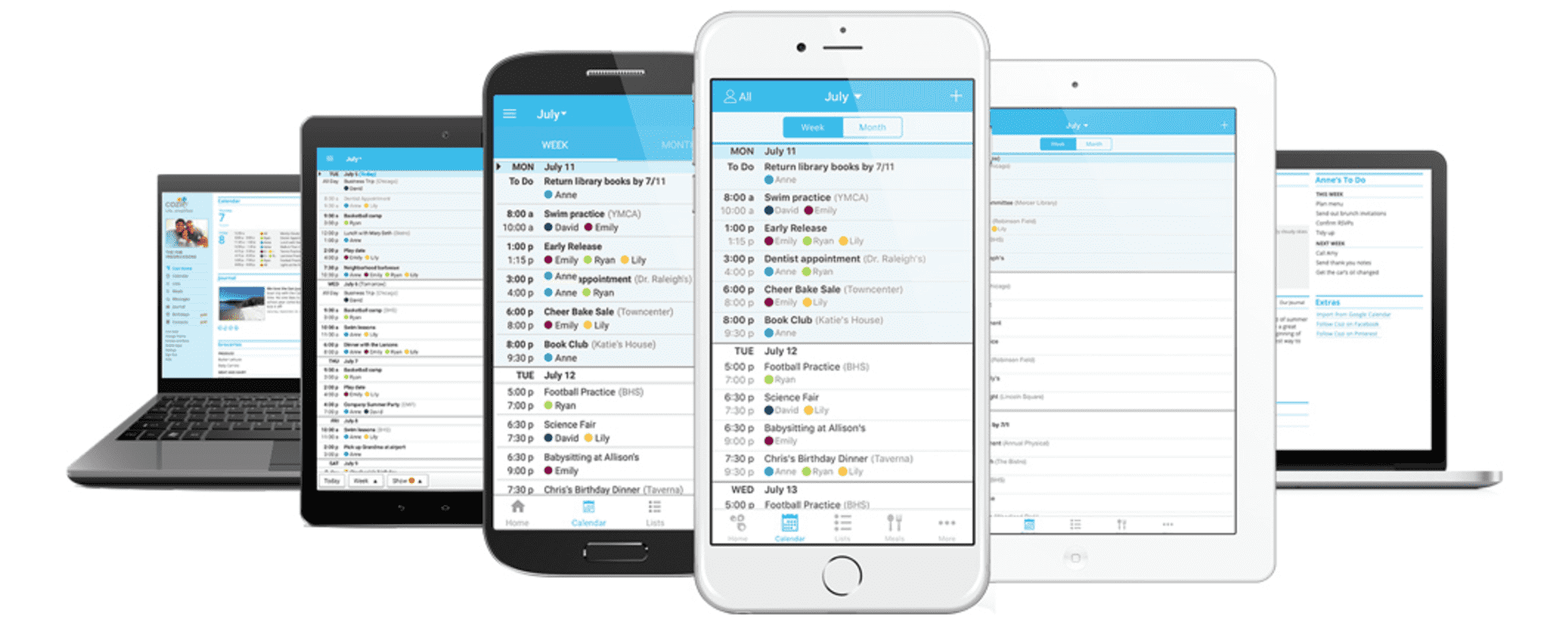
Cozi is the leading shared family calendar and lists app. Cozi remembers everyone’s appointments, coordinates the busy family schedule, and keeps track of shopping and to do lists so you don’t have to.
Import data from your existing Internet calendar into Cozi to get started right away.
Simply add family members in and everyone can easily see upcoming events. For organization and better visualization, you can color-code each member a unique color.
If you have young family members without regular Internet access, there are printable calendar templates so they can stay in the loop.
Cozi also offers some cool additional features like a synced, shared shopping list (so anyone who runs to the store knows what to get) and a meal planning recipe box.
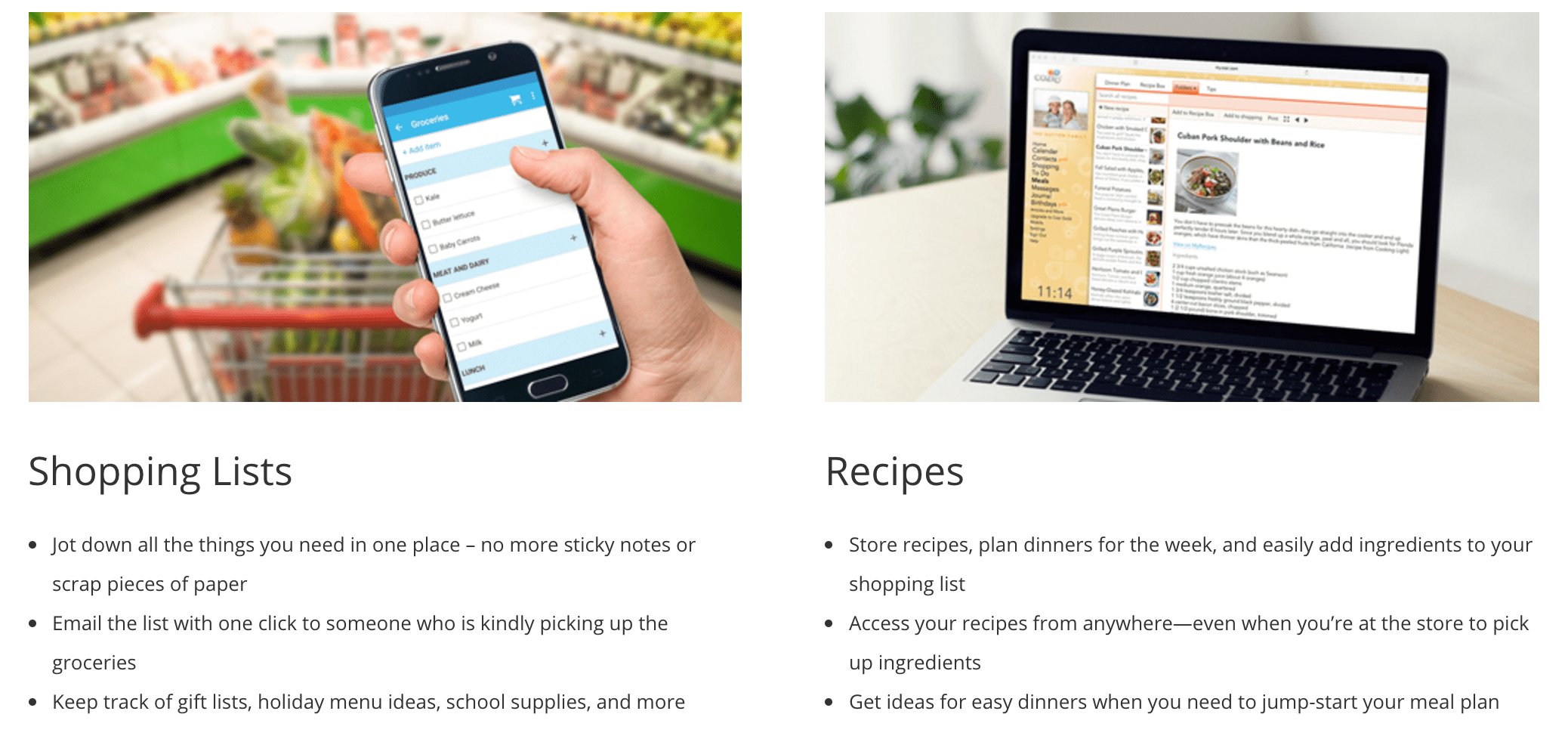
Cozi is available for free or upgrade to Cozi Gold for $29.99/year.
Gold gives you an ad-free experience and the following additional features:
- Month-view of calendar on mobile
- Up to 3 reminders via text or email (instead of 1)
- Share emergency numbers for easy access to important individuals such as doctors and babysitters from any family member’s device
Buy Me A Pie
If you don’t need a full-scale family organizer, or if you’re wary to migrate from your existing shared calendar, there are other great tools available to make life easier.
For all things grocery-related, Buy Me a Pie will massively improve your life.
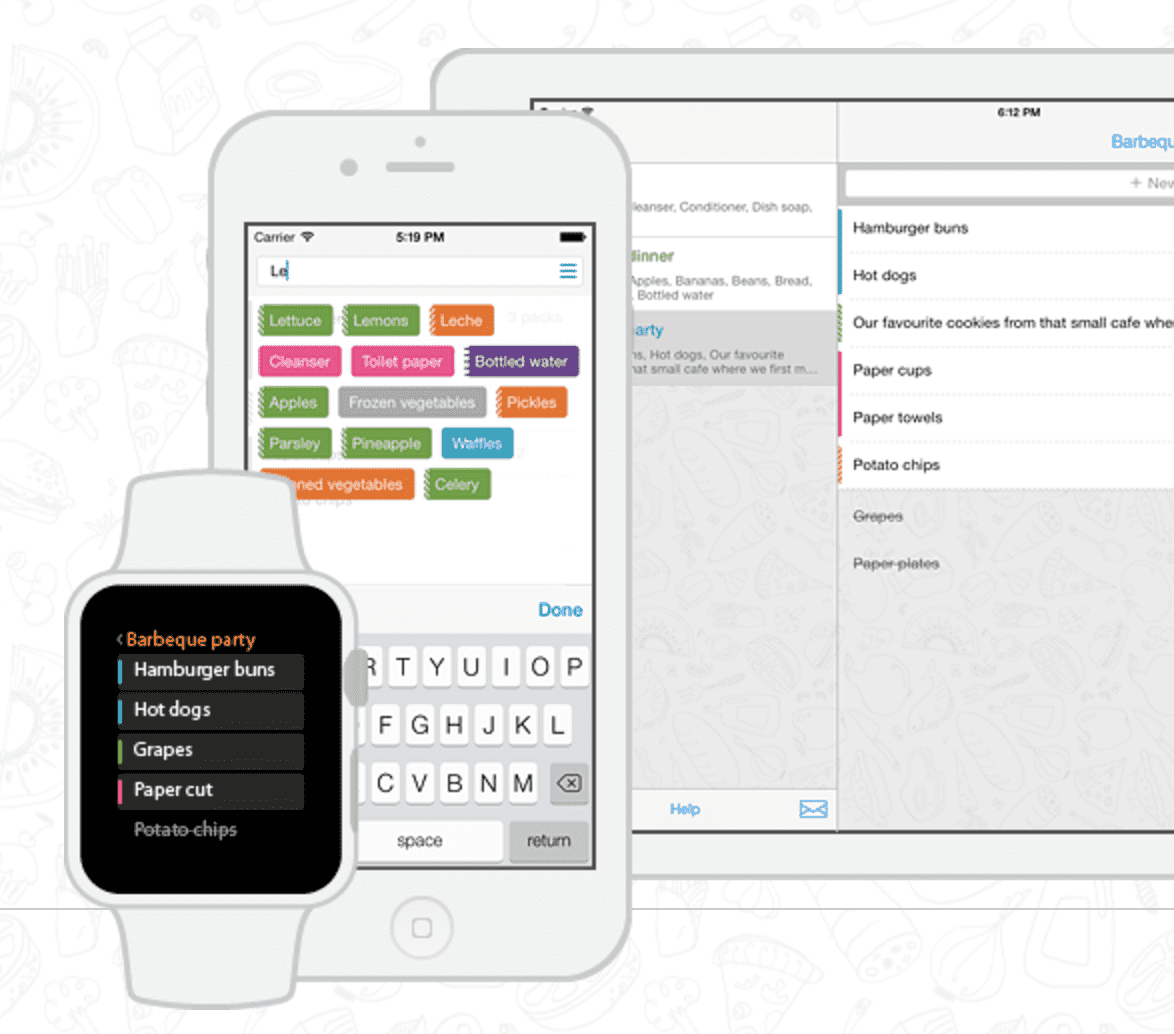
It’s a synced online shopping list that you can share with family or friends.
You can create multiple lists so it’s easy to have one for every store you go to.
The free version gives you up to 3 lists and allows you to share with 2 other people. Pro version (for $.99/month, $9.99/year or $24.99 for life) unlocks unlimited lists and lets you share with unlimited users.
Here’s what you can expect:
- Enter an item once. Next time you need it, you’ll have the option to auto-fill for lightning fast list creation.
- Color code items such as fruits and veggies. Lists are grouped by color for quicker grocery trips.
- Items added by others are tagged you don’t miss new additions.
As you shop, you can tap or swipe items to check them off your list. They’ll move to the bottom of the list, striked through, so when you get to the checkout counter, you can double check that you got everything.
Buy Me a Pie is available on Android and iOS.
My Study Life
Imagine this scenario.
You wake up late Monday morning. Groggy and disoriented, you have no idea what’s due or what you need to bring to class. Panic ensues.
My Study Life to the rescue!
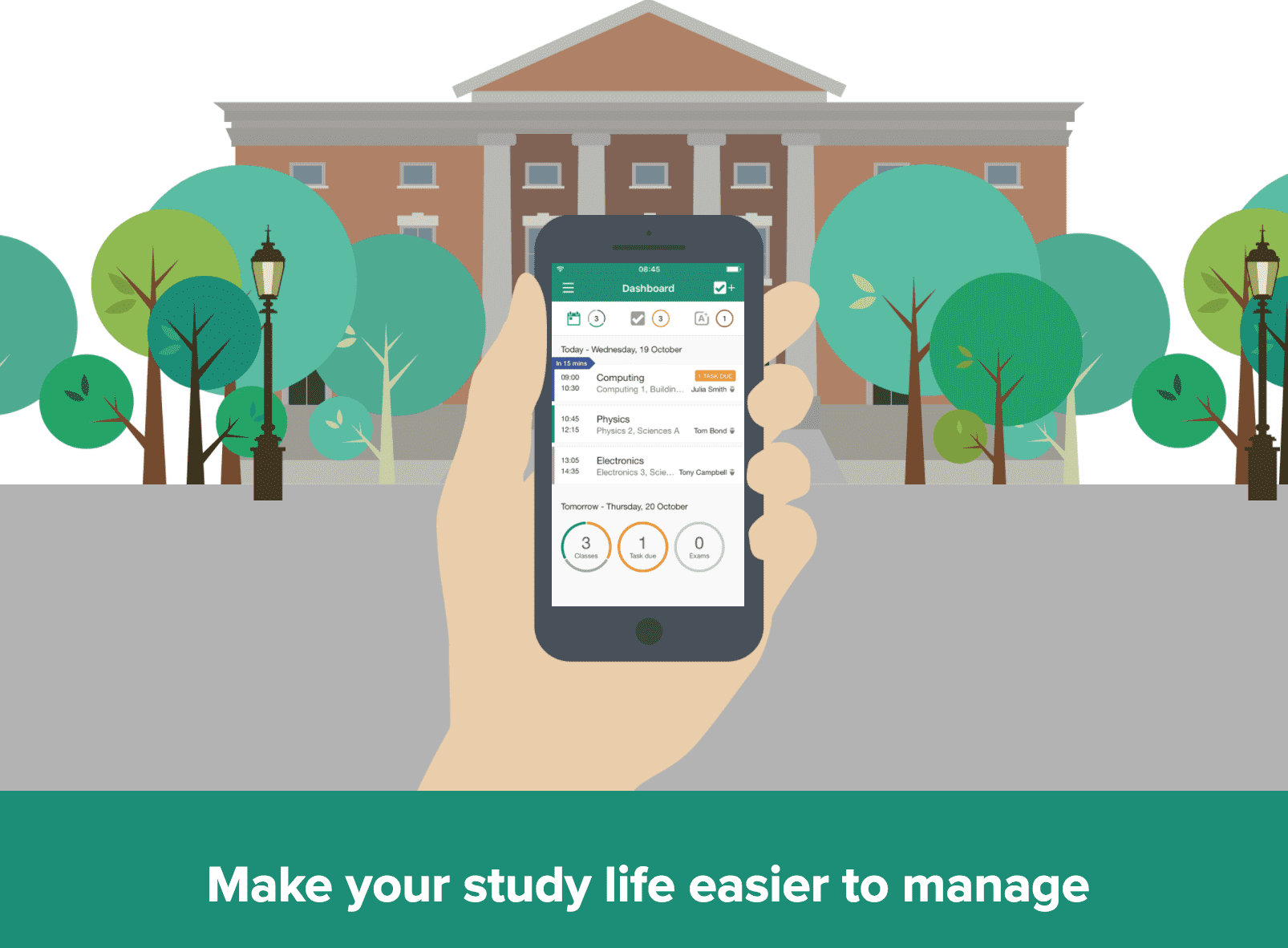
Its central dashboard provides you with a visual overview of your classes, exams, and incomplete tasks due soon.
The calendar supports both daily or weekly rotation schedules and lets you add holidays so that the app doesn’t annoy you with reminders during breaks.
The to-do list goes beyond “done” or “not done,” you can track the progress of your projects.
Also, the software automatically updates your calendar by adding items from your to-do list as due dates approach.
All data is stored in the cloud so you can access your account from any device.
My study life is free and available on all platforms.
Remind
Do you find it hard to stay connected with your child’s teachers?
Are you frustrated by not knowing about important dates until the last minute?
Or perhaps junior has been disappointed by missing a field trip because he or she never gave you the permission slip.
Parent-teacher communication tools such as Remind are a lifesaver.
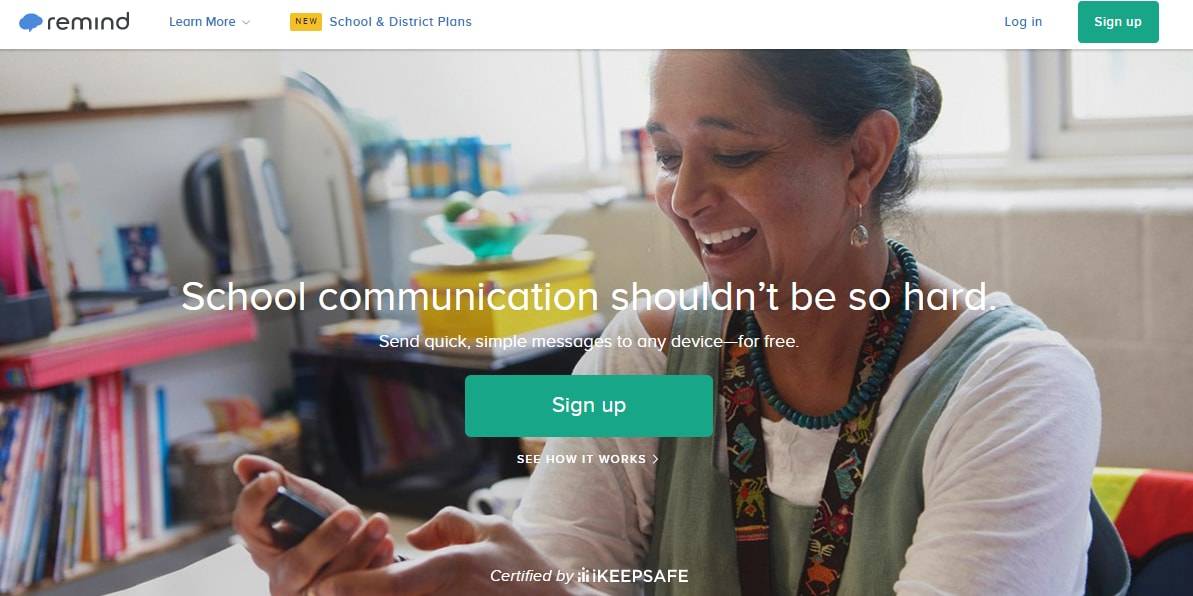
With Remind installed on a teacher and parent’s phone, both parties can communicate with each other easily without having to share phone numbers.
Teachers can send out messages to individual parents or a group of parents.
The app comes in handy on field trips. If a child wanders away from the group, parents can be instantly notified and mobilized to locate him or her quickly.
Recent updates even let teachers share paperwork with parents.
This is great for sending out class newsletters, permission slips or notifications. Bonus: there’s no way your child can hide that write up when it gets sent to you directly.
Remind is available for free on the App Store and Google Play Store.
Let technology make your family life easier.
Staying on top of things is critical to minimize stress and lead a happy life.
Fortunately, you don’t have to do it alone. These great apps can help you plan and organize so you don’t have to keep it all in your head.
Like This? We have more!
Sign up below to be kept in the loop and be sent more content like this in the future!

About The Author: Andrea Eldridge is CEO and co-founder of Nerds On Call, a computer repair company that specializes in on-site and online service for homes and businesses. Andrea is the writer of a weekly column, Nerd Chick Adventures in The Record Searchlight. She prepares TV segments for and appears regularly on CBS, CW and FOX on shows such as Good Day Sacramento, More Good Day Portland, and CBS 13 News, offering viewers technology and lifestyle tips. See Andrea in action at callnerds.com/andrea/.