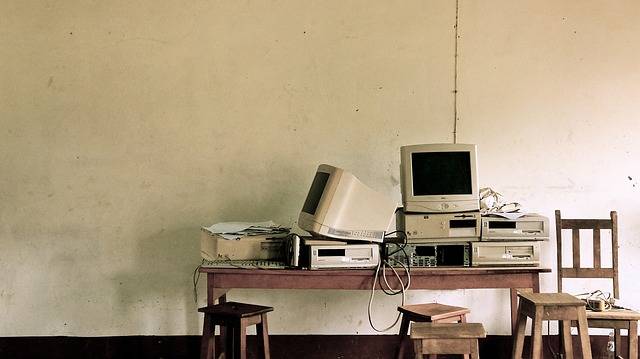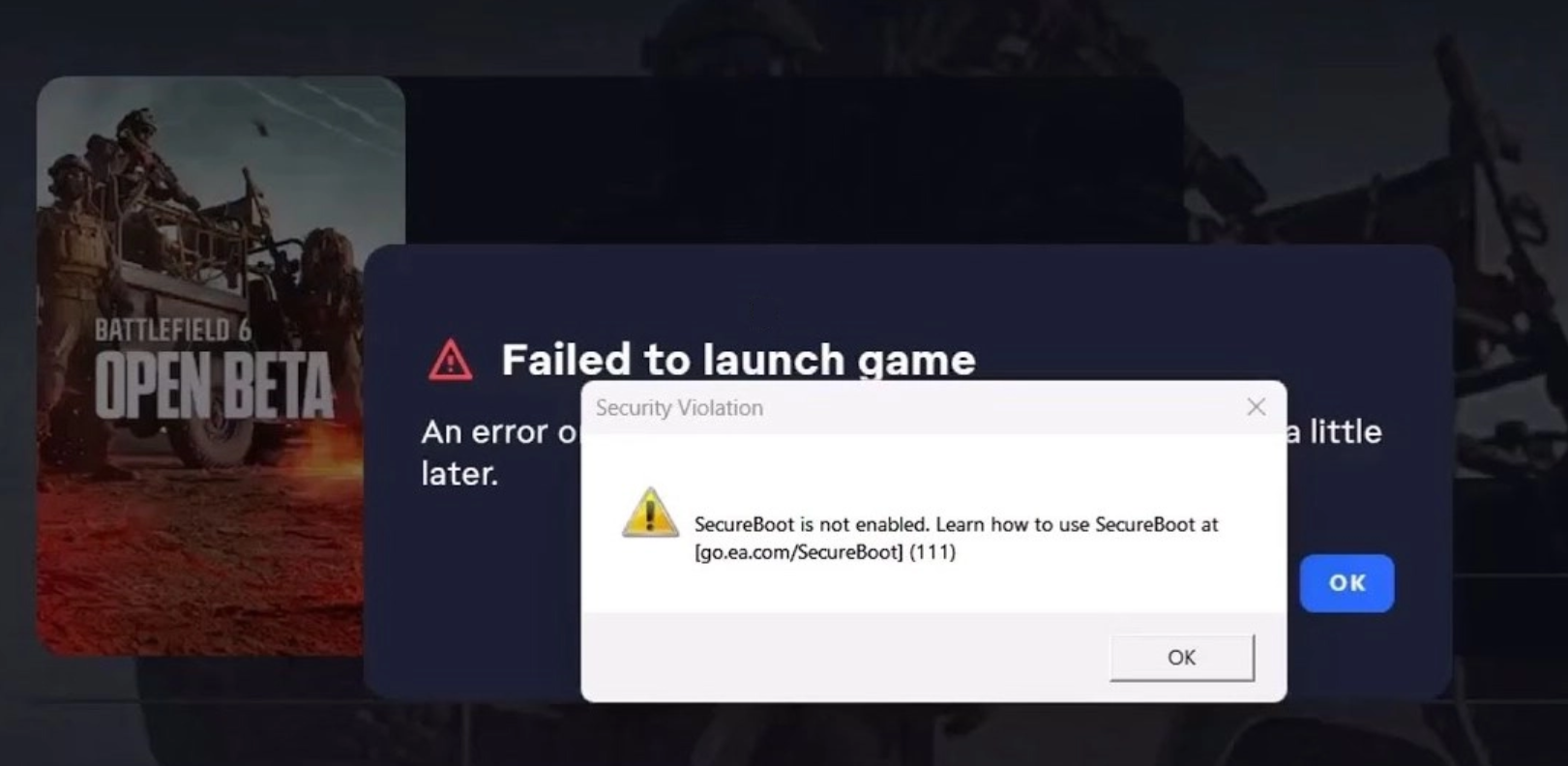Video Transcript
Heather: Now he is going to break down the things that you need to do today, to protect yourself from viruses, hackers and thieves — really important information.
Male: Well it is Tech Tuesday, and today we’re talking about protecting your home computer from viruses, hackers and online criminals. Ryan Eldridge from callnerds.com, the co-founder, is with us here. And the first thing we want to talk, you’ve got three basic steps that everybody should be doing. The first one is something that I always kind of ignore, and that is update, right?
Ryan: Yeah.
Male: You’ve got to update when there is one available.
Ryan: We’ve got to update our operating system. Windows 10 just finally finished its free roll out, so now you have to pay for it. So, everybody’s kind of complaining, “I don’t want to go to Windows 10. I’m happy with 7,” or, “I’m happy with 8” or whatever. But the thing is, if you’re running an older operating system you are vulnerable to viruses and spyware. These guys have had years to just practice what they want to do to your operating system and just damage it, and get in there and do stuff. So, update your operating system.
And today it happens to be the rollout of the new Windows 10 anniversary edition. It’s kind of fancy speak for their first service pack. We always say, tell everybody, “Just hold off on installing a new operating system until their first service pack comes out.” But now that the new anniversary edition is out, its adding some new functionality, its adding new security software updates to it. So you even have new things like, Cortana is going to be a little bit better, there’s a better Start menu where it’s going to be a little more intuitive. When you click on an item, like a news item in the Start menu, it will take you directly to the story rather than just opening the news app. There’s a new integration for the stylists, Windows Ink, so all kinds of new stuff.
Male: Right.
Ryan: And they promise they’re not going to break anything. I know that’s one of the things we’re always worried about as we get a new operating system. Our new update, it’s going to break something, or we’re not going to be used to using it, and everything’s going to move around. Well, Windows 10 is supposed to unify their ecosystem and make it just a little easier for you to get around from your phone, to your Xbox, to your PC.
Male: Right, so the idea that what I do is I ignore it and I don’t do it because I want to be safe, that’s actually the wrong thing because I am not protecting myself. Number two, what’s number two?
Ryan: Number two, well, update your anti-virus. A lot of us buy a brand new PC and we get some freeware on there. We’ve got Norton or McAfee or something, and we think we’re protected. Well, about 90 days after we open up the PC that expires, and we are no longer being protected.
Male: So that does work, because I think I’m wasting my money with this Norton or this McAfee or this and that.
Ryan: Yeah, Windows has its own version. This like Windows Defender or something like that, and it’s okay, or Microsoft Security Essentials, something like that. It’s okay, but it’s not as good as a dedicated antivirus system. We use Webroot in our company and it is awesome because it is looking at not just the names of files that get infected, its looking at the behavior of the virus itself. And so, even if the world doesn’t know that it’s a virus yet it can go in and attack it and remove it, and it just keeps you a lot safer. And it doesn’t take a lot of space, there’s not a lot of time for scanning, it’s just an awesome little product.
Male: All right. Number three, our last tip for the day?
Ryan: Yeah, Lastly you want to back-up your system. We are always being told, “Back-up, back-up back-up,” and then we never do it.
Male: Yes
Ryan: And you want to really have three basic back-ups. You want to have iCloud, or some kind of cloud back-up. There I go, I switched to Apple, but some kind of Apple… I am going to mess up. Some kind of cloud back-up, but also some kind of back-up that you have near your computer like an…
Together: External drive.
Ryan: External hard drive, or something like that. And you want to make sure that it’s versioning, because if you just back-up everything on your system, you are going to be backing-up files you don’t need, and all kinds of stuff. What you want to do is find which version….
Male: …find what you want and put it on a [inaudible 0:03:21.4] drive or something like that.
Ryan: Yeah, and you want it versioned because that way if you get infected you can go back to the day before your infection, and you’re back to normal. You don’t have to go through this whole restore period.
Male: All right.
Ryan: It makes sense?
Male: It makes perfect sense. Now I need to go do it. All right, Ryan Eldridge from nerds on call, Thank you.
Ryan: You’re welcome.
Male: Heather?
Keeping up with technology can be overwhelming, particularly when it comes to protecting yourself from viruses, hackers and online criminals.
Although you can carry out all of these steps independently, we highly recommend that you have a Nerd assist you with these, the biggest problem with changing your Operating System is the level of risk in losing your data or custom settings.
The same with backup and anti-malware tools, they need to constantly be run and updated and multiple versions of these types of software could conflict, which may affect the operation of the software. But don’t worry, we are here to make it simple with the three things you should do today to protect your PC.
Keep Your Operating System Up To Date

You should keep your Operating System up to date, be sure to let automatic updates install, you’ll get the benefits of all the latest features such as MacOS Sierra and the new Windows 10 Anniversary Edition, as well as getting all the security patches to keep you safe. If you’re on an old version of Windows you should consider getting Windows 10.
According to Microsoft, Windows 10 has the highest customer satisfaction of any version of Windows
It is safer than previous versions of Windows because:
• Every new generation of Windows includes updated security protocols
• Better protection against malware, viruses, ransomware, hacking and malicious software
It is closer to Windows 7 than Windows 8. It will be easier to navigate for users that loved Windows 7 or XP.
It’s been around long enough to work out major bugs because you’re past the early adopter window. Enough users have flushed out bugs and flaws, and most apps and programs have had enough time to develop compatibility.
If you aren’t ready to upgrade, at least make sure you’re installing OS and software updates.
Upgrade Your Malware Protection

We’ve switched from recommending that our customers use the anti-virus included with Windows to recommending Webroot Secure Anywhere.
Why? Well because…
• It identifies malware by its actions, not by historical behavior or file names
• It can handle unknown malware
• It can even restore OS files encrypted by ransomware
• Identity Protection acts to prevent “man-in-the-middle” attacks and keylogging
• Takes up a super small amount of space on your hard drive
• Alerts you to websites that may be running malicious code
If you like your current malware protection, just make sure you keep it up to date.
We offer a variety of Webroot Services. Give us a call to discuss your options!
Keep Your Data Backed Up!
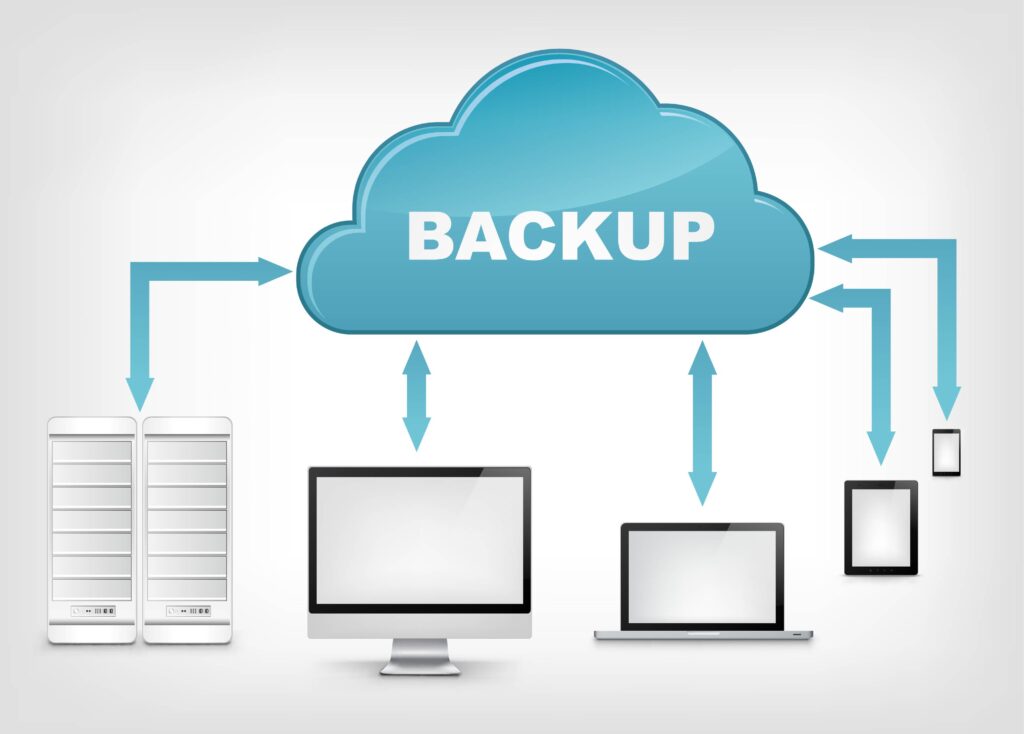
Our highest recommendation to you is to keep both onsite AND offsite (cloud) storage.
Look for a program that includes versioning – the option to restore a historical backup.
Why?
• With versioning, you can install an older, uninfected version of your operating system and data
• Only true way to blithely blow off a ransomware demand
Nerds on Call has partnered with industry leader IDrive to protect your files, photos, and videos: Get 5TB of Cloud Storage for just $8/mo or 50% off your first year!
Get IDrive here – or contact us and one of our Nerds will set up data backup for you.
• Scored a nearly perfect rating by PCMag.com
• Let’s you back up unlimited devices on one account
• If you have a lot of data, they’ll mail you a hard drive for your initial backup
• Versioning & stored deleted files “just in case”

About The Author: Andrea Eldridge is CEO and co-founder of Nerds On Call, a computer repair company that specializes in on-site and online service for homes and businesses. Andrea is the writer of a weekly column, Nerd Chick Adventures in The Record Searchlight. She prepares TV segments for and appears regularly on CBS, CW and FOX on shows such as Good Day Sacramento, More Good Day Portland, and CBS 13 News, offering viewers technology and lifestyle tips. See Andrea in action at callnerds.com/andrea/.