Video Transcript
Courtney: It’s common these days to post things on social media and then years later, regret it.
Cody: Or minutes. Julissa is with Ryan from Nerds on Call to find out how to clean up your Twitter history.
Julissa: Clean up your Twitter history. Yes. Once it is out there, I think people forget this, even though we say it over and over and over again.
Ryan: Especially on Twitter.
Julissa: It’s out there. It stays there. It is out into the universe and it stays there. But you’re helping us clear it out.
Ryan: Yes.
Julissa: And kind of start fresh, kind of?
Ryan: So normally, we would go through our Facebook feed, right?
Julissa: Okay, yeah.
Ryan: And clean that up because we know employers are gonna look at that. But Twitter is becoming more and more a magnet for people to look at and see what you’re really like, you know, because it’s a real live time conversation that you’re having. So, Peter Gunn just recently got fired from “Guardians of the Galaxy Vol 3.” Disney, why?
Julissa: Why?
Ryan: Because of a tweet that he made years ago, where he was making a joke. But when you take it through the dehumourizer, it’s not funny anymore.
Julissa: Not funny. Not funny
Ryan: So, just give you an example of some tweets that might be out there. This is a drunken tweet that somebody sent.
Julissa: Oh dear.
Ryan: “So t drink so it’s obviously misunderstood what saying so no problem.”
Julissa: Makes absolute sense.
Ryan: “Take it how you want to.”
Courtney: What?
Julissa: No kind of sense.
Ryan: You need to just stop tweeting.
Julissa: Time to stop posting.
Ryan: It’s just done. Okay. Or this one, “Somebody bring me some weed. I’ll pay for it.”
Julissa: Oh. Ooh. Oopsy.
Ryan: And then the County Sheriff says, “Where should we meet you?”
Julissa: Ooh. You [inaudible 00:01:19]
Ryan: Or be kinda disparaging your roommate. “I had a roommate once that used to water her artificial flowers ‘just in case.'” You know, so if you’re saying bad things about people, maybe you don’t wanna leave that up there forever.
Julissa: Probably not good. Okay.
Ryan: So, what you can go is go to Twitter’s Advanced Search, type in your username under ‘From these accounts,’ and then use keywords. So, you can do “drunk,” “tweet,” or you can do like, you know, “high” or “weed” or whatever your thing is, put it in there and it’ll probably bring up all your tweets that has that keyword in it, and you can just delete them one by one.
Julissa: Oh, okay.
Ryan: Pretty simple, right? Now, let’s say you’ve got some embarrassing tweets that are not quite so bad. So, Mr. Obama here said, “If Damon Salvatore doesn’t come back for season six, I’m shutting the government down.” A little bit of a “Vampire Diaries” fan, so that might be something you wanna delete because it’s still…it’s a little dated, right?
Julissa: Yeah.
Ryan: Or if you had a real big obsession with Justin Bieber, and who didn’t?
Julissa: I didn’t.
Ryan: You might wanna delete all your tweets to Biebs.
Julissa: Courtney and I, no.
Ryan: Or if you said something bad like good old Kanye. He said, “Bill Cosby is innocent.” You might wanna get on that, Kanye.
Julissa: Oh, Kanye. Okay. So, it’s a lot of cleaning.
Ryan: So again, you can use different words but you can also, if you were… Let’s say you’re applying for a job and you were like, “@GoodDay” and you were like, “Yeah” and then you apply for a job and they go, “We’re not gonna give you a job because you said that terrible thing about Julissa that one time.
Julissa: Right. Right.
Ryan: So, you can remove just specific…
Julissa: Oh, mentioning these.
Ryan: …posts of people
Julissa: Okay. Gotcha. Gotcha
Ryan: Huh, pretty cool. Huh. So, you can also go into your settings. Let’s say you’re not sure what you said or when. You can’t think of the things. Go into settings and you can download your entire Twitter archive.
Julissa: Oh, wow. Okay.
Ryan: It’ll be emailed to you and then you can go it, tweet by tweet by tweet and see what you said back in the ’80s.
Julissa: Okay.
Ryan: Twitter didn’t exist in the ’80s.
Julissa: Right. Right.
Ryan: Okay. So, if you wanna go nuclear, this is called Snap Bird. This will allow you to see just about everything you’ve ever done on Twitter, including likes. You know, you can get in trouble for liking the wrong post too.
Julissa: Right. Yeah. Right.
Ryan: So, this will allow you to kinda go through that. This is called the Tweet Deleter and this allows you to delete tweets in bulk.
Julissa: In bulk.
Ryan: So, let’s say you’re a freshman in college and you were just an idiot. You can just delete the whole year.
Julissa: You might erase the whole year.
Ryan: Just goodbye.
Julissa: But you’re not really erasing the whole year. I mean, there’s some things you probably want to but really, just do it.
Ryan: Just do it, especially if you’re applying for a job. For goodness sake, there’s also Tweet Delete. It does the same thing. The nice thing is these get around one of Twitter’s kind of annoyances. You can only delete 3200 tweets at a time. So, these will allow you to delete massive amounts of tweets.
Julissa: That’s still a lot of tweets.
Ryan: And this is a Twitter Archive Eraser. If you wanna just delete your whole account but you don’t wanna lose your username, you can do something like this. And this will delete everything in your archive and so that you start fresh. Or you can go absolutely nuclear. Just deactivate your account on Twitter. It deletes everything. It’s gone forever and you’re fine.
Julissa: You may decide this is the route you wanna take after looking at your archive.
Ryan: But you’ll lose your username. So, if you’ve got a really cool username like Nerd Awesome or something, you don’t wanna do that.
Julissa: Okay. All right. Good tips.
Ryan: That’s it. Now, we’re safe.
Julissa: It’s important for all of us to remember that.
Ryan: There’s only one person who never needs to delete their tweets, but we’re not gonna say that person’s name. I said I wasn’t allowed, so we’re not gonna talk about that.
Julissa: Oh, you can tell me in the commercial.
Courtney: What can you tell us in the commercial?
Ryan: I’ll tell you in the commercial break.
Julissa: Okay.
Ryan: But we’re not gonna talk about it.
Julissa: And then we’ll tweet it out.
Ryan: Whoo. Hey, everybody should guess. They should tweet, GoodDay, and say, “This is who I think it is.” Who is immune from the Twitterverse?
Julissa: Oh, interesting. Interesting.
Ryan: Who’s immune?
Courtney: I like games.
Julissa: Yeah, we like games. We like it. Always good to hear you, Ryan. Thank you so much. We’ve linked up their website, Nerds on Call. You can tweet them also.
Ryan: Sure.
Julissa: We’ve got their information linked up to ours. gooddaysacramento.com, back over to you. Be smart. Be smart.
Cody: Suddenly there’s a lot of nervous people on our staff.
Courtney: Right. Wooh. Cha… 9:16…
Clean Up your Twitter History: What You Can Do
Can you clean up your Twitter history? Love it or hate it, Twitter is a lot of things to a lot of people. It’s a constant stream of ideas, opinions, and impressions, each tweet vying for 15 seconds of fame. It’s easy to forget this, but Twitter is also a persistent record.
Something said six weeks ago, six months ago, six years ago even—can come back to haunt you. Just look at the story of this senior director of communications who suddenly wasn’t. Or the tale of this baseball star who struck out over his own twitter curveball.
From ill-considered drunk tweets to tweets that might get you arrested, to plain old garden-variety sarky comments, if you’ve used Twitter frequently, chances are somewhere in your feed there’s something you regret, or even worse, will regret some time in the future.
But don’t fear! Questionable tweets can be deleted. You just need to know where and how to look.

Like This? We have more!
Sign up below to be kept in the loop and be sent more content like this in the future!
Introducing Twitter Advanced Search
Did you know you can actually search your Twitter account? Well, you can!
Here’s a link to Twitter advanced search.
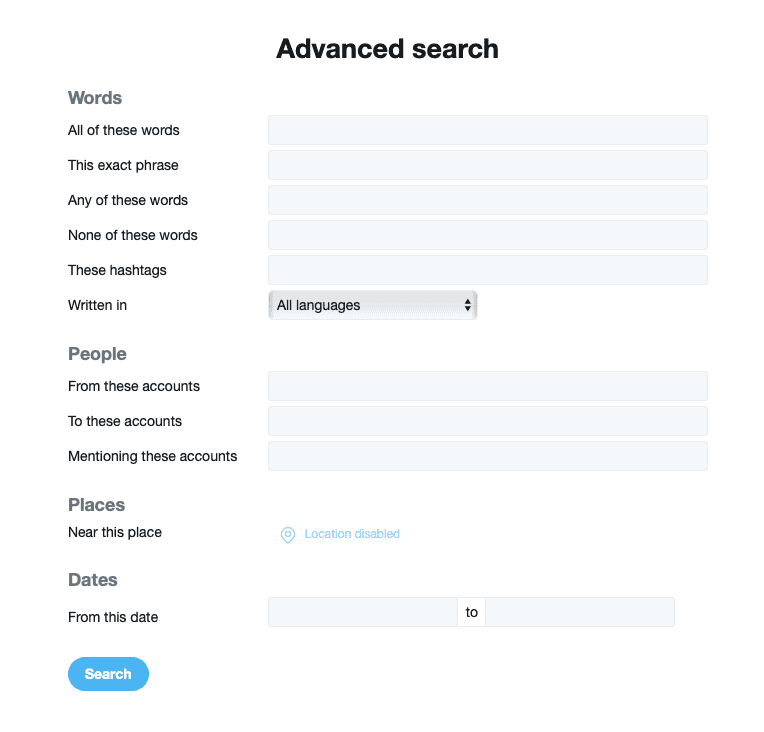
Using this form is pretty self-explanatory. First, enter your Twitter handle into the “From these accounts” field. Then it’s a simple matter of entering any potential “hot” words into the keywords field.
So How Do I Identify These Hot Words?
Everyone’s skeletons are, of course, going to be different! But a good rule of thumb is to search for words you wouldn’t want your HR department or a recruiting firm to find.

Words like “drunk”, “high” and “hate” are probably good to expunge from your Twitter history, regardless of how old they are.
Remember, Tweets exist without context. What may have been relatively innocent joking comments may not seem that way years later and in a different political climate.
Remember That Perceptions of Celebrities and Public Figures Change!
Another thing to look out for is that they way celebrities are perceived can change drastically over time. Just a few years ago, Bill Cosby was the quintessential wholesome TV dad! Nowadays … well … we know he is anything but.
The point is if you were (or even are) the biggest fan of a celebrity who fell from grace, remember that this may come back to bite you one day.
Whatever it is you find, once you locate those nasty skeletons you can easily erase them from existence before someone else finds them!
Want to Be Extra Sure? Here’s a Few Next Level Tips
OK, so let’s say you did an advanced search and you found an alarming number of nasty Tweet stinkers. So many in fact that you’re just not sure you found them all.

Before you slip on a banana peel of your own making, here’s a four-part action plan to expunging every trace.
1. Request Your Full Twitter Archive
If you want to really delve into your complete Twitter history, a good starting point is to gain access to your full Twitter archive.
You can do this by going to Settings, scrolling down to the bottom and looking for the option “Request Twitter Archive”. This is much easier to search for every last trace of delete-worthy tweets and retweets.
2. Use an App to Search Deeper
If regular search just isn’t cutting it, you can always use an online service to do a full search, not just within your own Twitter account but through your friends’ tweets, direct messages, and user likes.
Snapbird is a great tool for this purpose. Just log in using your Twitter account and take advantage of its suite of powerful searching tools. Bear in mind, you will have to subscribe to use its more advanced tools.
3. Use a Bulk Deletion Service
Need to delete a bunch of tweets in bulk? This can’t be done on Twitter but you can use an online service. Check out Tweet Deleter, Tweet Delete and Twitter Archive Eraser. They all perform a similar function and work very well.
4. Then There’s the Nuclear Option
If you want to be sure in a hurry, there’s one simple option—delete your account! If you have a really checkered past (what have you been up to!!!) it may just be simpler all round to erase your entire Twitter history without a trace.

To do this, go into Settings, scroll down to the bottom and then click “Deactivate My Account”.
Bear in mind, this is an irreversible process. Once it’s gone, it’s gone!
Twitter has its uses, but it’s not without its perils for the unwary and loose-lipped among us. If you are worried this is you, the best advice we can give is to find these troublesome tweets before someone else gets hold of the suckers first.
Good luck! Hopefully, these tips will get you on the Twitter straight and narrow.
Like This? We have more!
Sign up below to be kept in the loop and be sent more content like this in the future!





