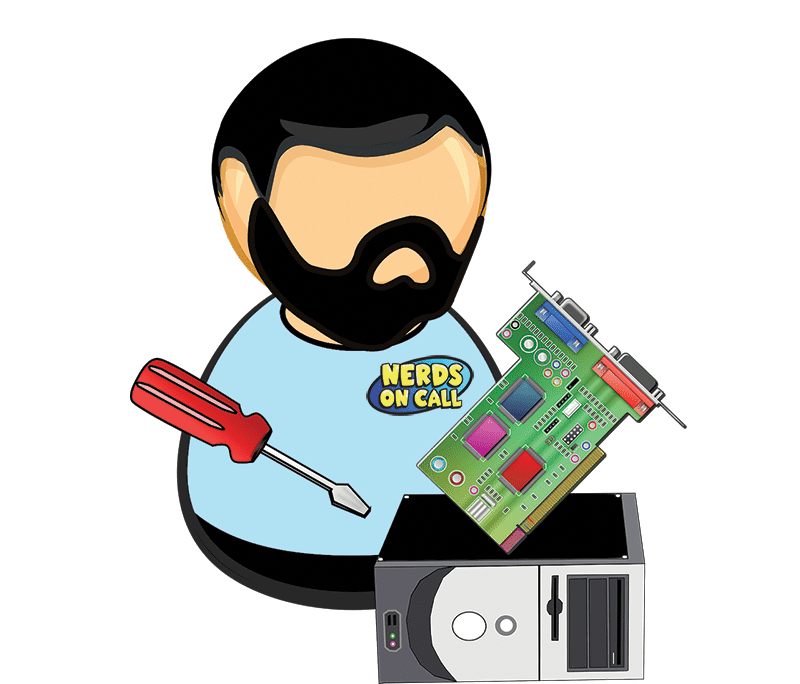The internet is a wondrous place. With virtually unlimited amounts of information flowing around the world, it is no wonder that the internet is also dangerous. Viruses, hackers, phishing, and spam all contribute to the dangers of using the internet, as the value of personal information has increased greatly since the digital revolution began just over a decade ago, and it is important to stay up to date with the latest means of protecting yourself. The experts at Nerds on Call have created a list of their top 5 mistakes that technology users make, and how to stop making them.
#1 Neglecting to Install Software Updates
In order for computers and mobile devices to perform their best, their software must stay up to date. If an operating system or application has not been updated, hackers or malicious code writers will target the weakness in the old software in order to spread viruses, obtain personal information, or hijack your machine all together. Although many complain that updating software is time-consuming and inconvenient, keeping software up-to-date is one of the simplest ways to prevent hacks or viruses. By setting automatic updates for the middle of the night, you can ensure that the updates do not affect productivity. There have bene arguments in which an application will not function properly after an operating system update, but this is due to the nature of updates. Once the OS update has been released, application developers must then create their own patch in order to make sure their app functions correctly with the new OS. This means that for a few days after an OS update, be on the look our for app updates as well.
#2 Installing Software or Apps from Untrustworthy Sources
One of the most common malware delivery tools is infected software. The best way to avoid infected software is to do your research and be sure you trust the source of the software. On mobile devices, it is best to stick to apps from the related app store, such as Google Play, iTunes App Store, or the Kindle App Store. Downloading software that is linked on Facebook, advertisements, or emails is a bad habit to get into. Before downloading any software, look into it. Websites such as PCmag.com or Cnet.com offer software and app reviews from real users as well as experienced tech writers to help average users stay up to date. An additional benefit to doing your research is that often times, the review sites will have links directly to the desired software from a reputable source, essentially eliminating the risk of being infected with malware or a virus.
#3 Not Maintaining Up-to-Date Malware Protection
It is important to perform virus and malware scans on your computer and mobile devices regularly. Chances are, your free trial of Norton or McAfee anti-virus expired long ago, and you have never bothered to pay for the additional protection. Luckily, there are some effective and free anti-virus software. For instance, Avast! (www.avast.com) offers a great line up of free malware protection programs for both computers and mobile devices. Performing regular virus scans can detect and eliminate harmful content before any critical information is lost or stolen. Even using a free anti-virus program like Avast! is exponentially safer than going it alone out there on the world wide web, and by allowing automatic updates, it is simple to stay up to date with the latest anti-virus software.
#4 Using the Same Email Address For Everything
It is essentially the goal of every website you visit to obtain your email address. Not only can they solicit their product or service virtually, they can sell your personal information so that other companies may also solicit your business. This is what leads to those hundreds of unread spam messages in your inbox. The best way to combat this issue is by having and using multiple email addresses. One for friends and family, one for work, and one for important online transactions such as banking. You can even create an email specifically for online shopping or membership account creation. By having clear and separate email accounts for various aspects of your life, you can not only reduce spam but also improve your organization skills. Just be sure to keep a list that will stay up to date to be sure that the proper email address is being used.
#5 Using the Same Username and Password Combination Across the Web
A common practice of hackers is to target a site with relatively low security in order to obtain username and password combinations that they can try and use for other, more secure sites. By using the same password and username combination for multiple accounts, you are putting yourself at greater risk. If one of your accounts is compromised and shares a username and password with another account elsewhere, the probability of both accounts being compromised is very high. The lists of username and passwords combinations are usually circulated throughout a network of hackers in order to reach to largest number of websites. In order to combat this issue, there are password managemnet programs such as LastPass (www.lastpass.com) which will create and store your passwords. It is also a good idea to incorporate a pass-phrase rule, by stringing together a few favorites followed by an identifier for the specific site being accessed (i.e. favorite song, favorite number, first and last two letters of the website’s name). This means that you will have a relatively universal password, but the end will be different for each site, making it much more difficult for hackers to access multiple accounts of the same person.

About The Author: Andrea Eldridge is CEO and co-founder of Nerds On Call, a computer repair company that specializes in on-site and online service for homes and businesses. Andrea is the writer of a weekly column, Nerd Chick Adventures in The Record Searchlight. She prepares TV segments for and appears regularly on CBS, CW and FOX on shows such as Good Day Sacramento, More Good Day Portland, and CBS 13 News, offering viewers technology and lifestyle tips. See Andrea in action at callnerds.com/andrea/.
Video Transcript
Keba: These days, it’s dangerous. You have hackers, you have viruses, spam. So, Ryan Elderage, co-founder of Nerds on Call, he’s going to tell us about some of the common habits that we’re doing that are actually common mistakes. You’re not going to like some of these. I don’t like some of these! Ryan, good morning!
Ryan: Unfortunately, I’m the dad here to tell you all you’ve got to take your medicine when you’re on the internet, yes.
Keba: Okay, the first one, not bad. Talking about software updates.
Ryan: Yes. And a lot of us are prone to ignoring those updates. Every now and then they’ll come in a big batch and you’re like “Ahhh! I just want to watch YouTube for five more minutes and then I’ll deal with it!”
Keba: Right
Ryan: Just set your computer so that way it auto-updates late at night. Just leave your computer on every now and then and it will update over night, usually, unless there’s a problem. On your phone, update your phone when you’re watching TV. If you’re stuck on a great episode of “Scandal” or something, just go ahead and watch it, and then update your phone then. Or before you go to bed, unless you use your phone as an alarm clock. But these updates are really important because when exploits are discovered, those get all through the hacker community within minutes, and then the software writers write patches in order to protect us, and if we’re the ones not protecting ourselves and taking our medicine then that’s pretty bad.
Keba: So the patches come in form of these software updates?
Ryan: Yes.
Keba: What about installing apps and programs? It looks like I might know where this is coming from, but I’ve never really heard of it. What should I do?
Ryan: Well, when you’re on a computer, a lot of times you’re cruising around you’re like “Ah, I want to get that new game to play Sudoku,” or whatever, and you just download whatever comes, or you want a new screen saver for your computer. Unfortunately, that’s how virus writers and hackers try to get into your machine, is they make sort of a useful program. You can use it for a few minutes and then all of a sudden it infects your machine. So only download from sources you know. From your phone it’s pretty easy. Go to the app store on Apple, and go to the Google Play store or the Amazon App store. But on the net, it’s a little harder when you’re on your computer. So go to like C-Net, to check out reviews of those things before you download them. That way you can make sure you’re getting something good.
Keba: So check it out, know where it’s coming from before you install certain software.
Ryan: Yeah, and make sure it’s got some reputation. If it’s something that’s brand new, and you’re going to be the first one to try it out, I would avoid it for a little while. Wait until some reviews come out.
Keba: Okay, third one! Malware protection. So important.
Ryan: Yes. Everybody gets malware protection on their computer now, automatically, when we buy a new one. But usually those are trial softwares and they eventually expire. And you just mentioned “I don’t even know if mine works anymore.”
Keba: I remember seeing something about it, and something pops up, and I click it closed.
Ryan: They usually last for six months to a year, which is pretty good, but once they’re gone, they’re gone. So we recommend a free one from Avast. Avast makes it for your phone, they make it for your computer, they make it for Mac. It’s just a fantastic program to use. And then another one for if you’re on a PC, use Microsoft Security Essentials. That one’s free. That one just comes right on your computer, and with Windows 10 it comes bundled.
Keba: So Avast and then…
Ryan: Avast and Microsoft Security Essentials on your PC.
Keba: Okay, number four. I do not like this one. I guess I’m a big offender of it. I have one main e-mail address. I love it. Everything goes in it. That’s a no-no? I need multiple e-mail addresses?
Ryan: Because it only takes one breach for a hacker to get your e-mail address, and then he can compromise your life. Your e-mail is your digital hub. That’s where you’ve got all your password resets, all your banking receipts, all of your information is in there, and if that gets attacked it’s terrible.
Keba: Okay, so how do we separate them?
Ryan: Have a separate e-mail for friends and family, one for work, one for shopping, and one for banking. That way if you’re online and one of the shopping sites, like Target or Home Depot, or something, gets attacked then you’re not out and getting a ton of spam in your main email address that you’re getting from your friends and family, and it just kind of separates things out. I know, it sounds terrible.
Keba: That just sounds awful!
Ryan: But the last one is really going to be painful.
Keba: The last one, but this one we have heard over and over again. The separate e-mail accounts, I hadn’t heard that, but I understand the importance. Changing your password. So don’t have that one main go-to password?
Ryan: We all do it! I mean, passwords are a pain in the butt and until something good comes along we’re all going to be living with them for a while. So you don’t want to just create a really great password –
Keba: ABC123?
Ryan: Yeah… you don’t want to use that all over. Even if it’s a really great password. If you use the same one on every other site, again, it takes one breech and that password’s everywhere. So, what you want to do is choose an algorithm, this sounds kind of weird, but basically take like your favorite song. Let’s say your favorite song is “Somewhere Over the Rainbow” so you take the first letter of each word, all right, and then what you do is you take the letters of the website, and take the first two continents and the first two vowels, and then you add a number to it. And once you got a kind of a pattern in your mind, then you can create passwords for all your websites. They’re all you need.
Keba: I get it, because you know what that sentence is, or what that phrase is. You’re just taking the first letter of whatever that phrase is, maybe add a number at the end.
Ryan: Yes, and then just add on the website name, just taking and messing up the vowels and the continents. And you can have a really great password all the time, and nobody can ever even break it.
Keba: I am overwhelmed. But that’s all good information. I’ve got some work to do.
Ryan: And we’ll put the tips up on the website so everybody can see it.
Keba: We will. News10.net. Give us a couple of hours, or less than a couple of hours, and we’ll put that up for you. Right now, co-founder of Nerds on Call. Thank you.
Ryan: You’re welcome.