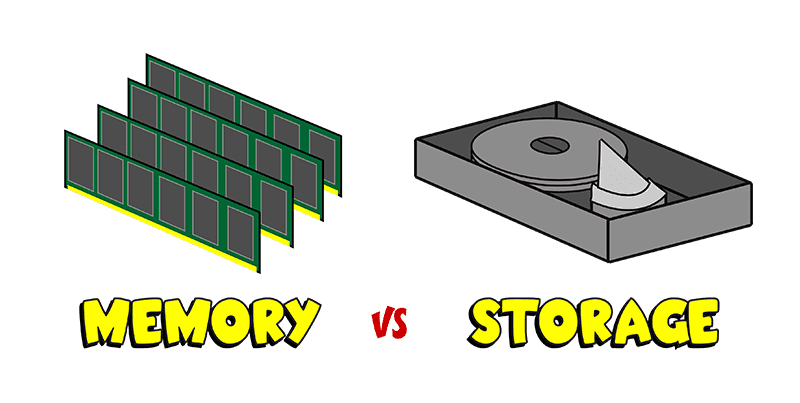Understanding the Difference Between Memory and Storage
In the world of computers and technology, two essential terms frequently surface: memory and storage. Although these terms are often used interchangeably, they represent two very different aspects of how a computer functions. Understanding the distinction is key to making informed decisions about purchasing, upgrading, or troubleshooting your devices.
This article dives deep into what memory and storage are, how they differ, and why they matter when considering your computer’s performance.
What Is Memory (RAM)?
Memory, commonly referred to as RAM (Random Access Memory), is your computer’s short-term workspace. It temporarily stores data that the system actively uses or processes, enabling your computer to quickly access information necessary for running programs. RAM is volatile, meaning its contents disappear when the computer is powered off, unlike storage, which retains data.
Imagine RAM as your desk at work. The larger your desk, the more projects or papers you can spread out and work on simultaneously. If the desk is too small, you’ll constantly shuffle papers, slowing your work. Similarly, if a computer has insufficient memory, it struggles to handle multiple applications at once, leading to slow performance or system crashes.
Here are some real-world scenarios where RAM is critical:
- Opening multiple browser tabs, each running a different website or application.
- Editing high-resolution photos or videos.
- Playing resource-intensive games that require seamless processing power.
When choosing memory for your computer, more RAM generally means smoother performance, especially for multitasking or running demanding programs.
What Is Storage?
Storage, on the other hand, refers to where your computer saves data for the long term. This includes documents, photos, videos, applications, and the operating system itself. Unlike RAM, storage retains data even when the computer is powered off.
Think of storage as a filing cabinet where you store all your files and records. The size of the cabinet (storage capacity) determines how much data you can keep. Modern storage devices come in two primary forms:
- Hard Disk Drives (HDDs): Traditional spinning disk drives are known for their affordability and high capacity.
- Solid-State Drives (SSDs): Faster, more durable drives that use flash memory to store data.
Both options have their pros and cons. HDDs are ideal for storing large amounts of data affordably, while SSDs are faster and better for tasks requiring quick access, such as booting up your computer or launching applications.
Key Differences Between Memory and Storage
Although memory and storage are interconnected, they serve different purposes within a computer. Here’s a closer look at how they compare:
| Feature | Memory (RAM) | Storage (HDD/SSD) |
| Purpose | Temporary, active workspace | Long-term data storage |
| Volatility | Volatile (data lost when off) | Non-volatile (data retained) |
| Speed | Extremely fast | Slower, depending on type (SSD faster than HDD) |
| Capacity | Typically measured in GB | Measured in GB or TB |
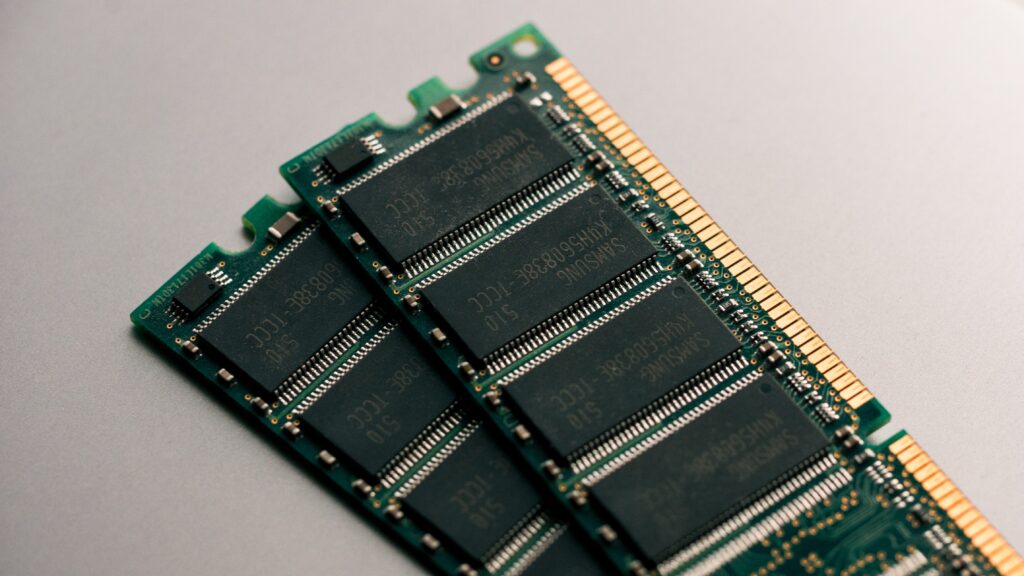
Why the Balance Between Memory and Storage Matters
Striking the right balance between memory and storage is essential for a computer’s performance. If you have plenty of storage but insufficient RAM, your computer will struggle with multitasking. On the other hand, excessive RAM paired with insufficient storage limits your ability to save large files or install programs.
Casual Users
If you primarily use your computer for tasks like web browsing, streaming videos, and writing documents, 8GB of RAM and 256GB of storage should suffice.
Power Users
Gamers, graphic designers, and video editors require more robust setups. These users benefit from at least 16GB of RAM and 512GB to 1TB of SSD storage to handle demanding applications smoothly.
Budget-Friendly Options
Upgrading RAM can often yield noticeable performance improvements at a lower cost compared to increasing storage capacity. However, both are critical for optimal functionality depending on your workload.
Emerging Technologies in Memory and Storage
The technology behind memory and storage is advancing rapidly, bringing innovative solutions to users:
- DDR5 RAM: Offering faster speeds and improved energy efficiency over DDR4, DDR5 is the new standard in computing memory.
- NVMe SSDs: These drives use advanced protocols to deliver unmatched read and write speeds, significantly enhancing performance for gamers and professionals.
- Cloud Storage Integration: Services like Google Drive and Dropbox provide scalable, accessible storage solutions that reduce the need for extensive local storage.
In addition, hybrid solutions that combine HDDs and SSDs are becoming more common, providing the speed of SSDs with the storage capacity of traditional HDDs.
Common Misconceptions About Memory and Storage
It’s easy to confuse memory and storage because the terms are often misused. For example, when someone says their smartphone has “64GB of memory,” they’re likely referring to storage, not RAM. This mix-up can lead to confusion when buying or upgrading devices.
Another misconception is that adding more RAM will always make your computer faster. While sufficient RAM is crucial, other factors like CPU speed and storage type also play significant roles in performance.
Troubleshooting Performance Issues
If your computer is running slow, determining whether the issue lies with memory or storage can help:
- Symptoms of Low RAM: Sluggish performance when running multiple applications, frequent freezes, or unresponsiveness.
- Symptoms of Storage Issues: Insufficient space errors, slow file transfers, or inability to install software.
In many cases, upgrading RAM or switching to an SSD can breathe new life into an older computer. However, some devices, such as ultrabooks or tablets, have soldered components that limit upgrade options.
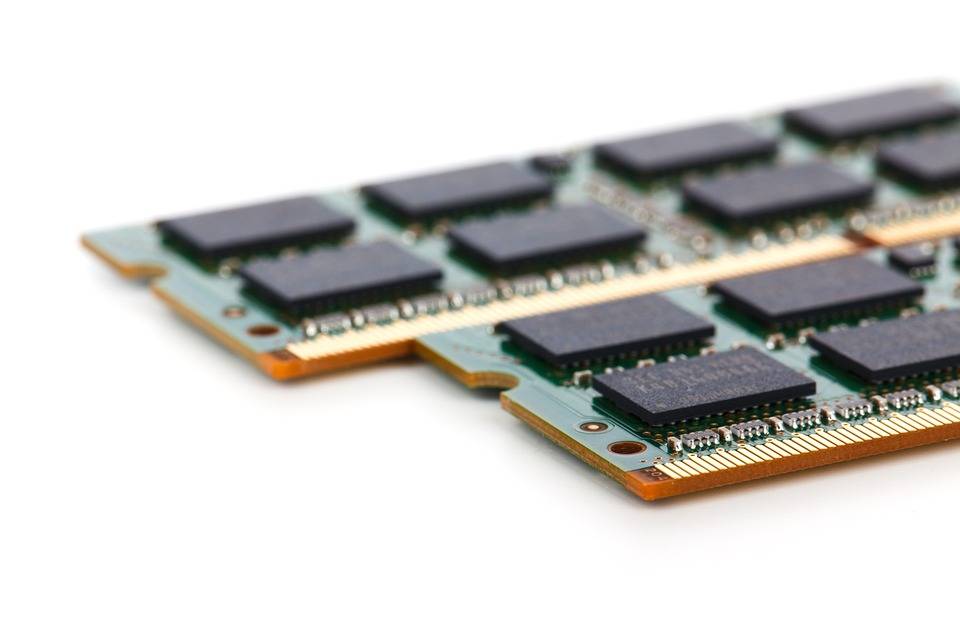
The Future of Memory and Storage
The boundary between memory and storage is beginning to blur with advancements in technology. Persistent memory technologies, such as Intel Optane, aim to merge the best features of RAM and storage by providing fast, non-volatile memory.
As artificial intelligence and machine learning become more prevalent, the demand for high-performance memory and storage will only grow. Innovations like 3D NAND technology and energy-efficient memory modules promise to keep up with these demands, offering faster, more reliable solutions.
Have a small glitch or issue on your computer or laptop?
Great for: Email issues, problems printing, glitches/bugs, and more!
Making Smarter Choices
When purchasing a new device or upgrading an existing one, understanding the roles of memory and storage can help you choose the right configuration. Whether you’re a casual user, a gamer, or a professional, balancing these components ensures your system runs efficiently.
By recognizing how memory and storage interact, you can better diagnose performance issues, plan upgrades, and enjoy a smoother computing experience. As technology evolves, staying informed about these key components will empower you to make smarter decisions for years to come.
Like This? We have more!
Sign up below to be kept in the loop and be sent more content like this in the future!