Understanding Desktop Computers: Definition, Comparison, and Benefits
Desktop computers have remained a staple in homes, offices, and schools for decades. Even with the increasing popularity of laptops and tablets, the desktop PC continues to be the go-to choice for many users who need power, stability, and upgradeability. This article provides an in-depth look at what a desktop PC is, how it compares to other devices, why one might opt for a desktop over a laptop, and the growing popularity of mini PCs.
What is a Desktop Computer?
A desktop computer is a personal computer designed for regular use at a single location on or near a desk or table. Unlike portable devices like laptops or tablets, desktop PC typically come in several separate components, including a tower or case that houses the central processing unit (CPU), a monitor, a keyboard, and a mouse. These components are designed to work together to provide a user with a powerful and versatile computing experience.
The computer is distinguished by its physical setup. While it requires external peripherals (like a monitor and keyboard), it provides flexibility in terms of upgrading and customization. This is especially important for users who want to enhance their system’s performance by adding more RAM, upgrading the graphics card, or installing additional storage.
Desktop Computers vs. Other Types of Computers
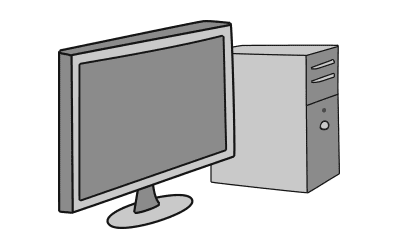
There are several types of personal computing devices, including laptops, tablets, and mini PCs, all of which serve different purposes. Here’s how a desktop PC compares:
1. Desktop Computer vs. Laptop
A desktop PC and a laptop both allow users to perform similar functions like browsing the internet, creating documents, and running software applications. However, the key differences lie in portability, performance, and upgradeability:
- Portability: Laptops are designed for mobility, with their compact form factor and built-in battery allowing users to work from virtually anywhere. In contrast, acomputer is stationary and requires a dedicated workspace.
- Performance: Desktop computers generally offer more processing power than laptops because they can accommodate more robust components, like higher-performance processors and GPUs. This makes desktops better suited for demanding tasks such as gaming, video editing, and 3D rendering.
- Upgradeability: Laptops are often limited in terms of upgrade options. With a computer, users can upgrade various components, such as memory, storage, and graphics cards, providing better long-term flexibility.
2. Desktop PC vs. Tablets
Tablets are ultra-portable devices that combine computing with touchscreen technology. They are great for browsing the internet, streaming videos, and using apps, but they are much less powerful than a computer.
- Form Factor: A tablet is all-in-one and portable, making it ideal for casual tasks and on-the-go use. A desktop computer, however, offers a much larger display, superior processing power, and more input options.
- Functionality: While tablets are excellent for simple applications, a PCs is designed for more intensive work, such as software development, graphic design, and content creation.
3. Desktop PC vs. Mini PCs
Mini PCs are small-form-factor devices that offer much of the functionality of a desktop computer but in a more compact and space-saving design. While they share many of the same advantages as a PC, there are some distinctions:
- Size: As the name suggests, mini PCs are smaller and can be easily placed in tight spaces or mounted behind a monitor. A standard desktop PC is larger and usually requires a dedicated space.
- Performance: While mini PCs can be powerful, they generally do not match the sheer power and upgradeability of a full-sized PC. They are typically used for less intensive tasks or media servers and home theater systems.
Why Choose a Desktop Computer?
Despite the proliferation of laptops and other portable devices, many people still choose to use a desktop PC for several reasons. Here are some of the top advantages of opting for a desktop:
1. Power and Performance
One of the main reasons people opt for a desktop PC is its raw power and performance capabilities. Desktops are typically equipped with more advanced processors, more RAM, and better graphics cards than laptops. This makes them an ideal choice for resource-intensive tasks such as gaming, 3D modeling, video editing, and scientific computing. For professionals working in industries that require high-performance computing, such as architecture, video production, or software development, a desktop computer is often the only viable option.
2. Customization and Upgradeability
A desktop PC provides users with more options to customize their system to their specific needs. Unlike a laptop, where you’re limited to the factory-set hardware, desktops allow users to swap out and upgrade components. If you want to install a faster processor, increase your RAM, or add more storage space, it’s much easier and more cost-effective with a desktop. This flexibility makes the desktop computer a preferred choice for users who want to extend the lifespan of their system without having to replace the entire machine.
3. Ergonomics and Usability
Another advantage of a computer is the comfort and usability it offers. Sitting at a desk with a full-sized keyboard, mouse, and large monitor is generally more ergonomic than hunching over a small laptop screen and trackpad for extended periods. For users who spend long hours working or gaming, the setup of a computer provides a more comfortable and efficient workspace.
4. Cost-Effectiveness
While high-end desktops can be expensive, entry-level computers often provide better performance per dollar than similarly priced laptops. Since desktops are easier to upgrade, users can invest in incremental improvements over time, rather than having to buy a completely new machine when the current one becomes outdated. For those on a budget or who need a system for specific tasks, a desktop PC offers better value for money in the long run.
Have a small glitch or issue on your computer?
The Role of Mini PCs
In recent years, mini PCs have emerged as an alternative to traditional computers. These small devices pack much of the functionality of a desktop into a compact form factor, making them attractive to users with limited space or specialized needs.
What is a Mini PC?
A mini PC is essentially a smaller version of a desktop PC, designed to take up less space while still offering sufficient processing power for most everyday tasks. They can be used for media streaming, light office work, or as a secondary PC. Despite their size, mini PCs come with the necessary ports and can connect to external peripherals like monitors, keyboards, and mice, much like a traditional computer.
Pros and Cons of Mini PCs
- Pros:
- Space-saving: Mini PCs are perfect for users who need the functionality of a desktop but have limited space.
- Energy-efficient: They tend to consume less power than a traditional computer.
- Versatile: Mini PCs are versatile enough for basic office tasks, home entertainment setups, and even light gaming.
- Cons:
- Limited Upgradeability: While some mini PCs allow upgrades, they are much more restricted compared to a full-sized computer.
- Lower Performance: Although powerful for their size, they typically can’t match the performance of high-end PCs, making them less suitable for intensive tasks.
Use Cases for Mini PCs
Mini PCs are well-suited for those who need a computer for basic tasks but don’t require the processing power of a full desktop. They’re often used in minimalist setups, living rooms as media centers, or even in offices as secondary machines for light workloads. However, for users who require serious computing power, a traditional computer remains the best option.
In Conclusion
A desktop computer remains an excellent choice for users who need a combination of power, upgradeability, and performance. Whether you’re a gamer, a creative professional, or someone who just needs a reliable work machine, desktops offer unparalleled flexibility and longevity. While laptops and mini PCs provide mobility and convenience, they cannot match the raw power or customization options of a traditional computer. For users who prioritize performance over portability, the desktop continues to be the optimal choice.






