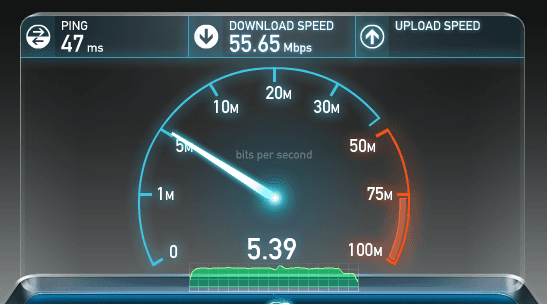California, (November, 2011) — These days, we want everything fast, from food to computer repairs. If you’ve seen the TV ads for iYogi.net, you may have wondered, “How can a tech in India fix a computer in Nantucket?” NERDS want to unravel some of the mysteries of Internet-based tech support.
Whether you take a faulty computer to a repair shop or have a tech come to you, it can take days or even weeks to get your system back on its feet. The obvious benefit of remote service is that in many cases it’s immediate. It’s instant gratification with many companies offering extended hours for their remote service, allowing you to fit computer repair around your schedule. Besides, if you have to have your computer fixed, it’s a slightly less distressing experience if you don’t have to get out of your pajamas and bunny slippers.
There are some tips and tricks you should know to having your computer fixed remotely.
Expect to help…some: A tech working from afar can only fix software-related issues, involving viruses, spyware, program corruption and operating-system glitches. While these account for the majority of repair issues, lots of problems will require you to be a more active participant in the repair. If you suddenly can’t print, for example, the tech probably will need you to check wires and do a manual restart before he or she can install drivers, etc.
Hardware diagnosis only: If your computer needs hardware replaced or upgraded, techs likely will be able to diagnose the issue. But to get it resolved, you’ll need to have a tech put hands on your machine.
Constant Contact: Having someone remotely access your machine and start moving your cursor, opening and closing programs, can be disconcerting at first. Many companies will offer to stay on the phone to help you feel more comfortable, or will let you remain in contact with the tech via a text window for your typed question or comment.
The reality is that dropping off your computer at a repair shop isn’t necessarily safer than remote access. When you’re in front of the machine, you can see exactly what the technician on the other end of the line is doing. This actually may give a little more comfort to those of us who like to retain a measure of control over the process. So now you’ve decided remote is the way to go, now what? Do your homework:
Research: Many companies require that you provide a credit card number up front, and they’ll have virtually unfettered access to anything stored on your computer. To research companies, get recommendations from friends or family, use online review sites, and Google the company’s name. For more computer-security tips, see the Federal Trade Commission’s OnguardOnline website.
Analyze: Just as you wouldn’t choose a mechanic without doing some homework, don’t trust your computer and the private data you’ve stored on it to an unfamiliar company. Ideally, you’ll seek a personal referral from a happy customer. If you have a repair company you trust, ask if its employees can fix your next problem remotely. Consider checking online reviews from services that compile customer feedback, but keep in mind that there are limitations: Some less-savory companies have been known to post fake reviews to drive up their ratings, and some review sites charge companies to get favorable postings.
Brainstorm: Long before problems arise, you can ask some basic questions to help you scope out a reputable individual or company: Does the technician offer a free estimate of the cost before the work begins? Does the technician require payment upfront, before the work is complete? Just as you wouldn’t pay before your mechanic works on your car, you shouldn’t pay in advance for computer service. It’s risky. If you’re considering a company that charges by the hour, be sure to cap the amount of time for which the tech can charge you.
Credibility of Sources: Make sure that you know what you’re paying for. Attorneys general in several states have targeted companies that promise to make your PC run better but that, in reality, are selling a relatively weak software package with no actual tech support. Fans of late-night TV probably have seen their commercials. Unfortunately, even if some of the companies get shut down, others pop up to take advantage of less-educated consumers.
Set Limits: Once you’re ready to connect with the technician on the phone, make sure you’re granting one-time-only computer access that will prompt you to approve any future access. You wouldn’t give a key to the plumber, who could come whenever he or she would like. Similarly, you don’t want a tech returning to your system when you aren’t supervising.
Conclusion: Before you go too far, make sure that you feel comfortable communicating with the technician. If you can’t understand the technician because of a language barrier or because his or her explanations are unclear, you’ll be frustrated. If you think the tech is walking you through a script instead of listening and addressing your specific problem (seriously, satellite TV provider, can’t you just trust me when I say I’ve already re-started the receiver?), stop and save yourself some pain and wasted time.
A little advance homework can ensure a rewarding experience with remote support.

About The Author: Andrea Eldridge is CEO and co-founder of Nerds On Call, a computer repair company that specializes in on-site and online service for homes and businesses. Andrea is the writer of a weekly column, Nerd Chick Adventures in The Record Searchlight. She prepares TV segments for and appears regularly on CBS, CW and FOX on shows such as Good Day Sacramento, More Good Day Portland, and CBS 13 News, offering viewers technology and lifestyle tips. See Andrea in action at callnerds.com/andrea/.
About Nerds On Call: Established in a spare room in Redding, Calif., in March 2004, Nerds On Call offers on-site computer and laptop repair services to consumers and businesses. Nerds On Call provides trouble-shooting for PCs and Macs, home and office networks, printers, iPods® and MP3 players, handheld devices and cell phones, home theaters and game systems, and virtually every other form of digital entertainment. In 2009, 2010, & 2011 the company was named to Inc. magazine’s list of 5000 fastest growing private companies. With 7 locations across California and Oregon, Nerds On Call serves more than 40,000 satisfied customers per year. For more information, visit callnerds.com or call 1-800-919-NERD.