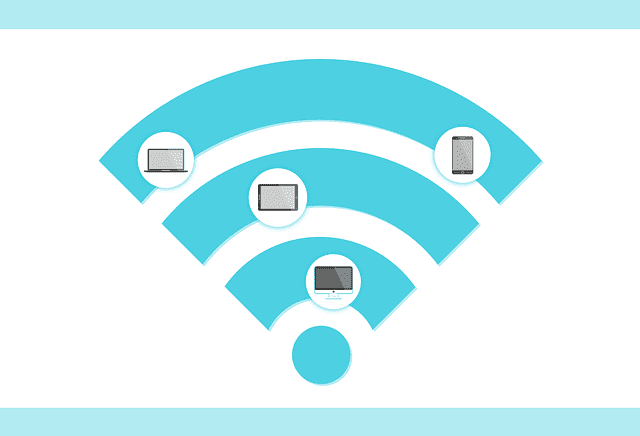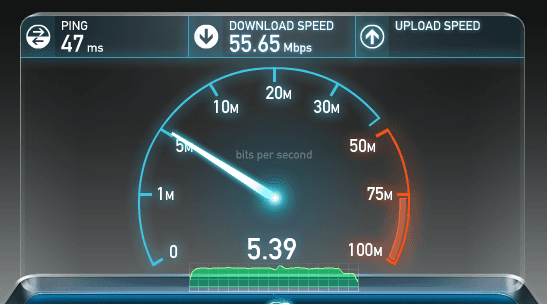Wi-Fi makes connecting to the Internet seem like magic. There’s a wonderful signal passing through the air that makes my phone work faster and unplugs my laptop from the cable – miraculous! If you’re affected by slow speed or bad reception, however, staying connected can be a drag. Try these tricks to improve your home or office WiFi.
Step one: consider your hardware.
If your router is even a few years old, it may be time to upgrade. A router that’s slow or incapable of transmitting a lot of data at once will compromise your whole network.
Anyone using an older generation of wireless router (designated as Wireless-A, -B, or –G) should consider upgrading to a Wireless-N router, especially if you have multiple systems connecting simultaneously, stream HD video to your computer or TV, or play online games. Wireless-N supports a larger bandwidth, meaning your network can process more data simultaneously. It won’t get bogged down as quickly by multiple devices getting online at the same time or accessing a large file.
Wireless-N can also offer improved range. As you get farther from the router, WiFi signal weakens. Think of a garden hose: water pressure starts out strong at the source, but the farther you get the weaker your pressure becomes. A router that supports a larger bandwidth is like getting a wider hose – the signal will go farther before it dies out. Devices that are unable to connect due to being too far from an older router may be able access your network if you upgrade your equipment.
While Wireless-N routers are backward-compatible, the best performance improvement requires that your device support a Wireless-N connection as well. This may require that you upgrade the WiFi access card in a desktop or laptop.
Step two: eliminate interference.
If you have neighbors with WiFi networks in close enough proximity, it can interfere with your network’s stability. There are a number of channels routers can operate on and if you’re using the same channel or one too “close” to your neighbor it will degrade your signal. WiFi Stumbler (www.meraki.com) is a network locator application that provides a graph of the channels available to you. Choose a channel with the most space around it as possible. It’s OK to pick up some competing signals near you so long as they’re weaker than yours. Don’t choose a channel with a strong competing signal – pick a one that keeps its distance from other signals.
If you have a lot of electronics in or around your home, you may also benefit from a “dual band” router. Single band routers operate on the 2.4 GHz band, a relatively crowded signal interface used by many wireless phones, microwaves, baby monitors, and many more common electronics. A dual band router operates on both the standard 2.4Ghz radio and less crowded 5Ghz radio, offering a signal that’s less prone to interference. If you can’t upgrade to a dual-band router, move your router as far from conflicting appliances as possible.
Step three: location, location, location.
WiFi transmission can be blocked or weakened by obstructions between the router and the device. Don’t hide it away in a cabinet – position your router centrally, without too many thick walls to block its signal. Point antennas vertically and elevate it if possible. WiFi signals travel best down and sideways, so placing your router in the attic or a on a high shelf may give your signal a little boost. One caveat: if it drops signal often or requires frequent resets, make sure your router is easily accessible.
Stay tuned next week for more ways to improve the strength and reliability of your WiFi network.

About The Author: Andrea Eldridge is CEO and co-founder of Nerds On Call, a computer repair company that specializes in on-site and online service for homes and businesses. Andrea is the writer of a weekly column, Nerd Chick Adventures in The Record Searchlight. She prepares TV segments for and appears regularly on CBS, CW and FOX on shows such as Good Day Sacramento, More Good Day Portland, and CBS 13 News, offering viewers technology and lifestyle tips. See Andrea in action at callnerds.com/andrea/.