Remove Stalkerware: What To Look For?
Video Transcript
Dana: Yeah, good morning. So it’s more common than you might think. Somebody on the other end who has your cell phone information could be spying on you, Ryan Eldridge. Tell me more. Stalkerware.
Ryan Eldridge: Stalkerware. So we talked about online privacy the other day. We’re all worried about Google, we’re worried about Facebook. What do they know? But if you’ve got something like…well this… I’m sorry, I messed up. Okay, let me do this again, just…
Dana: Rewind.
Ryan Eldridge: …it’s a little less dramatic.
Dana: Don’t worry, I ran through Tina’s shot, you know, it’s just a…
Ryan Eldridge: We’re just… we’re playing it by ear here today.
[crosstalk 00:00:29]
Ryan Eldridge: Basically, stalkerware is software that’s designed to spy. That’s the only purpose of it. And it’s used by jealous exes. Look how jealous this guy is.
Dana: Oh yeah, look at him, over…
Ryan Eldridge: Oh, these jealous exes…
Dana: …staring over her shoulder…
Ryan Eldridge: He’s a soon-to-be ex…
Dana: Furrowed brow and all.
Ryan Eldridge: Suspicious spouse. Look at that this dude. Oh, he’s so suspicious, but she’s being kind of shady.
Dana: Well look at…look… When you cover your mouth, who are you talking to?
Ryan Eldridge: Exactly.
Dana: You know?
Ryan Eldridge: Or, look at this guy. This is, like, a creeper… or employers that are checking out what our employees are doing. So you might want to know this stuff, right?
[crosstalk 00:00:55]
Ryan Eldridge: Or concerned parents.
Dana: Okay.
Ryan Eldridge: She’s very concerned.
Dana: I get… I get that, though.
Ryan Eldridge: Okay.
Dana: Yeah.
Ryan Eldridge: So one of the one of the big software packages out there right now is called FlexiSPY.
Dana: Okay.
Ryan Eldridge: So if you see that app, or you see remnants of it, that might be kind of like an indicator.
Dana: Okay.
Ryan Eldridge: But, here’s some other ways to check. So if anyone has had access to your phone or computer…
Dana: Yes.
Ryan Eldridge: …it’s possible that they could install this. Now it’s pretty rare that you’re going to get stalkerware by, like, downloading a link, or accidentally running across it on the web. This is gonna be something that somebody puts in there on purpose.
Dana: Somebody’s doing on purpose. They want to know more.
Ryan Eldridge: So one of the ways to check is, if you’ve suddenly got performance issues with your phone, and it’s not working quite right, it seems to be slower all of a sudden, and it’s not a gradual thing. All of a sudden it just seems slower.
Dana: Okay.
Ryan Eldridge: Your battery seems to drain faster than usual…
Dana: Isn’t this all the iPhones, like, two years ago? Sorry.
Ryan Eldridge: Stop it.
Dana: Sorry.
Ryan Eldridge: No [inaudible 00:01:50] then I’m gonna have to get in here with [inaudible 00:01:50] and talk about it anyways? Don’t do it.
Dana: No, okay.
Ryan Eldridge: So if you’re on a computer, like a Windows-based computer, you can run the Task Manager. Just right-click on the taskbar at the bottom. Pull up task manager. It’ll tell you the different programs that are running in the background.
Dana: Yeah.
Ryan Eldridge: If you see something that looks unfamiliar, Google it, see what it is.
Dana: Okay.
Ryan Eldridge: If it’s something you don’t want, you can just turn it off right there in Task Manager.
Dana: Oh.
Ryan Eldridge: Pretty cool. If you’re using a Mac, use Activity Monitor, you get the same list of stuff…
Dana: Okay.
Ryan Eldridge: …and you can just turn off anything you don’t recognize.
Dana: Activity Monitor. Good to know.
Ryan Eldridge: If you’re in Windows, you can go into the Settings, go to Camera, and you can see all of the different apps that have access to your camera, because how creepy is that…
Dana: Yes.
Ryan Eldridge: …to have your camera suddenly turn on?
Dana: Very creepy.
Ryan Eldridge: If you’re on a Mac download a program called Oversight. Oversight will tell you anytime your camera or your microphone becomes active without your express clicking…
Dana: Wait, so you’re telling me, remotely, people can look through my camera and see what I’m doing?
Ryan Eldridge: Yes, and the little green light won’t even turn on.
Dana: That is terrifying.
Ryan Eldridge: I know. That’s why people put tape over their cameras.
Dana: Yeah. Oh, that’s scary.
Ryan Eldridge: So if you’ve got a iPhone, you don’t have to worry about somebody installing an app really without you knowing that it’s gonna be there, because it’s going to show up.
Dana: Okay.
Ryan Eldridge: But if it’s a jailbroken iPhone, then they could. And so if you’ve got a suspicious spouse, or somebody, or an ex who’s got a hold of your phone, jailbroken it, and then put some spyware on there, you gotta be aware.
Dana: Oh, gee.
Ryan Eldridge: Here’s a telltale sign. If you have the Cydia app, this is what it looks like. If that suddenly shows up on your phone, somebody’s jailbroken your phone…
Dana: Oh…
Ryan Eldridge: …and they may be stalking you.
Dana: Oh my goodness.
Ryan Eldridge: You can also check… If you’ve got an older version of iOS, but it’s not updating very well…
Dana: Mm-hmm.
Ryan Eldridge: …that could also be a signal that hey, something’s going wrong.
Dana: Okay.
Ryan Eldridge: If you’re on Android, take a look in Settings in Security. Look for unknown sources. This means allowing apps to install from unknown sources, places other than the Google Play Store, or one of the…
Dana: Okay.
Ryan Eldridge: …Amazon stores.
Dana: Got it.
Ryan Eldridge: If you get FlexiSPY and you have it on your computer, you can just simply Google “remove FlexiSPY,” but you can go to ops.securitywithoutborders.org/FlexiSPY
Dana: Okay.
Ryan Eldridge: Yeah, I know it’s a little long…
Dana: Which is on there, or no?
Ryan Eldridge: It’s on there.
Dana: It’ll be on there.
Ryan Eldridge: Or you can… You can go to our show notes and it’ll be on there. And you just run a program and it’ll remove it for you.
Dana: Okay.
Ryan Eldridge: You can also use Microsoft Safety Scanner, which is free from Microsoft, and they’ll…that’ll remove it for you as well.
Dana: Okay.
Ryan Eldridge: Of course, if you’ve got an iPhone, or phone, and you think it’s…something’s wrong with it, just factory reset that thing.
Dana: Yes. Reset.
Ryan Eldridge: And that will remove everything too, even a jailbreak. And last but not least, if somebody’s on your social media accounts, but you don’t know it, you can always reset all your passwords.
Dana: Ah.
Ryan Eldridge: Put two-factor authentication in, so you’ll get a little text alert anytime somebody tries to log into your stuff.
Dana: Yep.
Ryan Eldridge: And if you’re on Google, you can go in and you can see what devices have attached to your Gmail account…who have access to your Gmail account, and you’ll also get GPS coordinates of where they are.
Dana: Look at that.
Ryan Eldridge: How cool is that?
Dana: What? Okay, what he cannot do is help you through the therapy sessions after you find out that someone’s been stalking you.
Ryan Eldridge: I just call Ken and I say, “Hey Ken, this guy’s watching me,” and Ken just has a talk with him and it fixes it.
Dana: Ken does it. Bam, bam, bam. Yeah, yeah.
Ken: I’m a very direct individual. I’m very direct.
Dana: Ryan Eldridge, Nerds On Call, thank you so much. We’re gonna have much more information on our website. Just look for Show Info and today’s date at gooddaysacramento.com. All right, back over to you, Ken.
It’s bad enough that your online activities are being tracked by your ISP, Google, Facebook and various websites for marketing purposes.
What if you discovered that someone had installed software on your computer or mobile device that tracked everything you did, from phone calls and text messages, posts to social media, Internet searches, and streaming activities? And it was all being tracked and shared secretly with the person who installed it on your device.
Who would do such a thing?
Overprotective parents, jealous partners, and hackers can install software on your phone, tablet, or laptop and lurks in the background watching your every move.
Here’s how to spot and get rid of “Stalkerware.”
Like This? We have more!
Sign up below to be kept in the loop and be sent more content like this in the future!
What is stalkerware?
Stalkerware is software designed for the sole purpose of spying.
It’s used by someone that wants to spy on your online activities, from jealous exes, suspicious partners, employers tracking employee behavior, or even concerned parents.
FlexiSpy is an example of this type of stalkerware program.

Once installed on your computer or device, is logs everything you do – websites you visit, texts you send, sometimes it can even record phone calls and voicemails.
That data is then made available to the person that installed the program on your device.
How can you tell if your phone or computer is being monitored?
If you suspect that you might be the victim of spying/tracking software, here are a few signs and symptoms to look out for:
- Installation Opportunity
Most Stalkerware requires that the person installing it has physical access to your device.
Has someone has unmonitored access to your computer, phone or tablet? Someone that had the ability to either bypass or get through your password?
While not common, there’s a remote possibility that Stalkerware can be installed through an infected link, much like a virus.
It would typically involve you clicking on an infected link sent to you via email.
- Performance issues
Notice your device acting funny?
Stalkerware uses a lot of CPU power in the background, slowing down your device.
It can also cause your battery to drain faster than usual.
- Unknown apps running in the background
Check for apps running in the background that you don’t recognize.
To do this on Windows, right click on your taskbar and choose “Task Manager.” For MacOS users, launch Activity Monitor from Spotlight.

Before you grow too freaked out, research those applications and programs you don’t recognize. Some completely legit programs run applications under weird names.
- Webcam access
Some Stalkerware is able to gain access to your webcam. This allows your spy to actively monitor you, anytime your webcam is running.
On Windows, go to Settings – Privacy and Camera. Toggle off any program or software that has access which you don’t approve of.
If you’re using a Mac, install OverSight.
This will notify you whenever your microphone is activated and if a process attempts to gain access to your webcam.
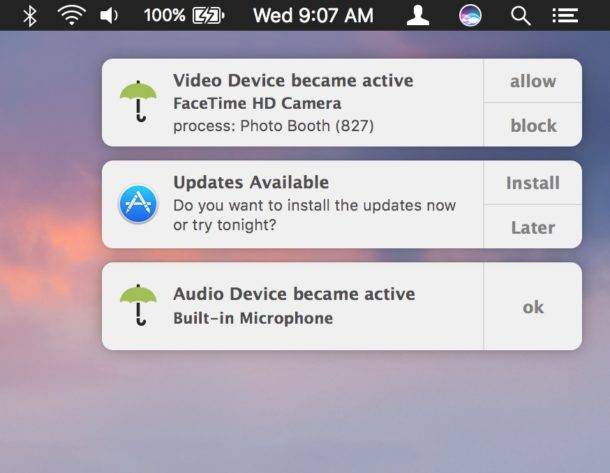
- Monitoring app on your cell phone
Stalkerware is commonly installed on cell phones in the form of a secret monitoring app.
To install it, phones must be jailbroken (iPhones) or the “install app from unknown sources” option (on Android) must be enabled.
On the iPhone, look out for the Cydia app, or an old iOS version that can’t be updated.
For Android users, go to Settings – Security and see if “Unknown Devices” is toggled on.
How to get rid of Stalkerware?
If you find FlexiSpy, use the FlexiKiller tool.
Make sure to follow instructions carefully.
Also, try running online malware detection tools like Microsoft’s Safety Scanner.
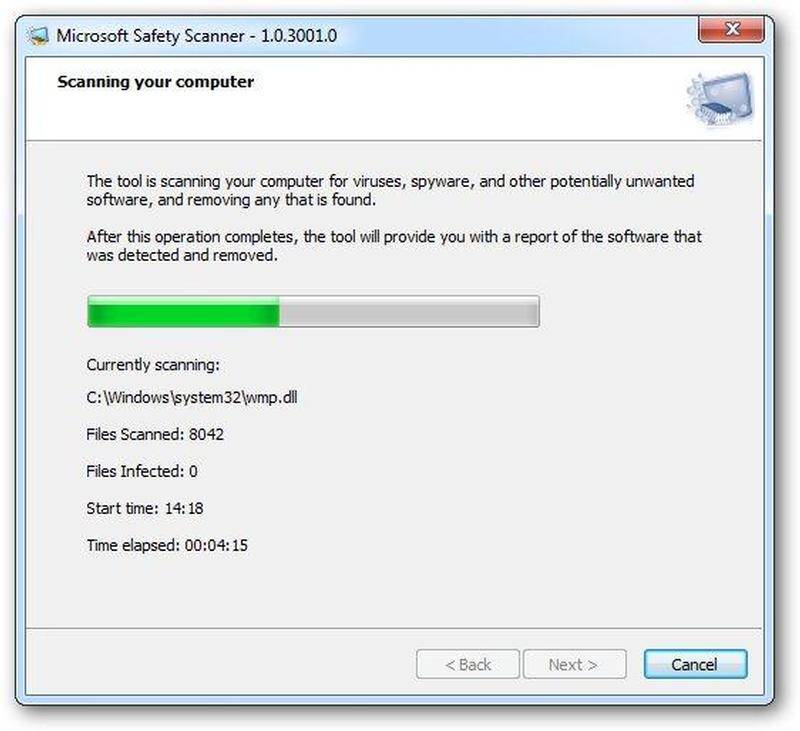
For your cell phones, the fastest and cleanest method is to restore your device back to factory default settings. This will overwrite the jailbreak program and reset your security settings back to default.
Prevent Email and Social Media Snooping
Even more prevalent than spyware is hacking into your emails and social media profiles.
To prevent unauthorized access, here’s what you should be doing.
- Reset your password
Did you give your ex or someone you suspect could be accessing your online accounts, your username and password? If so, make sure you reset your password.
- Enable multi-factor authentication
Now is also a good time to activate multi-part authentication. This will ensure that the website (whether its Gmail, MSN, Comcast, Amazon, PayPal, etc) to notify you whenever an unknown computer or device attempts to login to your account.
- Check your device activity history
On Google, go to “Device Activity and Notifications” to see what computers and other Internet-equipped devices have recently accessed your Gmail account.
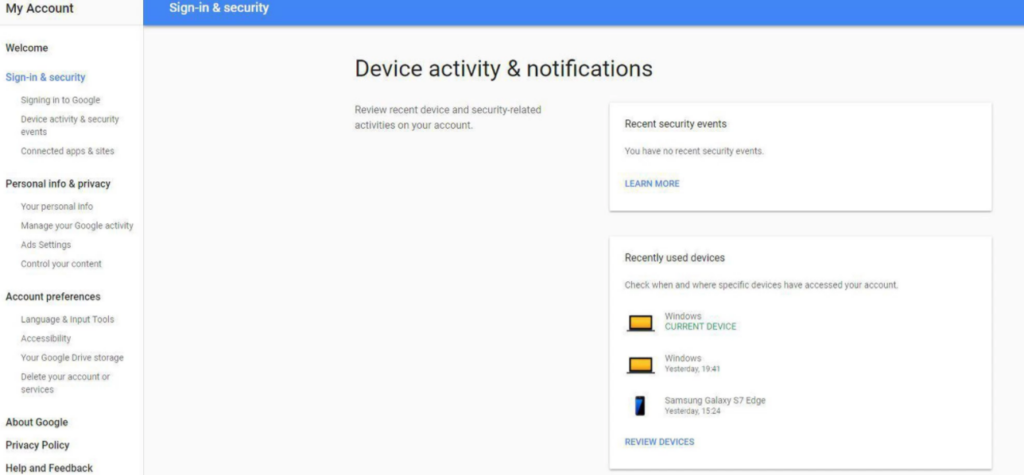
Some sites allow you to remove devices that you no longer want to allow to access your account.
- Active sessions on Facebook
Facebook takes security very seriously.
Log in to your account and click “Security.” If you spot any active sessions that you don’t recognize, click “Log Out,” and update your password.
Browse Safely
When browsing the web, the last thing you want is someone looking over your shoulder.
Be sure to keep yourself up-to-date on how to spot suspicious activity, disarm harmful software, and protect yourself against those who wish you ill.
Need help to remove stalkerware? Call us Nerds here.
Like This? We have more!
Sign up below to be kept in the loop and be sent more content like this in the future!






