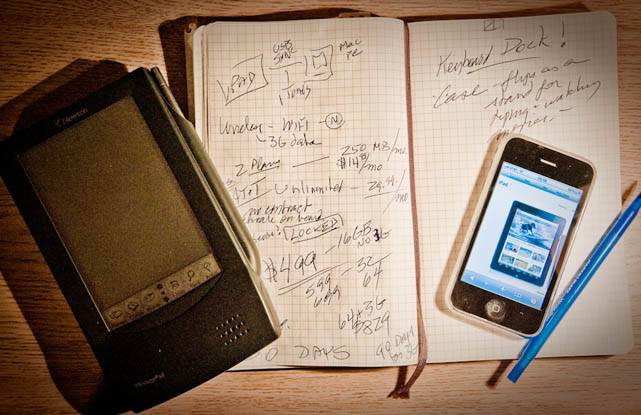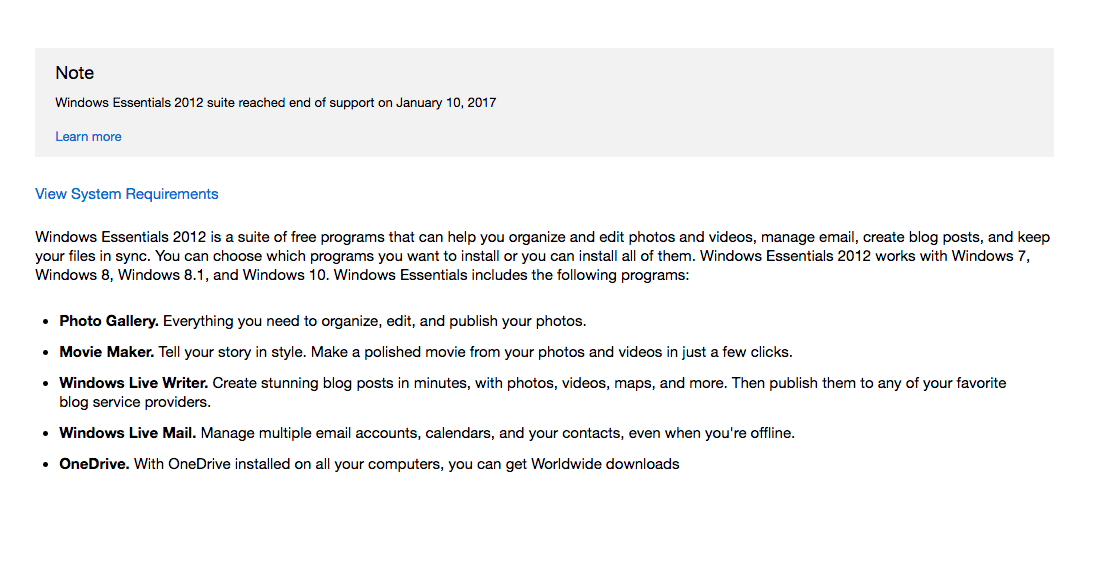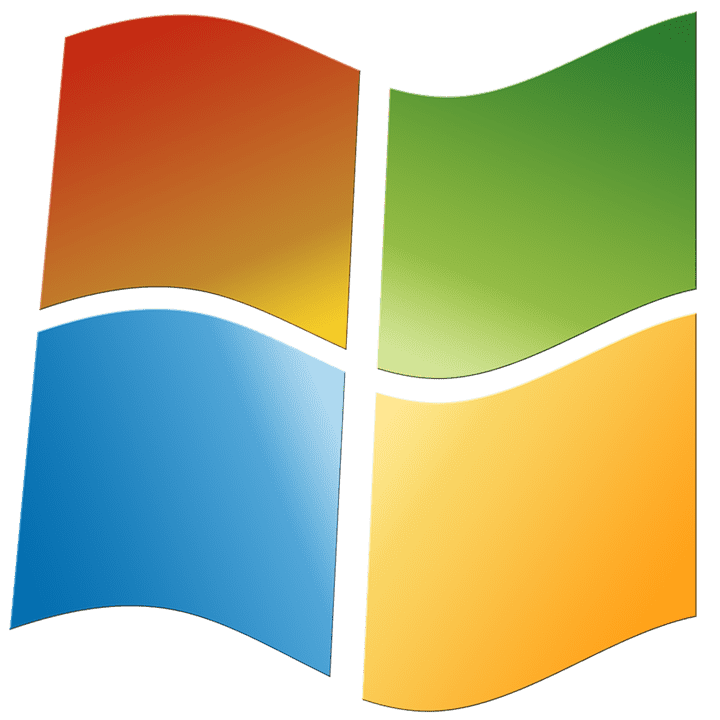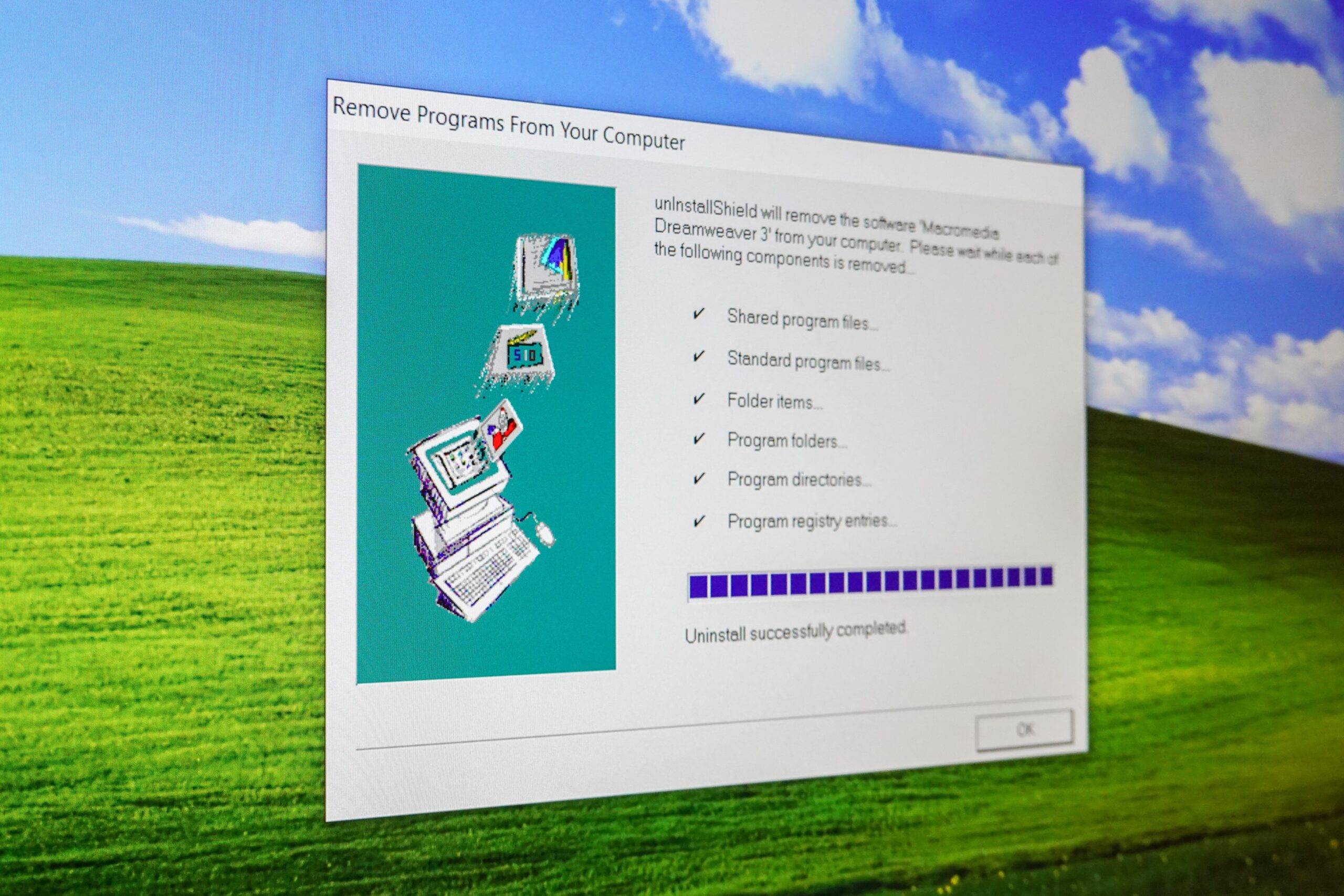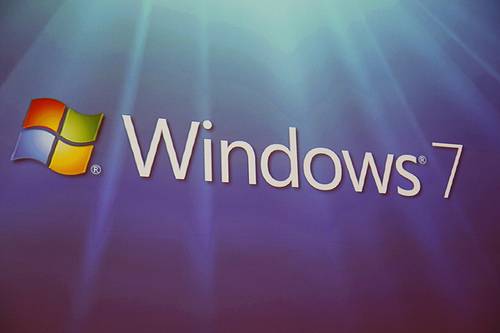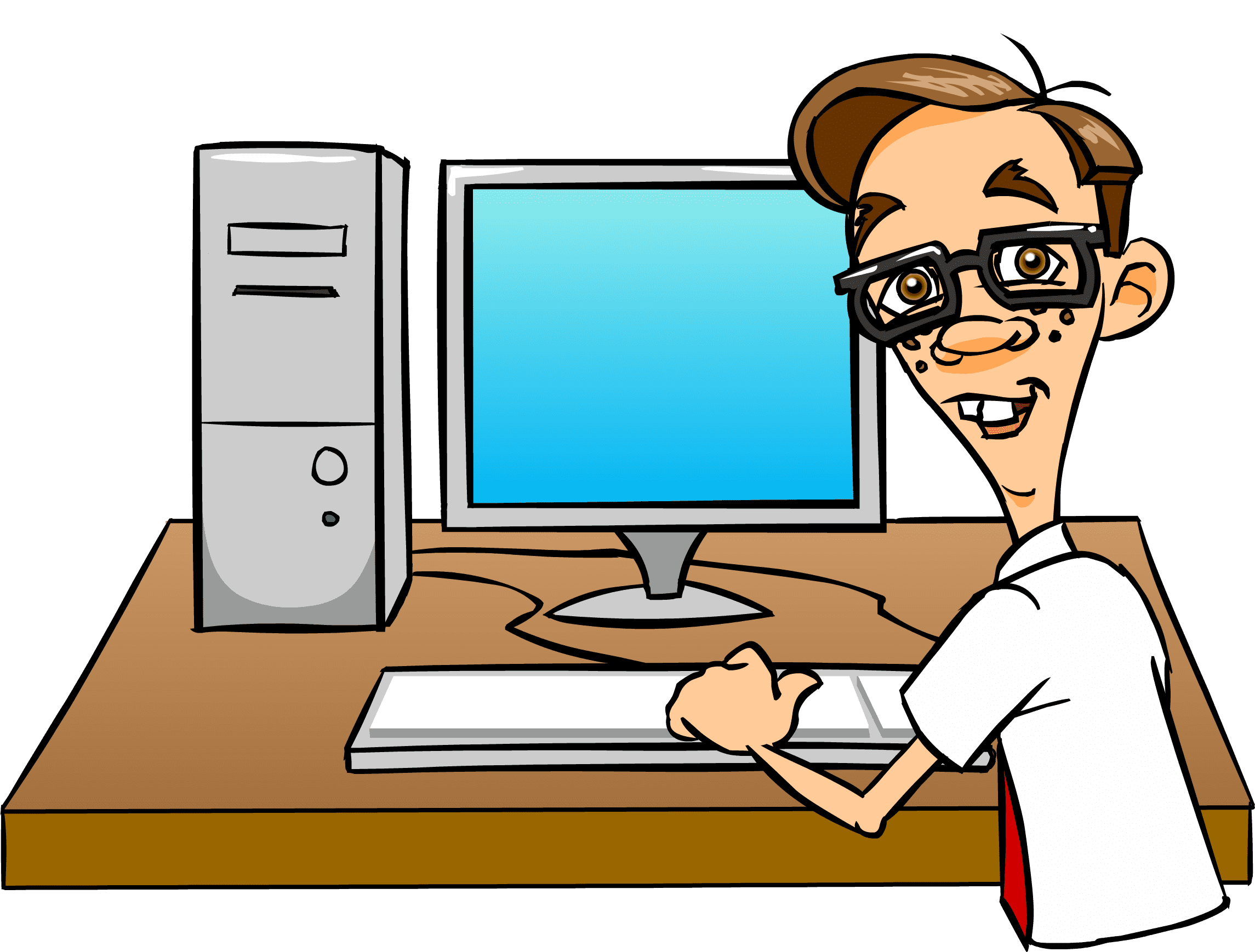Note Taking Tools
By: Heather Neal
While I have no intention of admitting my age, in “my day” taking notes in class could be a harrowing experience. I would scribble as fast as I could while the teacher rattled off information way too fast, then run back to my dorm room to try to fill in the blanks before I forgot everything I had just learned. The evolution of my technique involved taping lectures so I could try to absorb the information, then later transcribing the audio by hand. Thank goodness times have changed. These days, some amazing tools help make taking notes easier so you can breeze through your next class or staff meeting.
Dragon: If Dragon Naturally Speaking by Nuance had existed when I was in college, I would have surely aced that Calculus class (hated it). It’s a speech recognition software program that transcribes spoken words into written text. Dragon Naturally Speaking literally does your note taking for you! You can record a lecture, seminar, or presentation and then automatically convert it to a written document. Use your voice to create and edit documents or emails, launch applications, open files or control your mouse. It features up to 99% speech recognition accuracy and is compatible with Microsoft Word, Open Office, Microsoft Outlook, Internet Explorer and Firefox. Dragon home version costs about $100 normally, Amazon has it for about $50, but the time it could save you is priceless.

Tablet Pen: iPad users should consider the Bamboo Stylus Pen (CS100K) by Wacom, available through Amazon for about $30. Simply install a stylus-compatible note taking application, like Bamboo Paper, Penultimate™, or Autodesk® SketchBook® Mobile, and this little tool will allow you to take notes directly onto your iPad without having to type. One of the highest-rated styluses on the market, the stylus tip is narrower than other similar pens, allowing for more accurate and precise note taking or sketching out rough ideas on-the-go. Pages are saved as image files, so you can highlight, add drawings or graphs, then easily email or share.

Smart Pen: The IOGEAR Mobile Scribe Digital Pen (GPEN300) is a great alternative if you haven’t made the leap to iPad ownership. Available for around $60, use it to write, sketch or draw freely on regular paper and all your work will be captured and stored in the pen’s imbedded flash drive (up to 1 GB). Upload pages to your PC via a USB port and your handwriting is turned into digital text with the included MyScript Handwriting Recognition Software. It’s small, compact, and wireless, so you can use it anywhere and leave your laptop or tablet at home. The ability to use normal paper with normal ink makes this product stand out above other digital pens that require specialized paper. The pen comes with a receiver that digitizes your notes as you write them, versus other pens that only give you the option of viewing a photo-style version of the page. Drawings and doodles are digitized and exported into JPEG format, and you can share the notes you’ve created with others via email or instant message.

Evernote: Finally, if you’ve ever attempted to consolidate notes from multiple sources (books, websites, notes, etc…) to create a report or presentation, you know firsthand that collecting information is only a piece of the puzzle. Evernote is an application that allows you to organize all of your notes, web links, clips, scanned documents and much more in one place, which you can then search using the program’s amazing word-recognition software. Sync your data across a multitude of devices, so you can work on the go and have everything at your fingertips whenever you need it. Evernote is free, unless you need to store Microsoft Office documents. Their premium version is compatible with Word and Excel and costs $5/month or $45/year. Too bad it can’t capture the kudos you’re bound to receive for always being on the ball.

If you’re still struggling to capture all the riveting details of your classes or meetings, drop us a note on Facebook for more new age note taking tools.