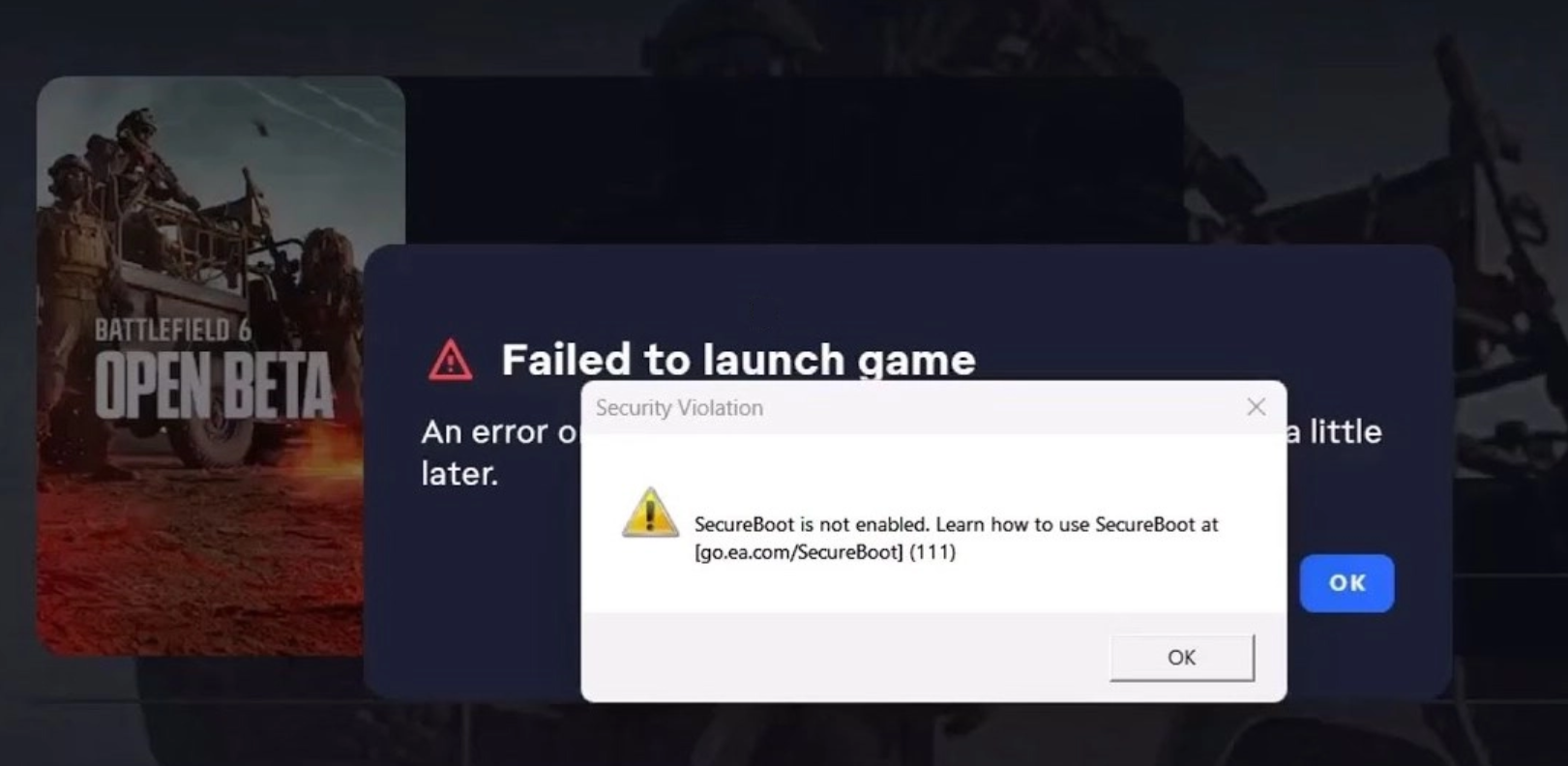California, (August, 2013) –If there’s one thing we Nerds learn early it’s that technology doesn’t come cheap. Even after you shell out the dough for the computer, home theater set up or mobile device, you have to pay for Internet, data plans, and tons of monthly subscription fees to keep the toys buzzing and clicking. This week, we’ll share some ways that we’ve found to enjoy tech to its fullest and live the “nerd” lifestyle for less.
Drop your cable or satellite. With some of us paying over $100 a month you might want to take the big leap. You can pay less per month and simply use more of the services you were already or can subscribe to.
It may not be for everyone, but if you’re already paying for services like Hulu, Netflix and Amazon Prime, they can easily take the place of satellite or cable. If they’re not on Hulu, current TV shows can be streamed directly from network websites: ABC, CBS, and NBC all offer several weeks worth of online content you can stream for free.
Want to watch on the big screen? Gaming consoles (like X-Box, Playstation of Wii), Roku, Apple TV and some newer BluRay players can all stream content directly to your TV. Google just introduced a new device called Chromecast (www.google.com/chromecast, $35) which fits into the palm of your hand and attaches directly to your HDTV, working similarly to Roku and Apple TV. It requires another device such as a Smartphone, tablet or laptop to operate, but works with both Android and Apple products, allowing you to stream the Internet and content from Netflix or Google Play (movies, TV shows and music).
Even if you aren’t willing to ditch it entirely, contact your satellite or cable provider about downgrading to a “broadcast basic” package and then stream the rest of your content. Just making the call will likely lead to discounts from the company working to keep you as a customer.
Ditch the landline. Are you still paying for a land line in addition to the monthly mobile phone bill? Stop that! If you simply can’t drop it for sentimental reasons, consider switching to a Voice-Over-IP (VOIP) service. Services like Vonage hook up a phone to your Internet either through a converter box or using a special IP phone. These services aren’t free, but they’re generally cheaper than what you’re paying monthly for AT&T.
Ditch those long distance charges and make calls directly from computer to computer using VOIP. Providers like Skype (www.skype.com) and Google Talk (www.google.com/hangouts) have free options for video and voice-only calling. Users should be aware that VOIP can’t completely replace all of your phones as it doesn’t support emergency calling.
For those that use a landline for faxing, consider scanning your documents and emailing them to the recipient. Need a phone line for your home alarm? Ask your monitoring company about mobile packages that allow your alarm to contact dispatch over a cell connection.
If you’d still like to have a land phone line for emergencies, call your phone provider to ask about “measured rate” plans that will cost much less per month but more per call, then use VOIP, Skype or your cell for most of your calling needs.
Lower your mobile phone bill. It’s hard to resist surfing the Internet while you’re sitting in the doctor’s office, but if you’re not hooked up to WiFi, those minutes can add up fast. Try to make sure you’re always connected to WiFi, and turn off apps that switch to the phone network when WiFi is unavailable.
Providers like Skype have applications for mobile-to-mobile calling for a small monthly fee, and video isn’t required. Use them as often as you can on your mobile device when you’re connected to WiFi and save minutes with your mobile service provider.
We all love our texting but charges can add up fast. Disable automatic text alerts from social media and consider using a free texting app instead of texting through your service provider. If you’re Facebook friends, you can download and use Facebook’s free Messenger app and message for free through the application. You don’t even have to exchange phone numbers that way.
Review your bill every month and make a note of the small charges that weasel their way onto your bill, including app charges. Make sure to cancel the additional “services” and contact your service provider to have the previous charges reversed.

About The Author: Andrea Eldridge is CEO and co-founder of Nerds On Call, a computer repair company that specializes in on-site and online service for homes and businesses. Andrea is the writer of a weekly column, Nerd Chick Adventures in The Record Searchlight. She prepares TV segments for and appears regularly on CBS, CW and FOX on shows such as Good Day Sacramento, More Good Day Portland, and CBS 13 News, offering viewers technology and lifestyle tips. See Andrea in action at callnerds.com/andrea/.
About Nerds On Call: Established in a spare room in Redding, Calif., in March 2004, Nerds On Call offers on-site computer and laptop repair services to consumers and businesses. Nerds On Call provides trouble-shooting for PCs and Macs, home and office networks, printers, iPods® and MP3 players, handheld devices and cell phones, home theaters and game systems, and virtually every other form of digital entertainment. In 2009, 2010, & 2011 the company was named to Inc. magazine’s list of 5000 fastest growing private companies. With 7 locations across California and Oregon, Nerds On Call serves more than 40,000 satisfied customers per year. For more information, visit callnerds.com or call 1-800-919-NERD.