Spilled water on your laptop? Nerds On Call can help!
“Spilled water on a laptop? That could never happen to me because I’m so careful!”
Almost everyone (many folks at Nerds On Call included) has had this thought at one point or another. Here are the facts, though.
Unfortunately, laptop water damage is just one of those computing disasters that can happen to anyone. Yep. Anyone. You, me, a ninja, a librarian even … anyone at all.
It only takes a fraction of a second of lapsed concentration or one clumsy reach for your coffee or soda … and BOOM (or more accurately, fizz) … you have a nasty case of laptop water damage on your hands. Whether you own a MacBook, a Windows laptop, or a Chromebook, the same rule of moisture applies: Even just a few drops of spilled water on your laptop can cause significant damage if it gets into the more sensitive parts of your laptop.
But don’t fret. We can help!
Nerds On Call can fix a wide range of laptop water damage issues — from Coca-Cola-crusted keys to a Doctor-Pepper-drenched keyboard, to a pickle-juice-painted-processor.
And remember, we’re a mobile repair service, so we can repair your water damaged laptop at your home or place of work while you kick back with a cup of coffee (preferably at a safe spilling distance from any sensitive electronics).
So if you’ve spilled water on your laptop, just give us a call at 1-800-919-6373, or fill out our contact form. We won’t leave you high and dry.

Here’s what to do if you just spilled water on your laptop
Before you call us, here’s what you need to know and do.
Power your machine off immediately — like right now!
If you just spilled water on the laptop you’re using right now and immediately jumped to this page for advice, turn off your laptop NOW. Then come back to this page on your smartphone or another computer.
Don’t even log out! It doesn’t matter whether you’re using a MacBook or a Windows laptop, the key to minimizing laptop water damage is to get electrical juice out of the equation, stat. Just hold down the power button to hard exit, then carefully remove the power cord.
Are you back? Great! Then read on.
Get some gravity working for you
So you spilled water on your laptop and you powered off. What now? The next step is to drain as much liquid out of your computer as soon as possible. The longer moisture remains in your Windows laptop or MacBook, the greater the potential for laptop water damage.
First, remove every peripheral still attached to your laptop. We need those ports open. This minimizes the chance of trace amounts of liquid you can’t see soaking in around plugged-in ports.
Now, gently fold your laptop into an angle (a slightly open position) and rest it on a nonslip surface. Your laptop should now be in an upside-down position — a downward-facing dog for the yoga enthusiasts among us. However small the amount of liquid you think you spilled, this step is important! Even if you only got a little spilled water on your laptop, trust us, it can soak in if you don’t get gravity working for you.
Once you’ve harnessed the vast cosmic power of gravity to aid you in your quest, grab some thick, fluffy paper towels (or a tea towel in a pinch) and get to blotting. The goal here isn’t to vigorously wipe the water away. Just gently hold the absorbent towel over every surface, gently wicking away the spilled water on your laptop that you can’t readily see or get to.
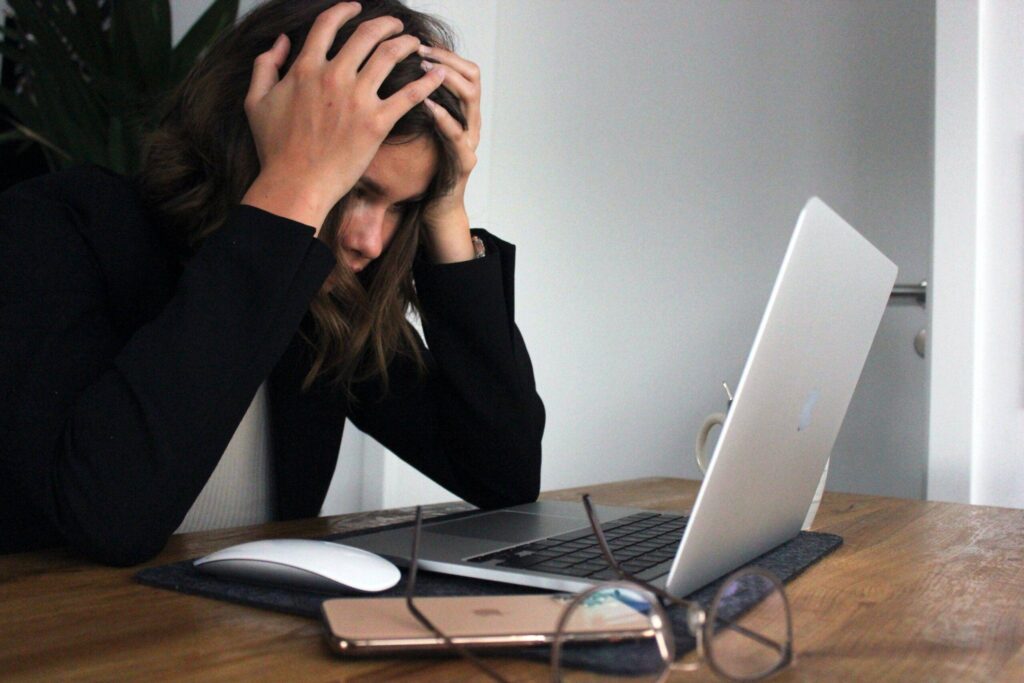
Finally, don’t dilly dally
This is the step many people get wrong. They wait a few hours, or even a day, and then cautiously turn on their laptop. And hurrah! They see that it’s working, so they go on with their daily computing life as if nothing happened. It’s only a few days later that the full extent of laptop water damage begins to appear.
After spilling water on a laptop, it’s tempting to hope for the best, but it doesn’t take long for corrosion and electrical damage to set in. Acting fast may save you both time and money.
Call us at 1-800-919-6373 to schedule an inspection for laptop water damage. We can often even be there on the very same day.
How Nerds On Call can help with laptop water damage
Here’s how we’ll get your water damaged laptop back on track:
- We can thoroughly dry your MacBook or Windows laptop: Our technicians have the tools and knowhow to thoroughly dry out your laptop to avoid further laptop water damage.
- We’ll perform a full diagnostic: Once we’ve dealt with the immediate moisture problem from spilled water on your laptop, we’ll run a complete diagnostic and physical inspection to identify the damage.
- Then we can perform repairs where needed: We’ll give you all the information you need to make informed decisions about laptop water damage repair. We charge a flat-rate and will tell you upfront how much you’ll pay. No nasty surprises!
- We’ll protect you from future data loss: Finally, we’ll make sure you get some peace of mind! It’s easy to spill water on your laptop, but with a data protection plan in place you can feel confident that you won’t lose precious pictures, files and documents.

Don’t let laptop water damage ruin your day
Spilled water on a laptop is one of life’s less pleasant home computing stresses. If this happens to your laptop (or more accurately if your soda or coffee happens to it) call Nerds On Call for a quick, reliable home repair.
You can reach us at 1-800-919-6373, or fill out our contact form if you prefer.
Your life is on your computer – your work, your time, your memories.
Don’t trust your photos, videos, or files to a hard drive that can fail.
Get 5TB of cloud-based storage that you can access whenever, wherever you need it for just $8/mo or 50% off your first year! Protect your stuff with IDrive here – or contact us and we’ll get it set up for you.

