
Laptops are one of the most complicated purchases a consumer can make. You have to choose an OS, then weigh the value of a faster processor, more memory, and other features against the cost of spending more money and having a shorter battery life. (whew… that’s a lot to think about)
At Nerds on Call, we offer a laptop selection and installation service to help you make sure you get the right laptop. We can even send a Nerd to the store with you to help you pick out the laptop and to your home to help you get all of your old files transferred to it.
This page will explain what purchasing options laptop consumers have and what advice we can give. If you would like to take advantage of this service, give us a call at 1-800-919-6373 or fill out our contact form.
Operating systems
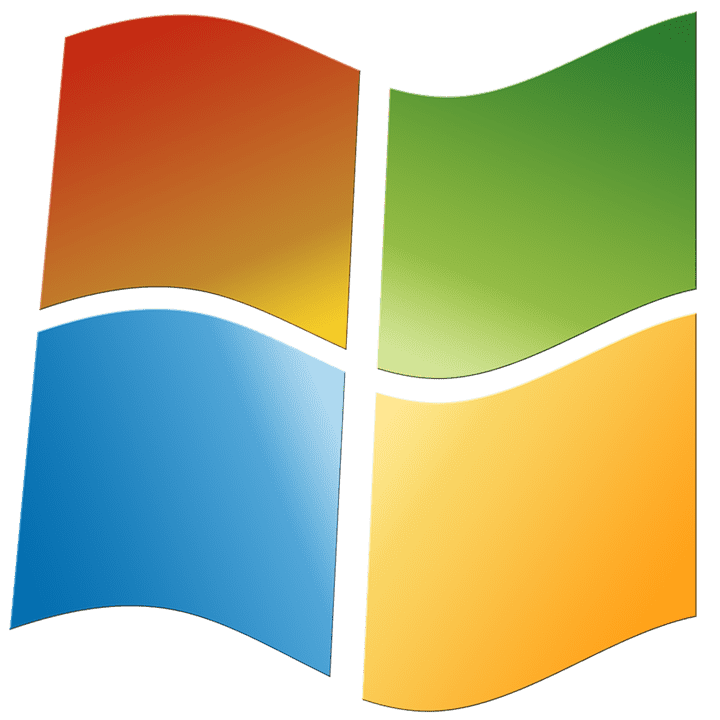
The first decision you have to make when buying a laptop is what operating system to use. The most popular operating system is Windows, and Windows is also the OS with the most compatible software. However, that doesn’t mean it’s the best OS for you. Some consumers prefer to buy Apple products rather than to buy from the dozen or so manufacturers that make Windows PCs. Apple laptops (called “MacBooks”) only come with Mac OS X.
A third option that has become popular recently is Chrome OS. Chrome OS was developed from the Google Chrome browser, and it is used in lightweight, low-cost laptops. Chrome OS has the least amount of software available for it. But for many laptop owners, it is just what they need.
During the selection process, we will talk to you about what kinds of activities you use your laptop for. We’ll determine whether you need a particular operating system for the software you plan on using, and we’ll let you know whether a particular OS might be better suited to your activities.
Processors

The processor is the “brain” of your laptop. The faster the processor is, the faster your computer will run. However, having a faster processor will also increase the price of your laptop and drain your battery faster.
The two major manufacturers of processors are Inteland AMD. Intel provides the Core i3 family of processors for users on a tight budget. AMD provides similar processors with the A9, A6, and E2. These are great if you only use your PC for email, word-processing, and music.
If you’re willing to spend a little more, you can get a Core i5 or Core i7 from Intel or AMD FX, A12, or A10. These are more powerful processors that are great for multitasking, 3D games, and streaming video.
If you do video editing, play 4K streaming video, or play the latest 3D games, you may want to invest in a top-of-the-line processor such as the Intel Core X Series. Alternatively, you may want to consider purchasing a processor with a high-end graphics chip built in, such as the AMD Ryzen 5 or Ryzen 7.
Need help trying to figure out what all these abbreviations and number mean for your laptop selection (yeah, we know it’s confusing), well you can take a look at this processor buying guide. But if you don’t feel like looking through that guide, we can help you pick out the perfect processor for your needs.
Memory

Want speed? Well, you’re going to have to make sure that your laptop has enough memory. The Random Access Memory or “RAM” is where your computer stores short-term information. Even if you have a fast processor, your laptop will slow down tremendously if it doesn’t have enough RAM to handle what you are asking it to do.
We can help you determine exactly how much RAM you need for the activities you want to do with your laptop. This will keep you from wasting money buying RAM you don’t need (or from buying too little). If we find a laptop for you that is exactly what you need except that it doesn’t have enough RAM, we can upgrade it for you.
Screen size and resolution
With a desktop computer, you can always switch out the monitor if you are not happy with it. But with a laptop, you are mostly stuck with the screen until you buy a new one. For this reason, it is extremely important to make sure you are happy with your laptop’s LCD screen.
Smaller laptop LCD screens (11 to 14 inches) can be adequate for email and web-browsing. But if you watch movies, play 3D games, or do video or image editing, you may want to get a screen that is 15, 16, or even 17 inches.
Something else to think about is the LCD’s is their resolution. Most entry-level laptop screens today can display at least 1366 X 768 lines of resolution. Since HD video is considered to be 1220 X 720 lines, these screens are considered to be “high-definition.” However, many movies, TV shows, and games today display 1920 X 1080 lines. If you watch a lot of streaming video or play games on your laptop, you may want to consider getting a “Full HD” monitor that can display this higher-resolution content without any reduction in picture quality.
There are also some laptops that have 4K LCD screens. 4K is the latest video format to be used in film, television, and gaming, and an increasing amount of content is being made in this format.
I know, so many number and terms, what do they all mean? Well, you can check out this laptop screen resolution guide or we can help you decide what size and resolution LCD you need while still keeping within your budget.
Hard drives and SSD’s

In contrast to RAM, a laptop’s hard drive stores long-term information. This is information that doesn’t get “forgotten” when the computer is turned off, including text files, video, images, programs, and other data. The bigger your hard drive, the more data you can store.
Current hard drives range from 40GB (40 “gigabytes”) all the way up to 2TB (2 “terabytes” or 200 gigabytes). A typical two-hour HD movie takes up around 0.7 to 1.5GB. A popular 3D game like League of Legends or DoA typically takes up about 8GB.
Hard drives are not the only option for laptop owners. Many laptops come with Solid State Drives (SSDs) instead. SSDs are much faster than hard drives, and laptops that have them have improved performance. SSDs are also lighter weight and smaller than hard drives, making laptops that use them easier to carry around. However, SSDs are significantly more expensive per GB than hard drives. So using one requires you to spend more to get the same storage capacity or else make do with less storage.
We can help you to determine your storage needs and find a laptop that fulfills these needs.
Connections

Need help with setting up that new PC? We can get your data transferred and you’re comfortable with the new computer.
Another important issue with laptops is the amount and type of connections available. If you have a digital camera, you will probably want a media-card slot so that you can easily transfer photos from your camera to your laptop. If you do presentations or like to play PC games on your television, you are going to want a VGA or HDMI port to hook up an external monitor or television.
Some laptop owners use their laptop as their primary PC. If you fall into this category, you may want to make sure you have enough USB ports for an external mouse or even a keyboard. This way, you can use your laptop comfortably in your own home, but can still detach these external devices when you take your laptop out of the home. If you transfer files frequently from a mobile device, you may want a faster USB connection such as USB Type-C.
We can help you to find a laptop that has the connections you need.
Two-in-one laptops
If you primarily want a computer that is small and lightweight, you don’t even have to get a traditional laptop at all. There are now tablet PCs available that double as laptops. These devices are called “two-in-one” laptops.
Unlike traditional laptops, these tablet/laptops have a touchscreen LCD and all of the components and circuitry in the LCD section of the device. This allows the keyboard to be detached from the device, letting you control it with just the touchscreen. This can significantly lower the cost of a laptop and increase its portability.
However, these two-in-one laptops do come with a significant drawback: they typically have slower processors, less RAM, and less storage than traditional laptops.
We can help you decide if a two-in-one laptop is right for you or not.
Laptop installation
Now that you’ve decided on the right laptop, we can get you all set up. What does this include you ask? Well, we can:
- Get you connected to wifi
- Transfer your files from your old laptop to your brand new one
- Install that software you were using on your old laptop
- Anything else you can possibly need to start using your brand new laptop!
Nerds on Call can help you with laptop selection and installation
Buying a new laptop can be confusing. There are a lot of factors to consider. Having expert advice can save you time and frustration. If you live near one of our eight locations in California or Oregon, we can help you with this decision. Call us at 1-800-919-6373 or fill out our contact form to start talking to one of our Nerds right away.
Trying to figure out what computer is best for you, our Nerds are here to be your PC Consultants.


