Laptop Fan Replacement Fresno: When It’s Time To Get Service
When your laptop exhibits these signs, it’s a clear indication that it’s time to seek a local professional service for a laptop fan replacement in Fresno.
Laptops make heat and plenty of it! Because so many delicate components are squished into your laptop’s sleek and slimline casing, adequate heat management is essential. The vast majority of that job falls to your laptop’s fan.
When things go wrong with your fan, many unpleasant things can happen. You might get an error message on bootup that says your fan is malfunctioning, or your laptop may suddenly overheat and shut down.
It’s important to fix overheating issues immediately before more components are damaged.
If you’re worried your laptop fan is on the blink, Nerds On Call Fresno would love to fix it for you. We are your best laptop fan replacement Fresno service. Just give us a call at 1-800-919-6373 to schedule to bring your laptop into our Fresno shop or have one of our Nerds visit you. You can also fill out our contact form or use our live chat to speak with a Nerd for laptop fan replacement or other computer repair services.
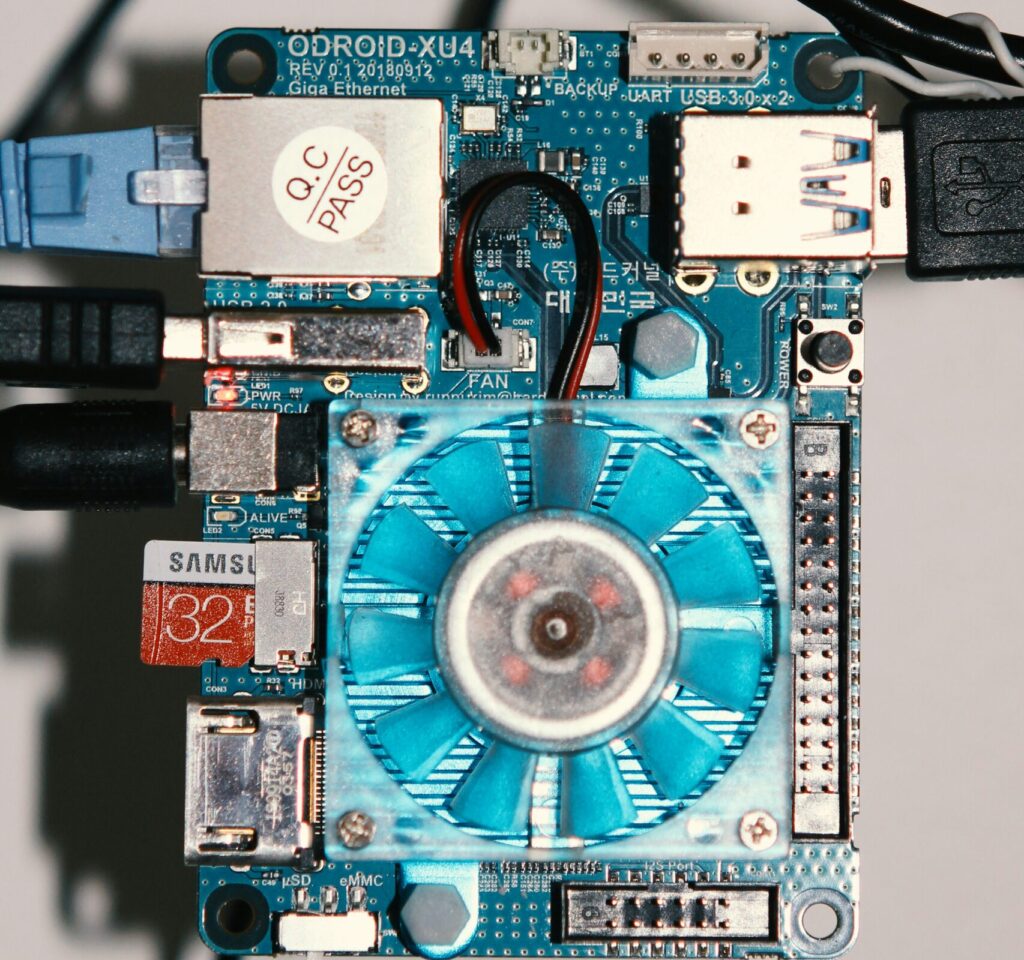
Laptop Fan Replacement Fresno Issue: Overheating
Here are a few steps to try if you’re experiencing overheating issues:
Ensure Adequate Ventilation:
Laptops require proper airflow to dissipate heat efficiently. Even with a functioning fan, blocked vents can lead to overheating. Check the surroundings of your laptop to ensure there are no obstructions such as books, blankets, or pets hindering airflow. It’s essential to maintain a well-ventilated space for your laptop.
Check for Clogs or Dust Build-Up:
Your laptop’s fan may cease functioning due to blockages in the vent. Carefully examine the area surrounding the vent for any accumulation of dust or debris. If you notice clogs, consider using a can of compressed air to gently remove the foreign material. Make sure your laptop is turned off before attempting any cleaning. If you’re uncertain, feel free to reach out to us for guidance. You can contact us via our contact form for assistance.
Nerds On Call Laptop Fan Replacement Fresno Service

Here’s how one of our friendly Fresno Nerds can assist you with your overheating issues:
If your overheating problems can’t easily be fixed yourself, that’s where our nerdish knowhow comes into play. Here’s how we can help.
Fixing Stuck Blades:
We meticulously clean the fan blades using an isopropyl (rubbing) alcohol solution and then carefully re-lubricate them using a needle-tip precision lubricator. Additionally, we ensure to lubricate the motor itself using a Q-tip or other small object to distribute lubricant into the slot where the blades fit. We aim to restore your fan to optimal functioning without the need for a full replacement, thus minimizing your repair costs.
Creative Thermal Paste Solutions:
If your laptop is overheating due to an issue with the CPU thermal paste, we’ll swiftly address the problem. The thermal paste plays a crucial role in transferring heat from the CPU to the heatsink. If it dries up or becomes ineffective, your computer may overheat despite the fan working correctly. In such cases, we’ll apply thermal paste precisely where needed to resolve the issue effectively.
Fan Replacement:
If deemed necessary, we’ll perform a complete replacement of the fan. Additionally, we ensure to equip you with a sufficiently powerful piece of hardware to manage the heat generated by your laptop, reducing the likelihood of future problems. Rest assured, we’ll handle your overheating concerns with expertise and care.
Let Nerds On Call Fresno take care of your laptop fan/overheating issue
Dealing with a fan error message or frequent laptop shutdowns due to overheating can be frustrating and time-consuming to resolve on your own. Moreover, mishandling the situation could potentially cause further damage, such as discharging static electricity into your laptop.
You don’t have to tackle this problem solo. Reach out to us at 1-800-919-6373 or fill out our contact form for assistance. With multiple stores across Northern California, you can conveniently drop off your laptop at one of our locations. Alternatively, you can opt to send it to us via mail, and we’ll promptly return it to you once the issue is resolved. At Nerds on Call Fresno, we specialize in replacing laptop fans and addressing overheating problems, ensuring your device operates smoothly again.
Nerds On Call: Your Local Laptop Fan Replacement Fresno

For nearly two decades, Nerds On Call Computer Repair Fresno has stood as a reliable pillar of support for the Fresno community, delivering trustworthy laptop repair services.
Our skilled team of laptop repair technicians, affectionately known as Nerds, arrives fully equipped with the necessary tools, expertise, and extensive experience to handle MacBooks and all types of portable computers from leading brands in the market.
Whether your device hails from Samsung, HP, Dell, Sony, Lenovo, Toshiba, Acer, Compaq, Apple, or ASUS, we possess the proficiency and resources to promptly address any laptop-related concerns you may have.
Understanding the significance of flexibility, particularly for those with dynamic, on-the-go lifestyles, we offer adaptable solutions. Whether you prefer to drop off your laptop at our office for comprehensive in-house service or require our technicians to visit your home to troubleshoot printer connectivity issues, our services are tailored to meet diverse needs.
Reach out to us at 1-800-919-6373 or send us a message to schedule an appointment. Our team of Nerds will connect you with a remote service technician to address any further queries regarding our Fresno laptop repair solutions. Our phone line is available seven days a week, and our friendly Nerds are standing by, eager to assist you.


