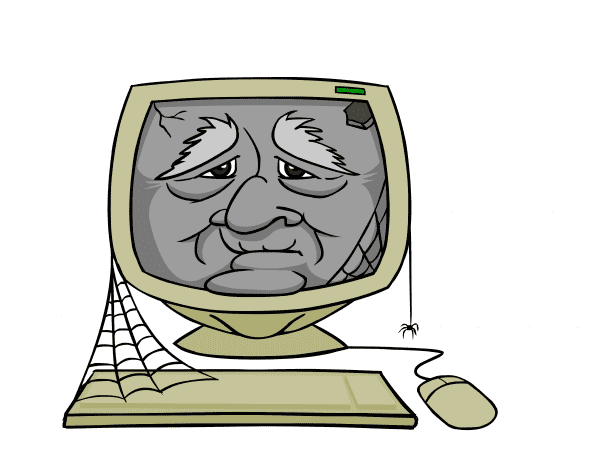Fix or Replace Your Old Computer: What Should You Do?
When I talk to customers about the work needed to fix their ailing computer they often ponder, “Should I just replace it?” Whether your “old reliable” isn’t so reliable any more, or you have your eye on a shiny new PC for the holidays, here’s how to determine if you should fix your old PC or ditch it.
Like This? We have more!
Sign up below to be kept in the loop and be sent more content like this in the future!
For most people, the decision to replace a computer comes down to cost. Since a basic desktop computer starts at around $300 and a laptop around $500, most people consider replacing their system when a repair will cost $300 or more. However, there are a few hidden expenses to keep in mind before you buy a new PC.
If your system needs repair to remove viruses or spyware, moving infected files to your new PC can transfer the malware to your new computer. Nothing ruins the joy of a new PC like discovering that it runs just as poorly as your old one because you took your problems with you. Ensuring that transferring data to your new computer won’t port over viruses and spyware could entail paying for the repair you’re trying to avoid, or ditching your data with your old computer.
Once you get the new PC home you’re going to have to get it working like your old one. This means installing all the software you use to create and read files so that you can access your data on your new PC. If you no longer have activation codes for the programs you use, this may entail purchasing the software programs again, which can get pricey: Microsoft Office 2013 starts at $99/year (or buy applications separately for $110 each), Quicken Deluxe will set you back $65, and full programs for photo or video editing, family tree making, or creating art can run hundreds of dollars each.
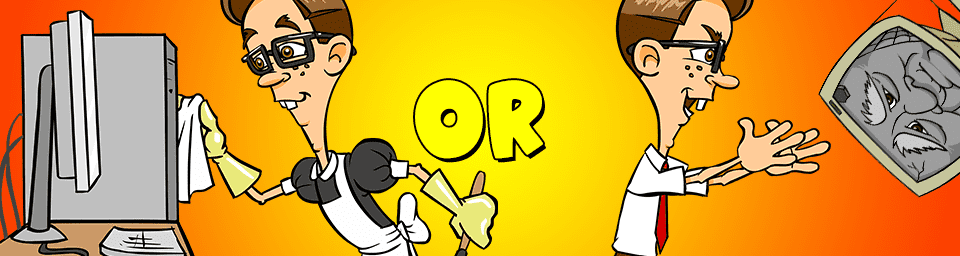
Keep in mind that cheaper computers may not include components that you want, such as an optical drive (for watching DVDs or loading data from a disc), touch screen capability or a fully functional operating system. Be sure to take stock of the features you need before you price compare a new system vs. repair.
Transferring data, installing programs, configuring printers and getting a new PC set up on your home network can be a daunting task. If you’ll want professional assistance to get your new computer set up, factor in this cost before buying a new PC.
In spite of the hidden costs of a new PC, there are definitely times when it makes sense to buy new instead of repairing old. The average lifespan of a desktop computer is five years, a laptop averages 3-4 years. After a few years, aging hardware is more likely to fail, software begins to outpace your system’s capabilities (leading to sluggish performance and slow boot up) and operating system upgrades have likely cycled through a few generations.
If you have a basic computer system that you haven’t significantly upgraded that is more than four years old and in need of a major hardware repair (like a new motherboard or processor), it’s best to start shopping around for a new computer. The cost to bring your system up to current standards is likely to far exceed the cost to replace it.
You won’t be able to reinstall your existing operating system if you have misplaced the Windows software license key. Purchasing a new OS will add about $100-150 to your repair cost, meaning that a hard drive replacement or even a reformat of your drive could be cost prohibitive.
Consider adding RAM or upgrading your hard drive before you ditch an otherwise capable PC. But if it’s time to say goodbye to your aging computer, enjoy the new computer smell that awaits!
If need computer help, don’t be afraid to contact us here.

About The Author: Andrea Eldridge is CEO and co-founder of Nerds On Call, a computer repair company that specializes in on-site and online service for homes and businesses. Andrea is the writer of a weekly column, Nerd Chick Adventures in The Record Searchlight. She prepares TV segments for and appears regularly on CBS, CW and FOX on shows such as Good Day Sacramento, More Good Day Portland, and CBS 13 News, offering viewers technology and lifestyle tips. See Andrea in action at callnerds.com/andrea/.
Like This? We have more!
Sign up below to be kept in the loop and be sent more content like this in the future!