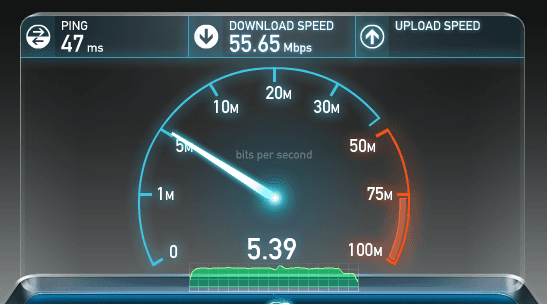Finding WiFi: Getting internet access on that road trip
Video Transcript
Ashley: It’s true.
Ryan: Exactly.
Cody: Yeah.
Ashley: Nobody wants to live without Wi-Fi these days, especially when you’re out on the road.
Cody: Julissa and our favorite nerd have ways to stay connected while you travel.
Julissa: Yes, because if you don’t have Wi-Fi, it’s like the end of the world, right, when you’re on the road.
Ryan: You’re done. You are done.
Ashley: Done.
Julissa: I mean, YouTube [inaudible 00:00:16], so our kids basically do not know life before YouTube. Right?
Ryan: No. Heck, no. No way. YouTube… Here’s an interesting fact about YouTube. Nobody has ever watched a YouTube video to the end, never. We always turn them off early.
Julissa: I know, right? Because we’re so impatient.
Ryan: Right. So let’s talk about getting free Wi-Fi on the road. So you don’t want to use your cell data and all that. I mean, we got caps and all kinds of slowdowns, things like that. So this is kind of a cool thing. First, you want to plan ahead. So call the hotel you’re gonna stay at, ask them how their Wi-Fi is. Tell them you’ve got an important video conference that you have to attend, they’ll tell you whether it’s good or not. Sometimes there’s upgrade options where you can pay a little extra, but make sure you check with them first.
Next, if you’re gonna be in an airport, download whatever movies or music or whatever you’re gonna need on the plane so you don’t have to pay eight bucks on Southwest. Their Wi-Fi’s terrible. So you just download it first when you’re in the [inaudible 00:01:06]
Julissa: Before, yeah.
Ryan: Now also, most ISPs offer some sort of free service, so Xfinity, you can get for free almost anywhere in the States, right?
Julissa: Anywhere, yeah.
Ryan: Also, AT&T has one, so you can get AT&T Wi-Fi if you’re an AT&T customer. Also, don’t check…make sure that if you go to like Airbnb or Vrbo, don’t rely on their Wi-Fi. It’s usually pretty terrible. You want to make sure that you’ve got some sort of alternative.
Now Lifehacker did a ranking of free Wi-Fi for restaurants and coffee shops and things like that, and the best Wi-Fi is at Dunkin Donuts.
Julissa: So while having a donut, surf the web.
Ryan: So have yourself a donut, get yourself some Wi-Fi. But also Peet’s coffee was ranked really well, as well as Starbucks, of course. But the worst was The Coffee Bean & Tea Leaf, terrible Wi-Fi, and so was Caribou Coffee. But McDonald’s was rated the best for fast food, so go hang out at McD, get yourself an Egg McMuffin, they serve them all day. Go to Panera Bread, they’ve also got great Wi-Fi.
Ashley: Oh, yeah, they have good Wi-Fi.
Ryan: KFC was rated terrible, as well as Shake Shack, but they have shakes there. So Wi-Fi, I’ll go to… heck, I’m gonna go ahead and give me a shake. Also Apple stores give out free Wi-Fi as well as Microsoft stores. But stay away from IKEA, total junk. They don’t want you sticking around there, as well as Lowe’s. And I don’t know how many people hang out in the parking of Lowe’s when you’re traveling. But [crosstalk 00:02:24]
Cody: I’ve seen a lot of people.
Ryan: Also, here’s an interesting thing, is on your Facebook. If you go to Facebook, I’m gonna do right here. If you go to Facebook and go to the Settings page, I’m gonna go down here to where it says See More, take a look down here, Find Wi-Fi, you got a little Wi-Fi map, it’s gonna tell you all the Wi-Fi that’s in your neighborhood.
Julissa: That’s in your neighborhood, okay.
Ryan: How cool is that? Now, if you’re traveling internationally, this is a free WiFi Finder, you can download it for Android or Apple. If you’re really cool, you can download it on Apple. And anyway, this shows you all kinds of free Wi-Fi and this is crowdsourced. So if there is a Wi-Fi location and there’s a password, somebody may have put it in there, and then you get Wi-Fi [crosstalk 00:03:03], kinda cool.
If you’re gonna be out and about, this is the Skyroam. This is a little gadget that costs 150 bucks, but for 9 bucks a month, it’ll give you Wi-Fi anywhere.
Julissa: Anywhere.
Ryan: And you can lease it for only 10 bucks a day. So if you’re gonna go on vacation, go down to Mexico.
Julissa: That’s a good option.
Ryan: You can just go ahead and get this for 10 bucks a day, they’ll send it to you and then you return it when you’re done.
Julissa: Then you can connect different devices, more than one device.
Ryan: You can to connect all your devices.
Julissa: All your devices, yeah.
Ryan: So iPads and iPhones and computers, all kinds of stuff. Pretty cool, right?
Julissa: That’s a great option, yeah. All right, Ryan, thank you so much. Look at that.
Ryan: It’s a world of Wi-Fi.
Julissa: It is a world of Wi-Fi.
Cody: [inaudible 00:03:37]
Julissa: So, so helpful. He’s a wealth of knowledge. He helped me with my phone this morning, as he normally does when he visits, so thank you.
Ryan: She has no storage on the phone. That’s the one thing Androids have on us, right? I mean, fricking storage.
Cody: Yeah, it’s true.
Ashley: It’s all the pictures.
Julissa: And all the pictures. Hey, if you wanna get a hold of Ryan, we’ve got Nerds On Call linked up to our website, gooddaysacramento.com. Back over to you.
Ashley: Good stuff.
Cody: So good.
Ashley: Thanks, you two.
Cody: I like how Zuckerberg makes sure we know where the Wi-Fi is so we can always be on the Facebook. That’s so nice of him.
Ashley: The Facebook.
Back in ancient times (OK, the ‘80s and ’90s), all you needed for sensible road travel was a road map, some coinage for a payphone and a York Peppermint Pattie (no other candy bar will do) for when you wanted to get your snack on.
These days, while the pepperminty goodness remains just as necessary as always, paper maps and phone money have withered into complete and utter obsolescence. What you need now is WiFi; that magical data field which gives your smartphone all the information it needs to make your travel safe, fun and nerd-friendly.
But WiFi doesn’t just happen! Getting access to it can require a bit of planning in advance. Here are our nerdy tips for making sure you’re never high and dry without WiFi (hey that rhymes!). Fair warning though: a readily available supply of pepperminty travel goodness remains your responsibility.
1. Plan Ahead
One should never leave WiFi to chance. Here’s how you can plan to be sure WiFi will always be there when you need it.
Call Your Hotel
It’s tempting to assume that every hotel and motel room will be able to furnish you with crisp, quality WiFi. Sadly, this is far from the case. The last thing you want is to check into your room at 11 pm, only to discover the closest you’ll get to quality data in that particular establishment is using a flashlight to signal in morse code from your motel window.
So, ask!

Pick up the phone and ask if WiFi is currently available. This is crucial: don’t ask if they offer WiFi. That’s way too vague. Ask if they have good, reliable WiFi now. If you get some vague response that their Internet hasn’t been working that great since a family of raccoons was found nesting in their cable room, you might want to carefully consider your options.
Airports Are Pretty Good
Contrary to received wisdom, airports are actually not too shabby when it comes to getting decent WiFi. Be careful though. Don’t connect to public WiFi of any kind if you plan on doing your banking or making an Amazon purchase.
Assume that any publicly available network should be used for non-sensitive data exclusively.
That said, you can get a lot of trip planning done on free airport WiFi.
Check With Your Cable Provider
A lot of providers offer travel plans and free WiFi to their customers. Check with your provider’s website for the latest scoop on their hotspot locations. Xfinity, Spectrum and Optimum all provide WiFi under other network names.
2. Know Your Options
Let’s say you’re halfway through a road trip and you stop at a gas station for a fresh supply of York Peppermint Patties — but they’re fresh out. Will a Payday do in a pinch? Almost certainly not. So, what’s your Plan B? Is your need for the minty goodness so strong that you’ll have to find another gas station nearby?

The key here is situational awareness. When disasters like these strike, it’s crucial to know your options. Much the same can be said for WiFi.
Coffee Shops
Coffee shops are a great option for WiFi. If you see a Dunkin’ Donuts, chances are you’re golden. In a recent Lifehacker survey of the best and worst WiFi hotspots, this acclaimed donut establishment was found to offer an average speed of close to 20Mbps. That’s crazy good for free data.
Peets and Starbucks aren’t bad either, offering around 6 Mbps. Avoid the Coffee Bean and Caribou Coffee. They’re just bad news from a data standpoint.
Fast Food
From a data standpoint, the golden arches is your promised land. McDonald’s has clocked free WiFi speeds of up to 25Mbps. That’s easily fast enough to stream an audio call or get some solid out of office work done. Panera Bread is another solid option.
If you see a KFC or Shake Shack, keep on driving.

These joints may offer delicious edibles, but from a data standpoint, you’re traveling into the mouth of the abyss. No good can come of such data devoid destinations.
Other Unexpected Places
If you’re in a real pinch on the road, look for libraries or even hospitals. There’s a good chance these service-oriented places can furnish you with a solid data connection.
3. Use a Free WiFi Locator App
Technology can easily be used to help you sniff out a good data connection.
Facebook Mobile App
This free app is a breeze to use. Open the ‘More’ menu. Then tap, ‘Find Free WiFi’. If you are fresh out of luck in your current area, just pull up the map and tap anywhere which looks promising. It’ll bring up a neat list of results you can check out.
WiFi Map
This app is free with ads, or $2 without ads. You can check it out here. Again, this data sniffing wizardry is pretty self-explanatory. Just bring up the map and you’ll get a neat view of networks in your vicinity. A particularly cool feature here is that it’s crowdsourced, so you’re working with an organic and growing data-set.
If you like what you see, upgrade to Pro for $30 a year. This opens up downloadable maps (perfect if you’re going through places you know will have patchy data) and VPN access for safer public WiFi access.
4. Bring Your Hotspot With You
Returning to our confectionary analogy, if you wanted to be sure you always had access to the tasty chocolate and cool minty excellence only the great guys at York can provide, you’d pack enough to last your whole trip, right? Why leave such things to chance and the slings and arrows of outrageous misfortune?
Same deal with WiFi. If you’re looking for supreme confidence you’ll have data when and where you need it, what you need is a WiFi supply which comes with you — the technological equivalent of a giant magical box of YPP’s which never, ever runs out. We’re talking about hotspot technology.

SkyRoam hotspot gives you a personal global WiFi hotspot you can take with you and use to connect up to 5 devices. It’s even a bonus battery charger! You can grab this device for $150 and activate it whenever you need it. Connection costs $9 per day for unlimited WiFi. A small price to pay for peace of mind.
Oh, and you can also rent one for a flat rate of $10 per day. Too easy.
So, to recap:
- WiFi is an important ingredient these days for safe, reliable, fun and easy travel.
- Having a plan to have access to data when and where you need it makes all kinds of sense.
- York Peppermint Patties are utterly amazing and are an essential component of any road trip.
Safe travels, and stay well connected out there, fellow nerds.
Like This? We have more!
Sign up below to be kept in the loop and be sent more content like this in the future!