Video Transcript
Ryan: Ahead of your next epic summer vacation.
Cody: Wait. What? I can put him to work.
Ryan: Wouldn’t that be fun?
Cody: Oh, man. That would be great.
Ryan: So, if you’re like me, and you’re a little challenged in the organizational department, you might want to lean on someone pretty heavy. So, I lean on my wife. She created this whole little digital “to-dos” for stress-free travel, and it just makes life just a lot easier.
First of all, you got to prepare. What if you don’t have Wi-Fi when you travel? The world’s going to come to an end.
Cody: What?
Ryan: What you want to do is download all your movies first, download all your music, download podcasts and audiobooks, anything you think you’re going to need on the road to not pull your hair out, or actually have talk to your kids, you want to make sure you get all that downloaded first.
Also, did you know that if you’re going to travel to another country, they speak other languages?
Cody: Really?
Ryan: They don’t all speak English like us.
Cody: Shocker, wow.
Ryan: So if you go to…let’s say you’re going to go to China and you want to talk to somebody out there, Google Translate will automatically translate things that are being said or things that are being written. But if you don’t have Wi-Fi or connected to a network out there, you can download the file automatically. Look at how small this file is. I thought Chinese was a much more complex language, 48 megabytes. I can do that.
Also, make sure you know where you’re going so you can download maps offline on Google Maps, too. I didn’t know that, right?
Cody: I didn’t know that either.
Ryan: I thought you had to be connected to the internet. So, you don’t have to be. Also, download Uber or your Wings apps, so you got your rideshare automatically just in case you’re in a strange city.
Also, you want to be prepared for the worst. Take a picture of your driver’s license. Take a picture of your…take a picture of your passport. Make sure you take a picture of your boarding pass and your reservations, because who knows what will happen with that stuff. If they lose your reservations at the hotel, you got a picture, and you can go, “I booked it.”
You can also use a site called tripit.com. This is a pretty great site. You upload all of your stuff, your itinerary there. You just forward it through an email address, and it’ll automatically make an itinerary for you. So, you don’t have to worry about, “Where’s all my stuff?” It’s all in one spot, and download the app.
Cody: I like that. One spot.
Ryan: Also, you can go to Google and do “Find My Device” or “Find My iPhone.” Make sure you have that installed and turned on, because if you’re like Courtney, you’re going to leave that Android somewhere.
Courtney: Now, see…
Ryan: [crosstalk 00:02:05] Cheap and easy to replace. You may want to make sure you can get one.
Courtney: Oh, my gosh.
Cody: Do you leave your stuff all over? Okay. I do.
Ryan: Also, we’re going to pull out your phone, and you’re going to take lots of photos. Take pictures of your luggage in case it gets lost. Take pictures of what’s inside your luggage in case something goes missing. Also, take pictures of your lovely children. That’s Isabella. That’s Jackson. Just in case they get lost…
Cody: Just in case, that’s mine, no, no.
Ryan: …[crosstalk 00:02:24] say, “Hey, this is what they look like. This is what they’re wearing.” Also, take pictures of your pets.
Courtney: Oh, my goodness.
Ryan: And you know those airlines. They lose pets all the time. So, you want to make sure you have pictures of them. Take a picture of where you parked. People are walking around, “Where did I park?”
Cody: Yes, that’s the worst.
Courtney: No, I do that. Yeah.
Ryan: Also, when you’re going to rent a car, make sure you take a picture of any damage that’s on the car, just in case they get you.
Courtney: Oh, I do that, too.
Ryan: Take a picture of your license plate. They’re always asking for your license plate when you’re check into the hotel. Make sure you take a picture of it. And of course to navigate an airport easier, use the TSA app. It’ll tell you wait times for security, get you through the security a lot faster, and let you know if pre-check is there. And then of course, download the app for your airline.
Cody: Fantastic.
Ryan: Super quick and easy.
Cody: Wow. Can we get that?
Ryan: Yeah, just, you know, we’re going to upload this to YouTube a little bit later. You can watch this over and over and over again, and make it easy.
Cody: All right. There we go. Just watch us over and over and over again. We like to hear that. All right, back to you two.
Courtney: All right.
Cody: We’re less stressed already.
Living a life of nerdish excellence at home is a wondrous thing. But let’s be honest. It’s also easy. Modern home life encases us in a warm, gooey cocoon of lightning-fast WiFi, abundant power outlets, and overly obliging smart speakers.

Maintaining that same level of techno-poise is a lot harder when you’re traveling. Far from the predictable comfort of your favorite comfy armchair and snack-filled fridge, all those miraculous technologies you relied on to make life easier mightn’t be quite so … well … reliable.
Fear not, weary nerd traveler! Because even though all manner of unseen stresses may lurk in waiting, with just a little bit of forward-planning you can keep the howling unknown at bay.
Allow us at Nerds HQ to be your travel guide … into the unknown.
Prepare for the Death of WiFi
It’s easy to think of a WiFI or cellular data connection as this indestructible bubble of connectivity surrounding and binding us like The Force. But heed us well. There will be a wretched hive of scum and villainy near you where all that precious data you know and love evaporates into thin air.
A prepared nerd will prevail.
Download Entertainment in Advance
Here’s your mantra for this one: Never depend on streaming entertainment. It doesn’t matter what distractions you prefer — if it arrives to your device in a continuous real-time stream of data, sooner or later it will fail. Moreover, we’re not just talking about movies or TV here. Podcasts, audiobooks, even ebooks through Kindle; be smart and download them in their entirety before you leave the comfort of your living room.
Otherwise, you may well end up six hours into a twelve-hour flight, quietly whimpering as you reread an inflight magazine article about the wonders of Jamaican cooking. For the love of ice cream, don’t be that nerd.
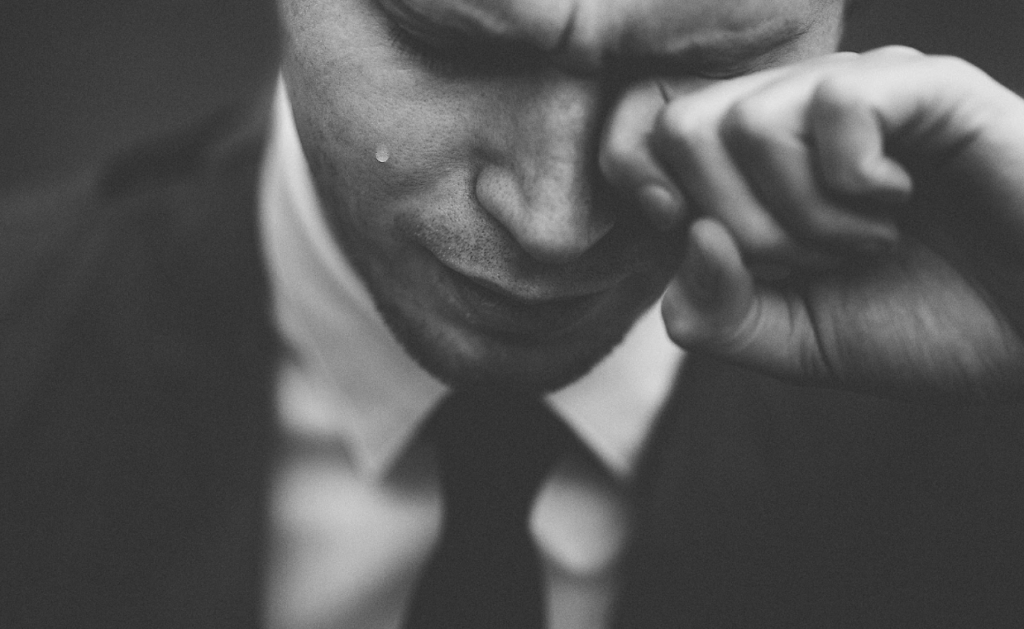
Download The Languages You’ll Need
The stakes get that much higher when you’re heading to a non-English speaking country.
Your online translation app may work beautifully at home when you translate “may I purchase that small green bucket” from English to Swahili, but you won’t be feeling quite so smug when you’re lost in the depths of the Congo with no WiFi and a desperate need for a camouflaged method of water transportation. (For the record, it’s “Je, naweza kununua ndoo ndogo ya kijani.”)

So get smart. Download the language you’re going to need through Google Translate. This free service offers full-text translation without the need for a data connection. Here’s the rub though: to state the criminally obvious, this is only going to work if you download translation files before you lose your data connection!
The take-home here: be sure to plan ahead and get that language translation app primed and ready to translate before you leave home.
Oh and You Know How Maps Work Around Your City?…
Well, there’s a very real chance that map app you rely on might be as useful as a non-camouflaged bucket in the deep Congo if you don’t have a solid data connection. Luckily, Lifehacker has you covered with this great article about downloading offline maps.
A simple data blackspot won’t be enough to prevent you from getting around if you’re armed with a comprehensive offline map. For the peace of mind alone, it’s well worth a few extra minutes of nerd prep.
Plan for Emergencies
Now entertainment and communication options are one thing. But real, actual emergencies can happen too. Make no bones about it; things can go drastically pear-shaped when you’re traveling.
While it’s not a very fun topic to think about, you may stumble across situations where things become more than a little dicey. Your luggage might get stolen. You may find yourself lost and in unfamiliar surroundings. You might lose your wallet, or it may even be taken from you.
While it’s a bit of a Debbie Downer to ponder all this as you plan all the fun stuff, you’ll be thanking yourself if the spit hits the proverbial fan.

Store That Important Information
It’s a sharp idea to grab scans of all your important documents, particularly your driver’s license and passport, and upload them to a cloud service like Dropbox or iCloud. That way, if you ever are in that awful situation of having no ID to your name, you’ll still have the option to get to an Internet Cafe or a hotel lobby Internet browser and download the means to prove your identity.
Make Sure You’re Findable
One great additional option is to grab the TripIt app. Once you’re set-up, simply forward your travel confirmation emails to plans@tripit.com. The app creates a single schedule which syncs with your calendar, and with the calendars of those people you trust. It’s an elegant way to be sure people know where you are and a great way to build a protective barrier of logistic certainty around your movements.
Also, don’t forget the simple but powerful option of enabling Find my iPhone or Find My Device. These services allow others to see your phone’s location. It also allows you to wipe your device should it be stolen.
These are simple and straightforward security measures, but they could save you a world of hurt when you’re out exploring the far-flung corners of this world.

Don’t Forget Photos!
Sure, grabbing snaps of rambunctious wildebeest on the Serengeti Plains is a lot more inspiring, but a few practical shots before you leave home may be invaluable if you lose something valuable.
Be sure to take photos of literally anything you may lose.

Of course, this includes your luggage and its contents. But don’t forget the most precious cargo of all. Be sure you have pictures of all the family and friends you’re traveling with, including your pets. You may even want to take pictures of your rental car to ensure you have an accurate record of the state of the vehicle before you drive it.
You get the idea — document the practical aspects of your journey as well as all that fun, whimsical stuff. You never know when a clear pictorial record of your stuff might make a world of difference.
Get Where You’re Going
It’s probably not all that surprising, but travel tends to involve transportation. And getting reliable transportation when and where you need it becomes a lot easier if you have a few crucial travel apps stashed away on your smartphone.
Install Rideshare Apps
First off, be sure to install a local rideshare app on your phone. You may not see yourself ever using it, but that’s ok! Think of its presence on your phone as a little insurance policy should you miss that crucial tour bus or suddenly find yourself alone in a strange city and needing to get back to your hotel.
All it takes is a bit of Google research to discover which services are active in your planned destination and setting up an account. You may also want to consider linking your credit card for faster car ordering.
Install the TSA and Airline Apps
If you’re hopping on and off US commercial planes, do be sure to grab the TSA app. It’s nothing fancy, but it will give you a valuable window into wait times at airport security and whether you’re eligible to take a fast track through TSA Plus.

While you’re at it, it’s a smooth nerd move to also grab the app for any of the airlines with which you’ll be flying. Results vary, but a good number of airline apps will notify you of flight delays, allow you to quickly pull up your mobile boarding pass and possibly even offer a few loyalty perks like in-air WiFi or movies.
Anything which helps you avoid reading that inflight magazine article about the Joys of Salt is well worth a few minutes prep.
But What About Spontaneity?
Many folks planning a spot of travel resist the urge to prepare for unknown contingencies. It can feel a little gloomy to dwell on all the things that might go wrong before you even leave your front door. We get it.
However, another way to think about this is, just a tiny bit of tech prep can free you up to be more spontaneous by helping you feel safe to leap headlong (figuratively speaking) into unknown waters. That extra safety net of smart nerdy travel prep means you’ll always have a plan B to fall back on when the green bucket of adventure eludes your grasp.

It’s something to think about. That’s all we’re saying.
Like This? We have more!
Sign up below to be kept in the loop and be sent more content like this in the future!





