How Data Recovery Works: A Comprehensive Guide
In the fast-paced digital era, where businesses and individuals rely heavily on data for decision-making and daily operations, the importance of data recovery, including the ability to recover deleted files, cannot be overstated. Imagine the chaos that ensues when valuable files are lost, deleted, corrupted, or damaged. This is where data recovery steps in as a superhero, ensuring that critical information is restored.

What is Data Recovery?
Data recovery is a vital aspect of computer backup, seamlessly integrated into the broader disaster recovery plan (DRP). Its primary objective is to retrieve and restore lost, deleted, or damaged files, providing a lifeline for businesses and individuals alike. As our lives become increasingly data-dependent, the significance of safeguarding data systems grows including file recovery, a crucial component.
Key Components of Data Recovery:
- Software-Driven Process: Data recovery operates through a software-driven process, allowing for the retrieval and restoration of files swiftly and efficiently, including the ability to recover deleted files.
- Protection from Threats: In an evolving digital landscape, a recovery plan shields against various threats such as computer viruses, malware, ransomware, accidental file deletion, corrupted files, and issues arising from incompatible third-party software.
- Minimization of Downtime: By restoring systems to a specific point in time before an incident occurred, a recovery plan minimizes downtime, reinforcing a brand’s strength and sustaining productivity, especially concerning hard drive recovery.
The Role of Backups in Data Recovery
A seamless recovery process relies heavily on backups, serving as a crucial element for recovering deleted files. Without proper backups, the task of rebuilding lost data from scratch becomes a time-consuming and labor-intensive endeavor. Backup and recovery solutions, like Rewind, simplify this process by combining backup and recovery functions into a user-friendly interface.
Importance of Backups:
- Automated Backups: Backup and recovery software automate the backup process, ensuring that critical data is securely stored, allowing for efficient file recovery.
- User-Friendly Interface: The ease of use is a crucial factor, reducing the reliance on costly IT expertise and maintaining system integrity and uptime.
Common Causes of Data Loss
Data loss can occur due to various reasons, ranging from innocent mistakes to deliberate malicious intent. Understanding these causes is essential for implementing effective recovery strategies.

Common Reasons for Data Loss:
- Human Error (88%): Innocent mistakes top the list, emphasizing the need for user-friendly data recovery solutions, especially those offering robust file recovery options.
- Malicious Intent: The rise of data breaches underscores the importance of safeguarding against intentional attacks, with the average cost of a data breach in the US reaching $8.64 million.
- Various Technical Issues: Incompatible software, unpatched vulnerabilities, power outages, hardware malfunctions, and disasters leading to loss of premises are significant contributors to data loss, highlighting the need for efficient hard drive recovery solutions.
The Importance of Data Recovery
In a landscape where remote work is prevalent, the risks associated with data loss increase, especially as employees use personal devices. A robust recovery solution becomes a shield against unforeseen events, ensuring uptime and maximizing productivity, including the ability to recover deleted files promptly.
Data Recovery Software: Types and Functions
Recovery programs play a pivotal role in restoring files and systems to an uncompromised state, with a particular emphasis on file recovery. Various types of data recovery software cater to different needs and preferences.
Types of Data Recovery Software:
- Free Software: Offered by many vendors, free versions come with limitations and may not provide all the necessary features, making them suitable for basic file recovery needs.
- Paid Software: Paid solutions offer additional features such as scalable backup storage, file repair, and virtual disc recovery, addressing more complex data recovery requirements.
- Beginner Software: Designed for simplicity, beginner solutions are suitable for individual users or small companies with minimal data processing needs, especially those seeking straightforward file recovery options.
- Professional Software: Feature-rich and highly configurable, professional solutions cater to the complex requirements of today’s digital-first business models, offering advanced file recovery capabilities.
Choosing the Right Data Recovery Provider
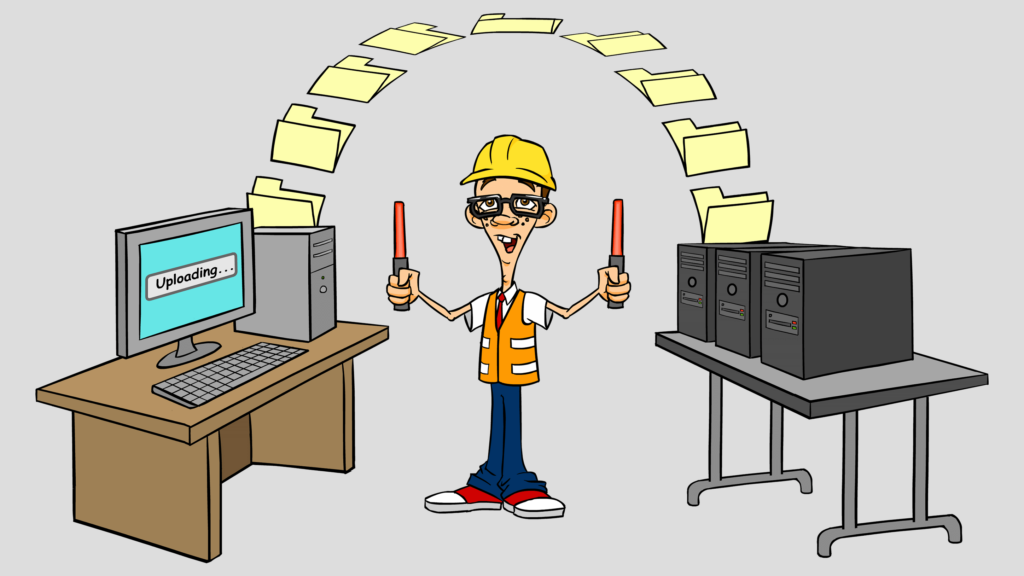
Choosing a data recovery provider requires careful consideration of factors such as downtime tolerance, ease of use, and the specific needs of your organization. Nerds On Call collaborates with top data recovery companies like Salvage Data, offering user-friendly, cost-effective, flexible, reliable, and professional solutions for recovering deleted files and more.
Key Considerations:
- Ease of Use: Choose software that is easy to use, especially if you lack in-house IT capabilities, ensuring a straightforward process for recovering deleted files.
- Collaboration with Experts: Partnering with reputable data recovery companies, like Salvage Data, ensures access to certified experts and cutting-edge solutions, including advanced hard drive recovery options.
In Conclusion
Data recovery stands as a linchpin in the realm of digital operations, providing a safety net against the unpredictable nature of data loss. As businesses and individuals navigate the complex digital landscape, having a robust data recovery plan and the right software solutions becomes paramount. With the right strategies in place, data recovery ensures that valuable information remains secure, accessible, and ready for use, even in the face of unforeseen challenges, promoting efficient hard drive recovery and comprehensive file recovery options.



