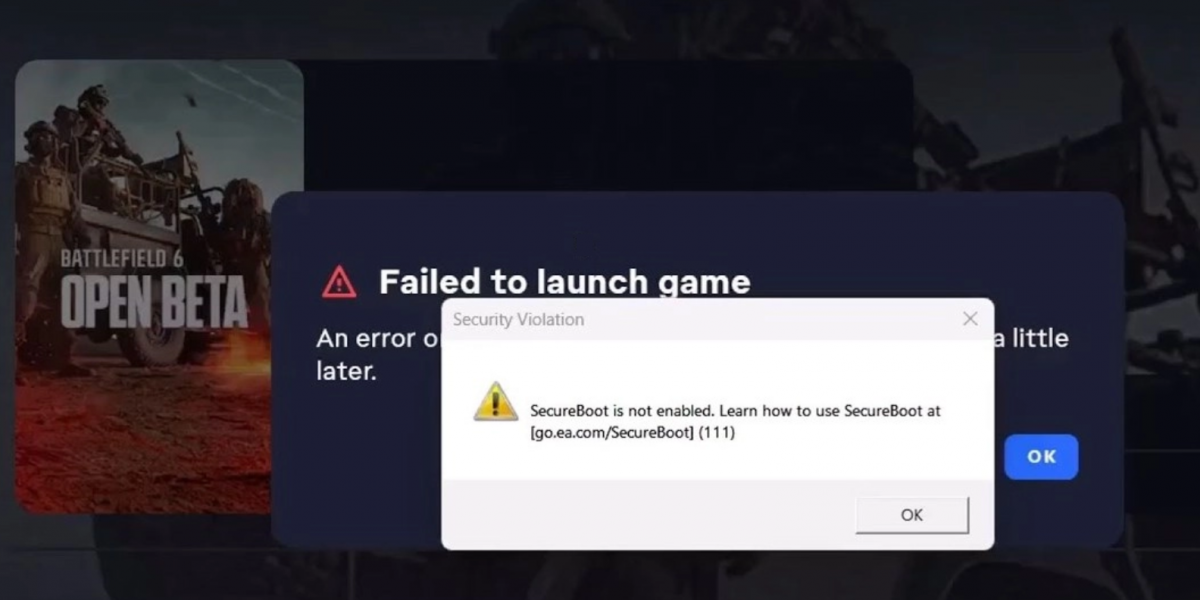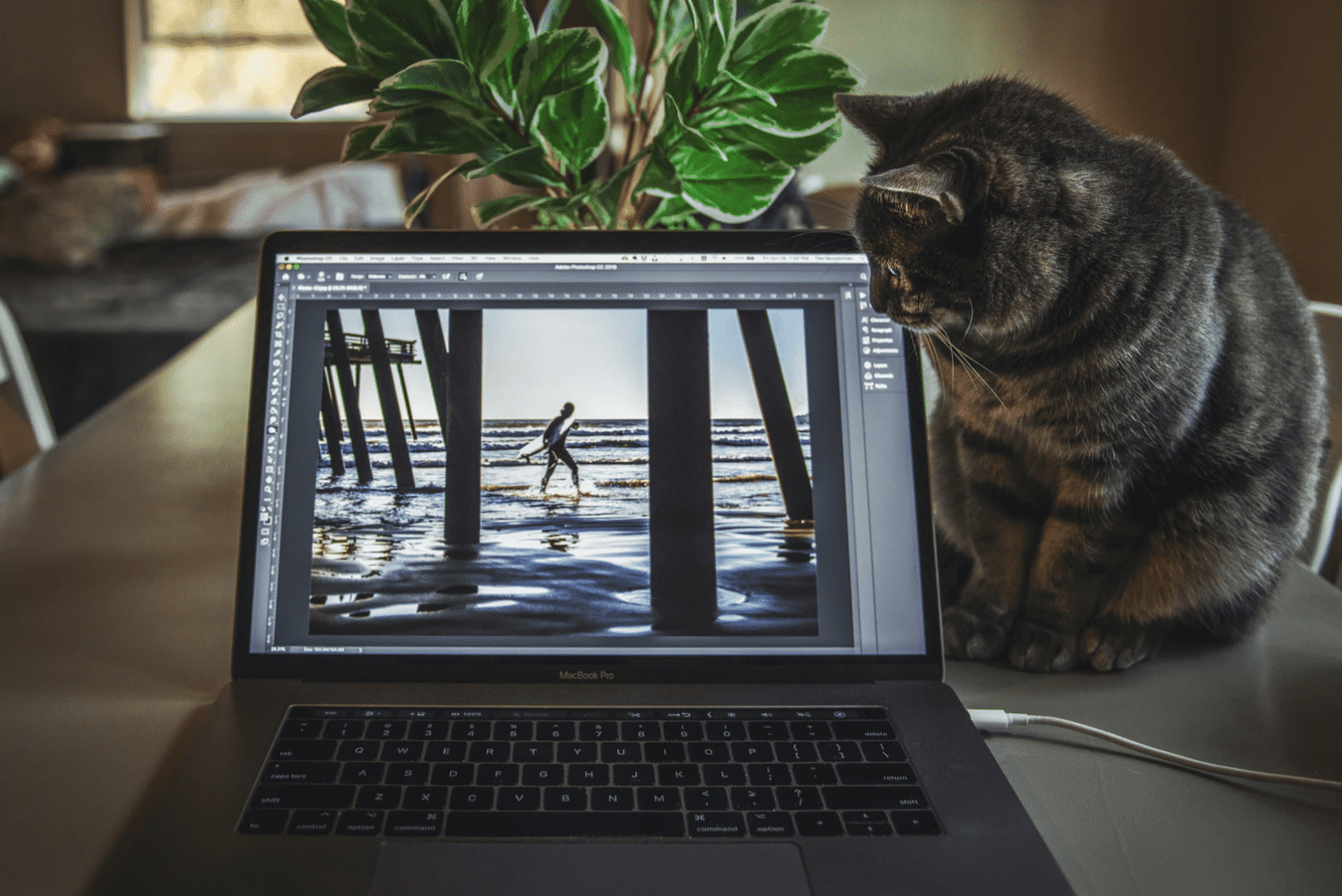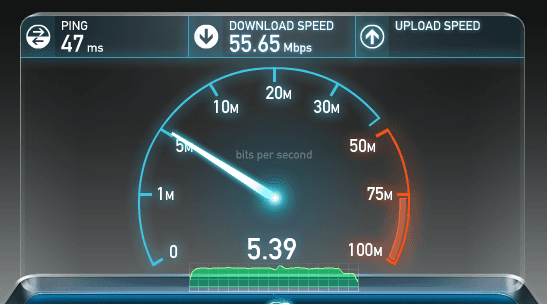So, you’re ready to dive into Battlefield 6, but wait—there’s a new gatekeeper standing between you and your epic firefight: the Battlefield Secure Boot requirement.
This isn’t your usual “upgrade your GPU” nonsense. Nope, this one lives in your PC’s BIOS, and if you don’t have it enabled, the game just won’t launch.
Even if you aren’t planning to play Battlefield 6, you aren’t off the hook.
Call of Duty Black Ops 7 is jumping on the same bandwagon soon, so Secure Boot is clearly becoming the new normal for modern competitive PC games.
In this guide, we’ll break down what the Battlefield Secure Boot requirement actually is, why it matters, how to check if it’s enabled (without banging your head against the keyboard), and why we’re politely not giving you some risky, one-size-fits-all BIOS tutorial you found on YouTube.
What the Battlefield Secure Boot Requirement Means for Players
Simply put, to play Battlefield 6, your PC’s BIOS needs to have UEFI Secure Boot switched on. If not, you’ll be slapped with the dreaded “Secure Boot is not enabled” error message and won’t get any further than the game menu.
This isn’t about your CPU speed or your fancy new graphics card. Even the beefiest rigs aren’t exempt. So if you find yourself frantically Googling Battlefield BIOS update or Battlefield enable secure boot, you’re not alone — this is the new reality for PC gamers.
Why the Battlefield Secure Boot Requirement is Being Enforced
You might wonder, “Why all the fuss about Secure Boot?”
Well, it’s all about keeping the playing field level and cheating at bay. According to EA’s official Secure Boot Information page, this requirement helps block rootkits, kernel-level cheats, and prevents tampering with the game’s anti-cheat system by leveraging hardware-level protections.
It locks down anti-cheat systems so they can actually do their job, and it’s part of a bigger industry push to use hardware-based security to keep online games fair and fun.
Fair warning though: this makes life trickier for Linux, dual-boot setups, and PCs without full Secure Boot support.
How to Check if Secure Boot is Enabled
Before you try to launch the game and get that annoying error, here’s a quick way to check your Secure Boot status:
- Hit Windows Key + R, type msinfo32, and press Enter.
- In the System Information window, scroll down and find Secure Boot State.
- If it says On, congrats, you meet the Battlefield Secure Boot requirement!
- If it says Off or Unsupported, you’ll need to enable Secure Boot before you can play.

Why We Don’t Provide a Generic Guide for the Battlefield Secure Boot Requirement
Now, before you dive headfirst into YouTube tutorials asking, “How do I enable Secure Boot in Windows?” or “How do I enable Secure Boot to play Battlefield 6?”, here’s why you should think twice:
- BIOS menus are like snowflakes — no two are exactly alike. They depend on your PC brand and model.
- One wrong move in the BIOS, and your system might refuse to boot at all.
- Switching boot modes from Legacy to UEFI can sometimes wipe your data if not done correctly.
So yeah, a one-size-fits-all guide might sound tempting, but it could lead to more headaches than victories.
Risks of Enabling Secure Boot Yourself
If you’re feeling brave and decide to tackle this on your own, be warned:
- You might end up with a non-bootable PC if the BIOS gets misconfigured.
- You risk losing data if boot settings aren’t changed properly.
- A failed BIOS update could potentially “brick” your motherboard (basically, turning it into an expensive paperweight).
We’re Gamers, We Can Help!
At Nerds on Call, we get it — we’re gamers too. We understand how frustrating it is to be locked out of your favorite game because of BIOS settings.
- We can enable Secure Boot safely for your specific PC.
- If you’ve already messed things up (hey, it happens), we can help fix your BIOS and get you back in action.
Ready to get back in the game?
Final Thoughts
The Battlefield Secure Boot requirement is now a part of the gaming landscape — for Battlefield 6 and soon Call of Duty Black Ops 7 as well.
Make sure your system is ready so you don’t miss out when the next match starts. And if BIOS settings have you sweating, give us a call today — we’ll get you securely booted and back on the battlefield without the stress.