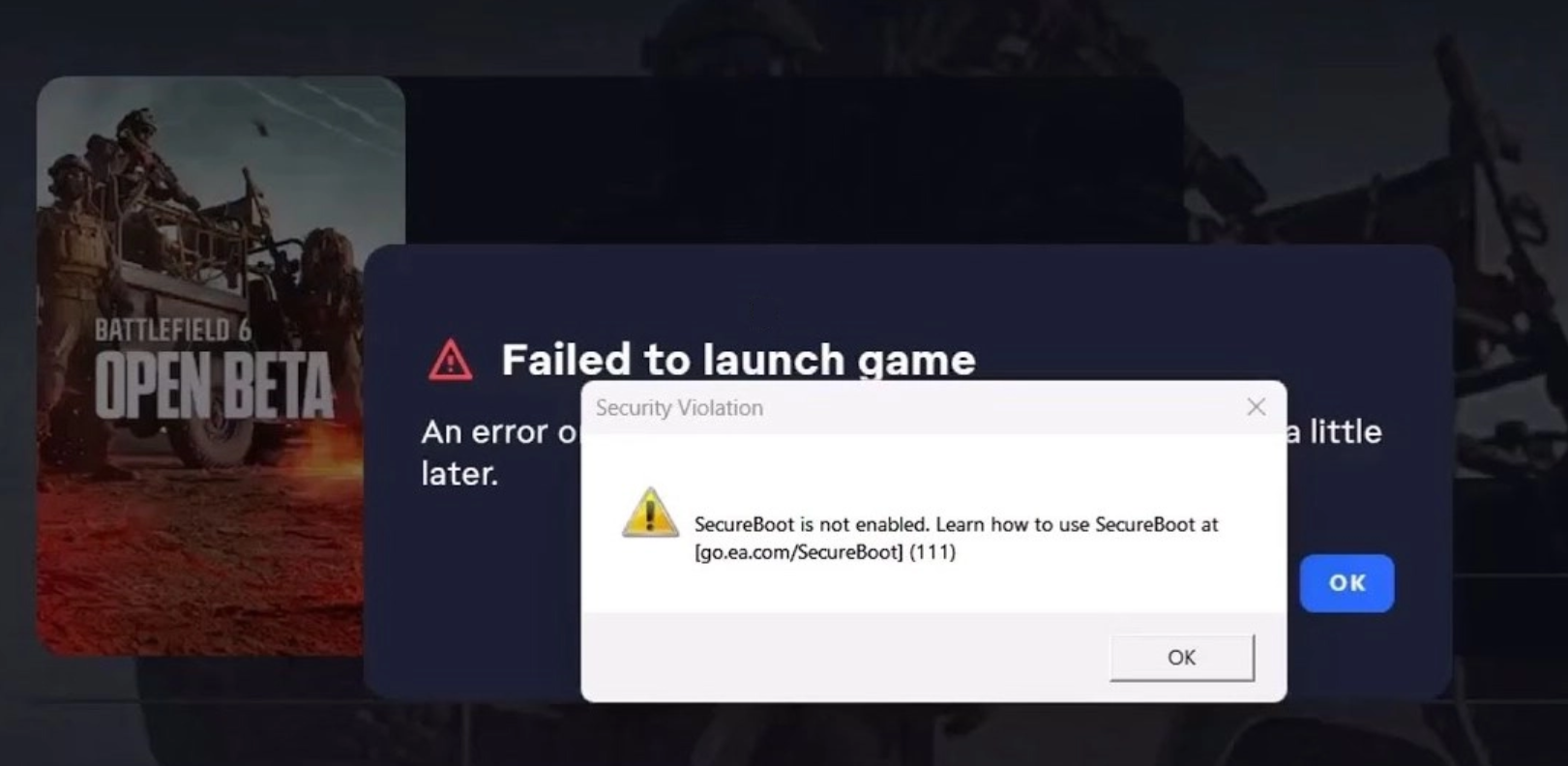Understanding computer cost is the first step toward buying the right machine for your needs. In 2025, the price of a new computer can range from $400 to over $3,000, depending on performance, components, and whether you choose a laptop, desktop, or custom build. Whether you’re looking for a budget-friendly machine for simple tasks or a high-performance system for gaming and professional work, computer cost is influenced by hardware specifications, brand, and additional software. The cost may be low for basic users, with entry-level options covering most everyday functions without breaking the bank.
However, as performance demands increase, so does the investment. Components like processors, memory, and graphics cards contribute significantly to the overall computer cost. Additionally, custom-built PCs can vary in price compared to pre-assembled options. This guide explains what drives computer cost, current price ranges for each type, and how to decide whether to buy new, upgrade, or go refurbished.
Need Help Picking A PC?
Computer Cost: Understanding the Price
Several factors influence how much a computer costs today. Knowing what affects the price helps you balance performance and budget.
- Processor (CPU): A key driver of cost. Entry-level chips like Intel Core i3 or AMD Ryzen 3 start around $100, while high-end models like the Intel i9 or Apple M3 Pro can exceed $500.
- Graphics (GPU): Gaming and design work require dedicated graphics. Expect $150–$1,200 for GPUs such as NVIDIA’s RTX 4060–4090 or AMD’s RX 7000 series.
- Memory (RAM): 8 GB is fine for everyday use, but professionals and gamers often need 16 GB–32 GB, which adds $40–$150.
- Storage: Solid-state drives (SSDs) are now standard. A 500 GB SSD costs around $60–$90; larger 1 TB–2 TB drives add $100–$200.
- Build & Brand: Premium brands charge extra for design, battery life, or support. Apple, Dell XPS, and Razer models often start above $1,000 for comparable specs.
Average Price Ranges for Different Types of Computers
Desktop Computers: Desktop computers range widely in cost, depending on their intended purpose. Basic desktops with moderate specs generally cost around $400 to $700, making them affordable options for general use. More powerful desktops with advanced processors and graphics cards, suitable for gaming and intensive work, can reach $1,500 or more laptops: Laptops come in budget, mid-range, and premium tiers. Budget models, ideal for web browsing and light tasks, typically range from $350 to $800. Mid-range laptops, which support multitasking and moderate performance, can cost between $900 and $1,200. High-end laptops designed for gaming or professional work may exceed $2,000, depending on the hardware.
Custom PCs: Building a custom PC allows you to tailor every component, but it can significantly impact the computer’s cost. Custom-built systems can sometimes save money by avoiding unnecessary features. Yet, due to higher-quality components or specialized hardware, they may require a larger initial investment than pre-built options.
All-In-One: All-in-one computers offer sleek designs with integrated screens and CPUs, saving space but typically costing more than desktops. These systems range from $600 for entry-level models to $2,500 or more for high-performance, multimedia-friendly devices.
| Type | Entry-Level | Mid-Range | High-End |
|---|---|---|---|
| Desktop Computer | $400–$700 | $800–$1,200 | $1,500+ |
| Laptop | $350–$800 | $900–$1,500 | $2,000+ |
| Gaming PC | $900–$1,400 | $1,500–$2,500 | $3,000+ |
| All-in-One | $600–$1,000 | $1,200–$2,000 | $2,500+ |
| Refurbished | $250–$600 | — | — |
Prices vary depending on current component demand. For instance, new GPU or CPU releases often shift market prices by 10–15%.
Why Are New Computers So Expensive?
While technology has advanced, new features have raised average prices:
- AI-ready hardware: Many 2025 PCs include chips optimized for AI workloads, increasing processor costs.
- Component quality: Faster SSDs, higher-resolution screens, and energy-efficient components improve performance but raise production costs.
- Design and portability: Thinner, lighter laptops and all-in-ones use custom components that cost more to manufacture.
The Price of Computer Hardware Explained

CPU and GPU Costs: For gamers and professionals, the CPU and GPU are pivotal to a computer’s performance. Advanced processors and graphics cards can drive up computer costs, as they deliver the power needed for rendering, editing, or gaming.
Memory/RAM and storage options like SSDs or HDDs affect both speed and price. SSDs are more expensive than traditional hard drives due to their superior performance, especially in high-capacity models.
Display and Peripherals: Quality displays, keyboards, and other peripherals add to the overall computer cost. Premium displays, for instance, with higher resolution and refresh rates, can significantly raise the price.
| Component | Typical Cost | Notes |
|---|---|---|
| CPU | $100–$500 | Core i3/i5 for budget, i7/i9 or M3 Pro for high-end |
| GPU | $150–$1,200 | Essential for gaming and creative work |
| RAM | $40–$150 | 8–32 GB typical range |
| SSD Storage | $60–$200 | 256 GB to 2 TB |
| Monitor / Display | $150–$400 | 24–27″ 1080p–4K displays |
| Peripherals | $50–$200 | Keyboard, mouse, webcam, etc. |
Laptop vs. Desktop: Cost-Effective?
Desktops and laptops each provide advantages depending on how you work.
- Desktops: Offer the best performance for the price. They’re easier to upgrade and repair, making them ideal for gaming, video editing, or home offices.
- Laptops: Cost more for equivalent performance but win on portability and battery life. Great for students, hybrid workers, and travelers.
In most cases, desktops provide 20–30% more power per dollar, while laptops trade value for mobility.
Should You Buy a Refurbished Computer?
Refurbished computers can be a smart choice for light users on a budget.
Pros:
- 30–60% cheaper than new models
- Tested and restored by the manufacturer or retailer
- Ideal for web browsing, office tasks, or students
Cons:
- Limited warranty (usually 90 days–1 year)
- Shorter remaining lifespan
- May lack the latest CPU or GPU generations
Refurbished machines under $500 are a good option if your workload is basic, but not ideal for gaming or high-performance applications.
When to Upgrade or Repair vs. Buying New
Cost Comparison: Sometimes, upgrading components like RAM or storage is cheaper than buying a new computer. This approach can extend a PC’s life without the full cost of a new machine.
Longevity and Performance: If a computer still meets performance needs, upgrading may be more cost-effective than replacement. Users can save money by prolonging the lifespan of their systems through targeted upgrades.
How Your Habits Affect Computer Costs

Gamers and Creators: Gamers and creators typically face higher computer costs due to the need for powerful graphics, fast processors, and ample storage. These specialized components are necessary for smooth performance in gaming and content creation.
Students and Professionals: For general productivity and school-related tasks, a more budget-friendly computer with moderate specs suffices. Professionals requiring multitasking capabilities might invest in mid-range options to ensure smooth performance without unnecessary expenses.
The Importance of Professional Check-Ups
Assessing the Health of Your PC: Regular diagnostics by a professional help maintain performance, allowing users to identify small issues before they escalate, thereby managing long-term computer costs.
Identifying Necessary Updates or Repairs: Professionals can advise on which components to update or repair, which is often cheaper than a replacement. By addressing these needs early, users can avoid excessive future costs.
Making an Informed Decision: a professional for a check-up can guide decisions on repairs, upgrades, or replacements, ensuring that you’re investing wisely in your device’s longevity.
Computer Cost: Where to Go From Here
Knowing the computer cost is crucial for choosing the right PC to fit both your budget and needs. Average costs differ widely across desktops, laptops, custom PCs, and all-in-one systems, with components like processors, memory, and graphics cards significantly impacting price. Knowing what factors into computer cost enables you to make informed choices based on your unique usage, whether for gaming, work, school, or creative projects.
Additionally, recognizing when it’s more cost-effective to repair or upgrade rather than replace a computer can save money and extend your device’s lifespan. Consulting with a professional helps ensure your system performs reliably and guides decisions about updates, repairs, or even a new purchase. By balancing current requirements with future needs, you can manage computer costs wisely and invest in a system that will serve you well for years to come.