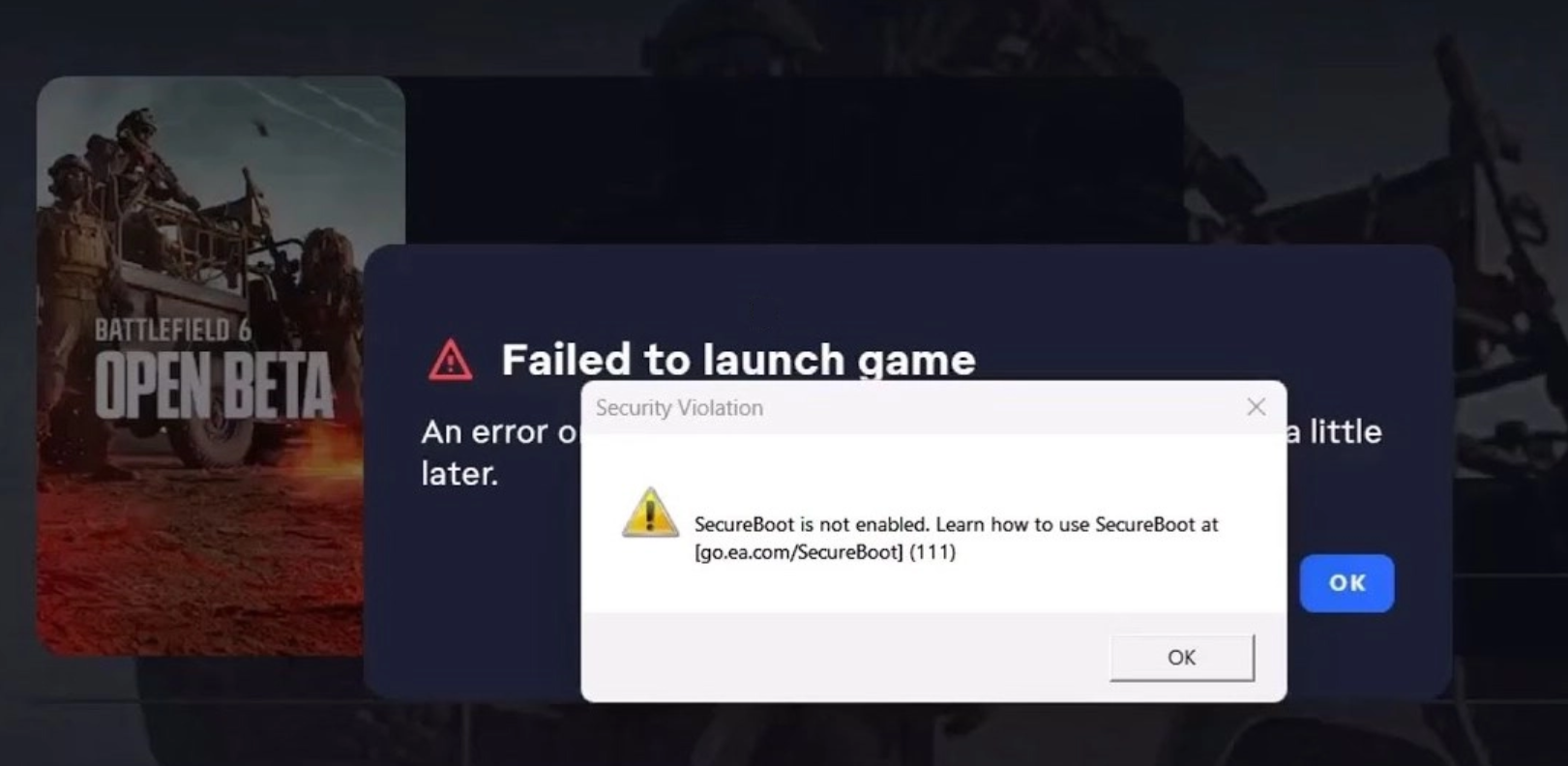Video Transcript
Marianne: Welcome back to Good Day. Has anyone out there not taken a selfie? Everybody takes selfies, but there are ways you can make them look even better. Right now Nerds On Call is here to help you perfect your selfie technique.
Ryan: If anybody knows about selfies, it’s nerds. We know all about…no not really. I think I’ve taken, like, three in my entire life, but you know, when I give my kids, then we’ve got some. So let’s talk about taking a good selfie. What you want to do first is put it in context. If you’re just going in taking a picture every day and throwing it up on Facebook, nobody wants to see that. We’re done. So instead, you do something like, “Hey, check out this cool new eyeliner I got,” or, “Hey, here’s my friend that I haven’t seen in a while,” or “Hey, I just got ran over by a bunch of puppies.” Something to make it interesting, it’s not just a picture of you on the street.
Make sure that your composition is good. Use the rule of thirds. Now, a lot of people who don’t take a lot of photos don’t know this, but if you break your screen down into a grid, and try to put interesting objects within those areas, it’ll be a much more interesting photograph. And you can turn this on in your phone settings and turn on the grid mode.
And then also you can off-center yourself just a little bit in the screen. Makes it a little more interesting, rather than just a kind of a straight-on. And then also make sure you have good lighting, make sure the light’s not behind you, make sure it’s not shining directly in your face. What you want to do is just have it off to the side. And what you can do is get one of these cool little things. This is a little flash, you could put it on your phone, and it just inserts right into your headphone jack here and it’ll give you…if I can get it in there, in your headphone jack there, and it’ll give you the right kind of lighting.
Marianne: Does it give you constant light, or does it go off like a flash?
Ryan: Constant light, and it has its own battery.
Marianne: Oh, yeah, cool.
Ryan: And here’s the really cool part. If you’re taking pictures outside, a lot of times you get a real harsh shadow on one side. Use this as a fill light and take away some of that shadow, so it looks pretty cool.
Marianne: That’s pretty amazing. Does that have a battery in it right now?
Ryan: Well, I didn’t charge it before the show, I kind of nerd-failed on that one.
Marianne: You’ve been kind of using it, yeah. Nerd fail! Nerd fail!
Ryan: Also, when you’re taking your selfie, make sure that you don’t take it straight-on, like this, or from below. It will look like you have a double-chin, even if we don’t.
Marianne: No, we don’t want that.
Ryan: Or right up your nostrils. So about 10% angle, so that way you can get a nice shot.
Marianne: All right.
Ryan: And then, that’s it. Then we’ve got some accessories.
Marianne: Ooh, we love accessories.
Ryan: Everybody’s seen the selfie stick, but this is a cool one. This one’s actually got a Bluetooth. This is by Gnome, it’s got Bluetooth so you don’t have to worry about pressing the button or setting the timer or anything. It’ll just do it automatically. It’s got a great battery life.
Marianne: I have to say. I thought selfie sticks had been run out of town because people were hating on them.
Ryan: I know.
Marianne: But I was in L.A. a couple weekends ago. Everybody had selfie sticks.
Ryan: I was in Vegas and somebody had a selfie stick for their iPad. That was a little bit weird.
Marianne: [inaudible 00:02:30] arm workout.
Ryan: This is about 12 bucks and it’s by Gnome.
Marianne: Pretty cool.
Ryan: You can get it at amazon.com.
Marianne: All right.
Ryan: Another great thing is this is just a little Bluetooth remote control for your camera.
Marianne: I have something like that.
Ryan: This is if you don’t want to carry around a selfie stick but you still want to get a nice shot, you can set it up. And it comes with this cool little stand, so you can stand your phone on it.
Marianne: Yeah, kind of like a little mini tripod. I’ve seen something…I have one that came with a little tripod.
Ryan: Yeah. So this is $24.99, you can get it on Amazon.
Marianne: Love that.
Ryan: It’s really cool. And then, if you really want to get into crazy mode…
Marianne: Which I do.
Ryan: This is $80. Just a little clip-on lens that you can get for your phone, and you can do wide-angle lens, a macro lens, or something that’s called fish-eye, kind of distorts it a little bit.
Marianne: I love fish-eye. These are kind of fun, right? Yeah, yeah, yeah.
Ryan: This is about 80 bucks. This is by the holo clip (?), and it comes with…and I’ve got a case on here too that also comes with it, it’s $29 for the case, $79 for the lens set, and it’s got a little clip, so you can attach it to your phone from a little dongle, so that way it’s with you all the time.
Marianne: That’s a great gift for an obsessed selfie taker, which we have a few of those here.
Ryan: On this guy’s website, they’ve got all kinds of cool stuff, where they’ve got like a tripod you can set up, and a big flash you can put on.
Marianne: Fancy fancy.
Ryan: It’s the one phone that…everybody uses to take their photos is their phone now.
Marianne: Right.
Ryan: They don’t carry around a lot of big DSLRs, so if you…this little accessory just goes right in your pocket.
Marianne: Yeah, and they take pretty great pictures too.
Ryan: Yeah.
Marianne: Great accessories. We’ve got Nerds on Call’s info linked on our show info page on gooddaysacramento.com if you want to find out more. Will you be back next hour?
Ryan: Yeah! I think so. I don’t even remember what we’re talking about. We’re talking about something good, though. Oh, spring cleaning!
Marianne: Spring cleaning your tech gadgets. All right, that’s coming up.
Ryan: Thank you so much.
Wait! Before you post another blurry, duck face, bathroom mirror picture of yourself, we here at Nerds On Call would like to show you how to take the perfect selfie.
Hate it or love it, at some point in today’s digital age, we will all be tempted to take a selfie. What is it that is stopping us from taking the shot? Much of the reluctance is due to the epic abundance of disinteresting and ugly selfies across our social media channels. There is oftentimes a lack of interest or even apathy associated with them causing us to not want to see them or take them- but it doesn’t have to be that way! We can take the selfie back and show the world what it is to take a good selfie with these tips.
Add Some Context

What makes your face compelling today? Prove to the world that you are not a narcissist by giving them a reason to really like your selfie! Your assessment can be as simple as asking yourself, “What would make me want to see this?” Perhaps getting mobbed by a pack of puppies?
Composition
Use an app that will give you a “rule of thirds” grid, or simply just turn on the grid in your iPhone settings by opening Settings > Photos & Camera > toggle “Grid” to on. This will help you to take a nice, level and proportionate shot of yourself while maintaining a solid “framing” of yourself. Pro Tip: Don’t forget to take and save the highest resolution possible, if you don’t, you may find blurry blotchy pics as you are trying to resize.
Lighting!
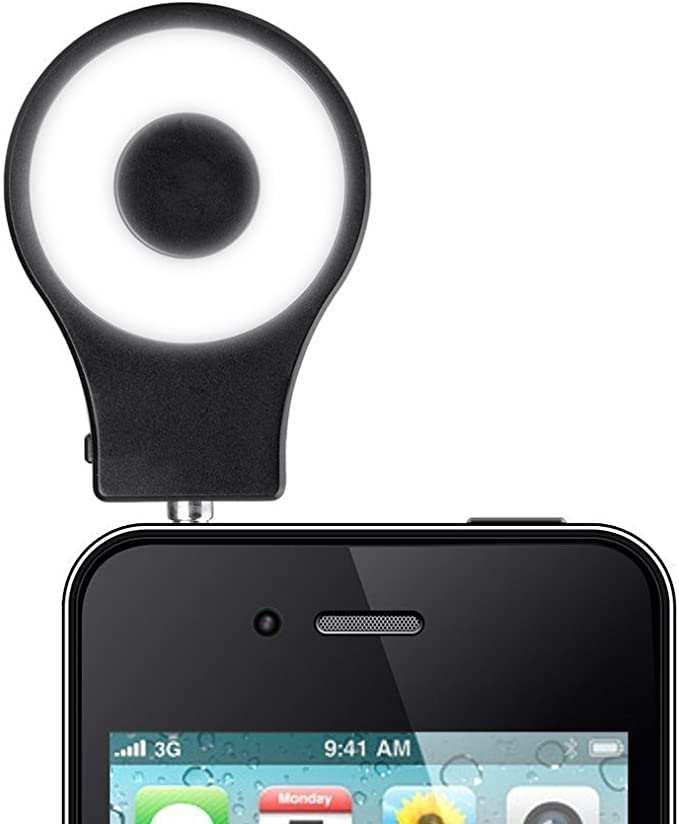
Good, soft ambient lighting is always best. It is very important to remember to never take the photo with the light behind you and towards the lens of the camera. This will create a terrible ball of light in your photo that deters from your beautiful, square and contextual selfie. A pro tip for you here is to stand with the sun or other source of light at your side, and simply use the flash to fill out the shadow on the opposite side of your face. Speaking of flash, check out one of these cool phone accessories to help soften your lighting-
Grip Universal Flash $6.99
Can attach to 3.5mm audio jack, but doesn’t have to attach to phone.
Has its own battery so it doesn’t drain phone battery and can run separately.
Check Your Angles
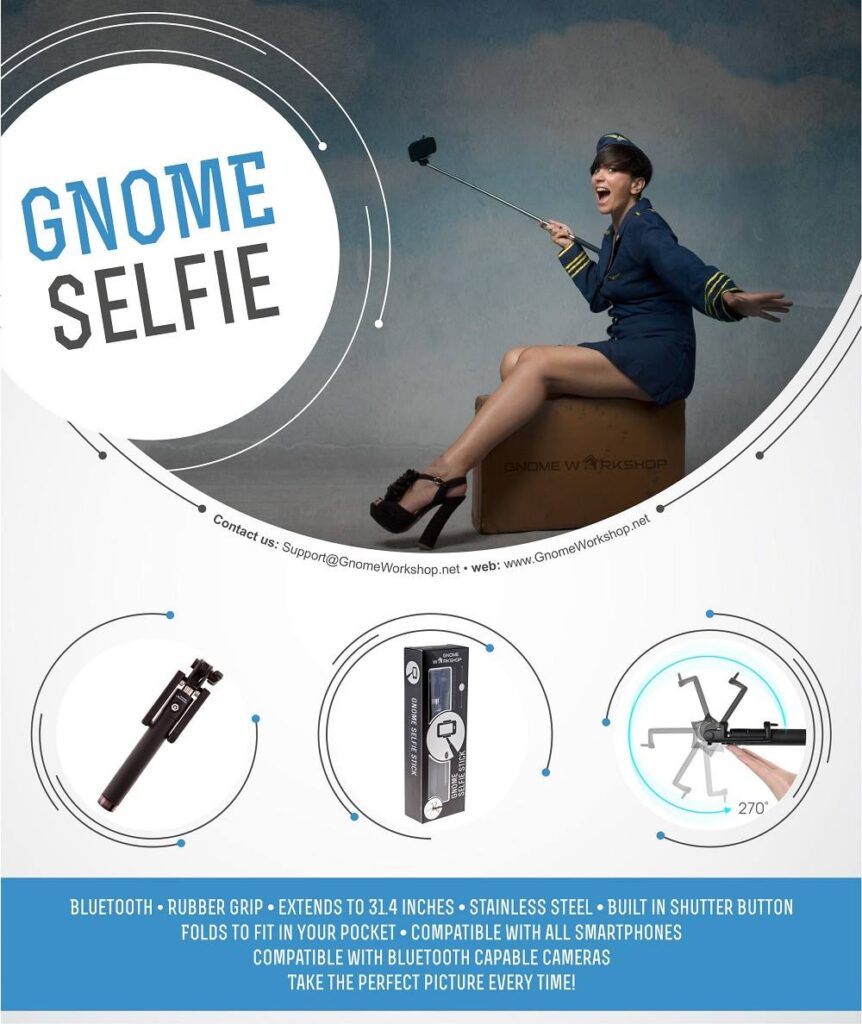
Try angling your camera lens upward about 10 degrees. Make sure to highlight those beautiful cheekbones! What you do not want to highlight however are those nostrils, foreheads or double-chins. Even the most beautiful of faces can become scary if the angle is bad.
Speaking of selfie angles, try a selfie stick with remote shutter to get the perfect angle and include others in your selfie!
Here’s a great Bluetooth selfie stick made by Gnome Workshop. The great thing about this one is that the shutter button is Bluetooth- no wires! It has a great battery life and is very portable as it folds nicely for easy packing.
Hate selfie sticks but still like the idea of remote shutter? Try a Bluetooth camera remote. This will allow you to set your phone down and get your arm out of the shot. We recommend the HISY Bluetooth Camera Remote made for iPhone. It retails at $24.99 and includes a headphone jack attachment and a tiny stand to set your phone on. It also has a range of up to 90 feet away! That alone makes it awesome.
Try a Lens

Smartphone lenses are great accessories for Phoneographers. They can help to create some very creative and interesting perspectives for not just your selfies, but any pic you snap from your phone. A fisheye or wide-angle lens enables you to enhance and expand your field of view beyond your smartphone’s native capability, which is ideal for those gorgeous scenic landscape panoramas or including your friends in the selfie (which would make it an “us-ie”). A Macro lens can help improve those close-up shots and your pic will become more interesting and detail oriented.
We recommend the olloclip 4-in-1 which includes all of the above lenses with fast and convenient lens swapping capabilities. It retails at $79.99 which is a small price to pay to capture life’s most beautiful moments with your phone. Pro Tip: Make sure your background is interesting and appropriate for a global audience. This is a huge area of fail for many selfies out there on the Internet.
There’s an App for That
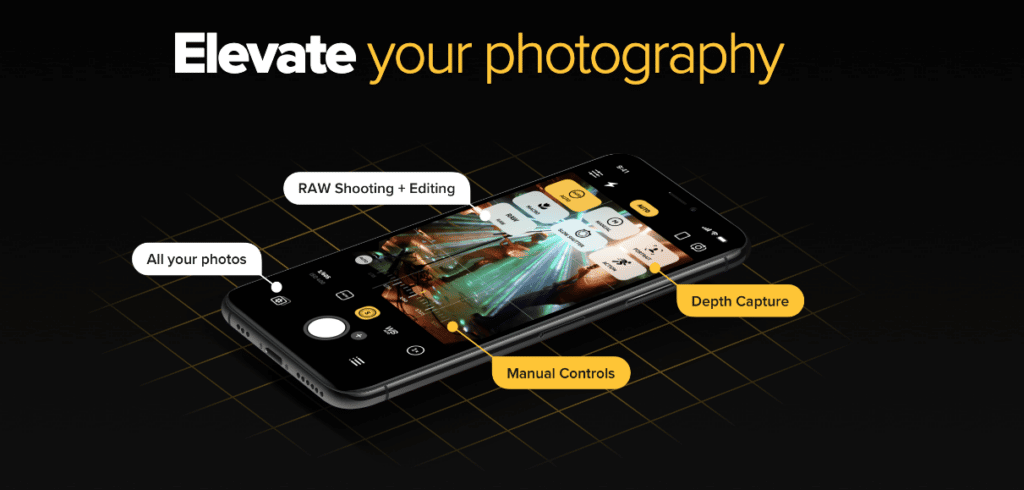
A plethora of apps are available in your device’s app store to help you edit and enhance your selfies. In fact, each app store has it’s own photography and video category. Some of the apps are free, but we found that the better apps cost a bit of money. The paid apps also are ad free and we all love that.
We recommend Camera Plus by Tap Tap Tap – $2.99 for iPhone or $4.99 for iPad. This app has robust photo taking and editing capabilities while maintaining a simple and intuitive User Interface. It has great automated editing features we have all come to love like filters, and small things like adding stylized text to your photos. Camera Plus can take your selfie, add some context and color, and make it far more interesting than your phone’s native application can alone. Check it out!

About The Author: Andrea Eldridge is CEO and co-founder of Nerds On Call, a computer repair company that specializes in on-site and online service for homes and businesses. Andrea is the writer of a weekly column, Nerd Chick Adventures in The Record Searchlight. She prepares TV segments for and appears regularly on CBS, CW and FOX on shows such as Good Day Sacramento, More Good Day Portland, and CBS 13 News, offering viewers technology and lifestyle tips. See Andrea in action at callnerds.com/andrea/.