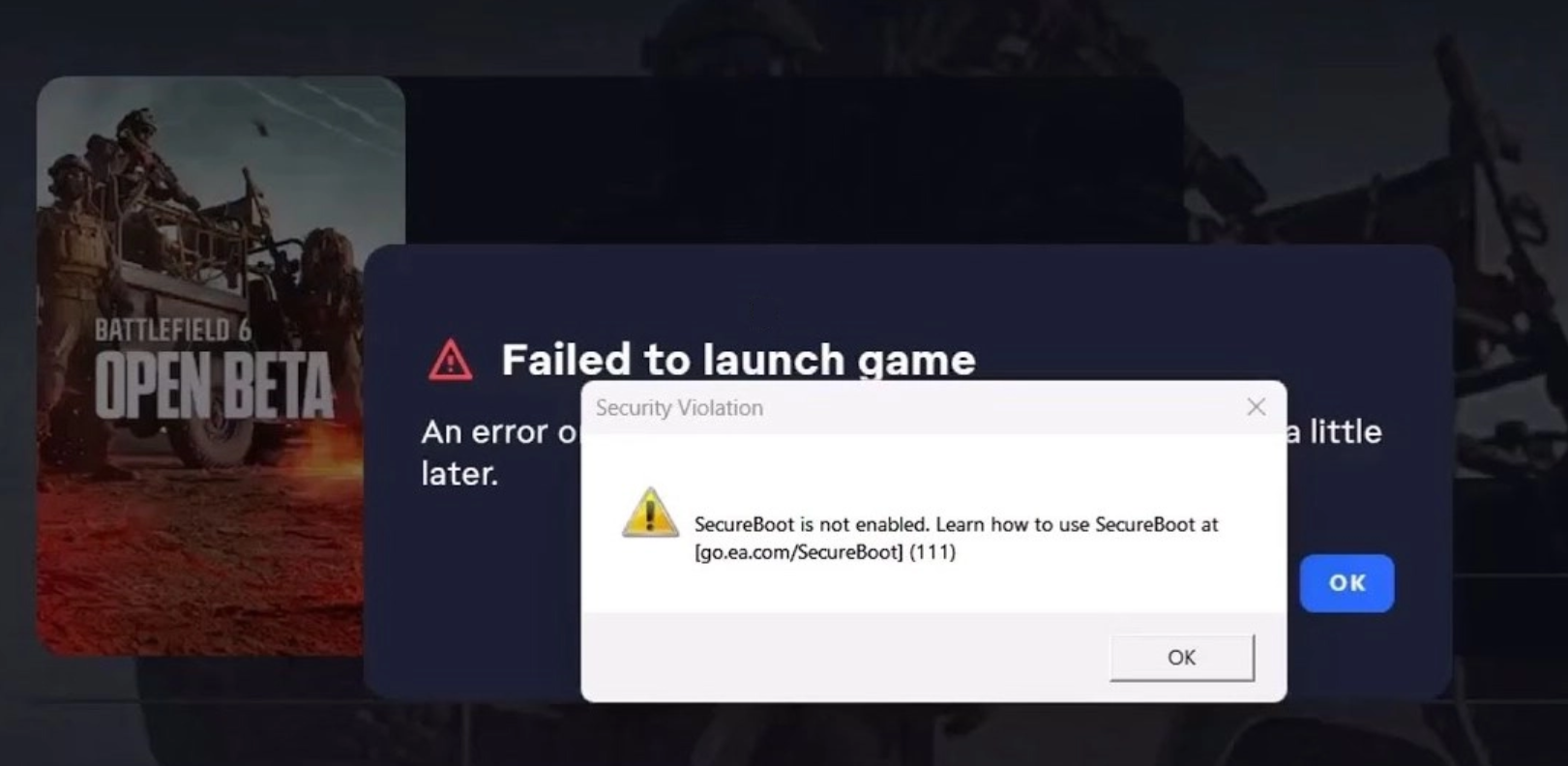REDDING, Calif. (January 1, 2011) – If only your computer could wrestle the mouse from your fingers, we have a feeling it would have a few choice words with you. If it could stop you from opening that link, or downloading that “great new application”, we’re sure both of you would be much happier. In the spirit of New Year’s resolutions, Nerds On Call brings you “Your Computer’s 2011 Resolutions” (as translated by us, of course!).
“Dearest human user, it can be so easy to keep me clean and happy. I want to help you finish that spreadsheet, really I do. But when I get inundated with pop-ups and beat up by viruses, I can hardly boot up in the morning. This year, help me, help you!”
1. Anti-Virus/Anti-Malware: First and foremost, please resolve to install and regularly update my antivirus and anti-malware software. My top choice for keeping me virus and pop-up free is Microsoft Security Essentials. They’ve made some great improvements in their software and now provide a great, easy, all-in-one solution to keep me healthy and running in top form. Download it here: http://www.microsoft.com/security_essentials/.
2. Windows Updates: While we are on the subject of keeping things up to date, please download and install all of the Windows Updates that are available. These are a necessary component to my stay healthy routine, like that morning jog I know you try to get to. All you need to do is update security settings (accessed via “My Computer”) and choose to allow Windows Updates to download and install automatically. Trust me – it’s nowhere near as painful as the jogging!
3. Ditch Internet Explorer: Next, please resolve to never again surf the web using Internet Explorer. I know, I know, it’s so familiar and change can be hard. But Mozilla Firefox and Google Chrome are great, safer alternatives, I promise! Surfing the web on Internet Explorer exposes me to more bad stuff than less popular browsers. Internet Explorer comes locked into every Windows PC, and the virus and spyware writers know it. Simply changing the portal you use to reach the websites you go to can make everyday surfing so much safer for me!
4. Be suspicious: Speaking of surfing the Internet, please try to resist the urge to open the link that was forwarded to you by Aunt Edna. Nothing against Edna, I think her “lolcats” link was hilarious too! But who knows where that link originated, after all? Aunt Edna is just a conduit; her name in the sender line doesn’t mean the email and link originated from a trusted source. By the way, anything that seems to be too good to be true (like those free emoticons you downloaded last week?) probably comes laced with spyware. Please, only download from trusted websites.
5. Back Up Your Data: Finally, let’s make a pact that 2011 will be the year that you set up a reliable, automatic data back up solution for me. External hard drives are a great option. Western Digital and Seagate have great warranties, and often come with software to help you set up an automated back up regiment. Once set up, you can forget about it – every thing you change or add to my memory will automatically get backed up. Of course any hard drive can fail, but the likelihood that both my primary drive AND a backup drive would fail simultaneously is pretty slim. However, a house fire would destroy all of your records if you keep a local backup. An alternative is an online storage website like www.dropbox.com or www.mozy.com. These sites work just like an external drive, just install the program and follow the instructions for an easy online storage/back up. The bonus of these services is that you can access your documents and photos from anywhere you can get online. The downside is that you pay a subscription fee for these sites, so while you never need to worry about drive failure or catastrophic loss, its more costly in the long run than a local back up device.
Losing your photos, videos or files is a nightmare. Don’t lose sleep worrying about data loss.
Get 5TB of Cloud Storage for just $8/mo or 50% off your first year! Learn more about IDrive here – or contact us and one of our Nerds will get it set up for you.

About The Author: Andrea Eldridge is CEO and co-founder of Nerds On Call, a computer repair company that specializes in on-site and online service for homes and businesses. Andrea is the writer of a weekly column, Nerd Chick Adventures in The Record Searchlight. She prepares TV segments for and appears regularly on CBS, CW and FOX on shows such as Good Day Sacramento, More Good Day Portland, and CBS 13 News, offering viewers technology and lifestyle tips. See Andrea in action at callnerds.com/andrea/.
About Nerds On Call: Established in a spare room in Redding, Calif., in March 2004, Nerds On Call offers on-site computer and laptop repair services to consumers and businesses. Nerds On Call provides trouble-shooting for PCs and Macs, home and office networks, printers, iPods® and MP3 players, handheld devices and cell phones, home theaters and game systems, and virtually every other form of digital entertainment. In 2009, 2010, & 2011 the company was named to Inc. magazine’s list of 5000 fastest growing private companies. With 7 locations across California and Oregon, Nerds On Call serves more than 40,000 satisfied customers per year. For more information, visit callnerds.com or call 1-800-919-NERD.