Xbox Repair Redding Services
Gaming consoles like the Xbox Series X and Series S have become a staple of modern entertainment. Whether you’re exploring vast open worlds, battling it out online, or just binge-watching your favorite shows, your Xbox is an essential part of your digital life. But what happens when your beloved console starts acting up?
Overheating, power failures, or disc drive issues can bring your gaming session to a screeching halt. That’s where Xbox repair Redding comes in. This guide will walk you through common Xbox Series X/S issues, repair options, and why professional services—like those from Nerds On Call—are the best way to get back in the game.
Xbox: Console History
Microsoft entered the console wars in 2001 with the original Xbox, introducing a gaming powerhouse that would evolve into today’s Xbox Series X and Series S. The Xbox Series X, known for its powerful hardware and 4K gaming capabilities, and the compact yet efficient Series S have redefined home entertainment. However, even the best consoles can experience technical hiccups, leading many to seek Xbox repair Redding services.
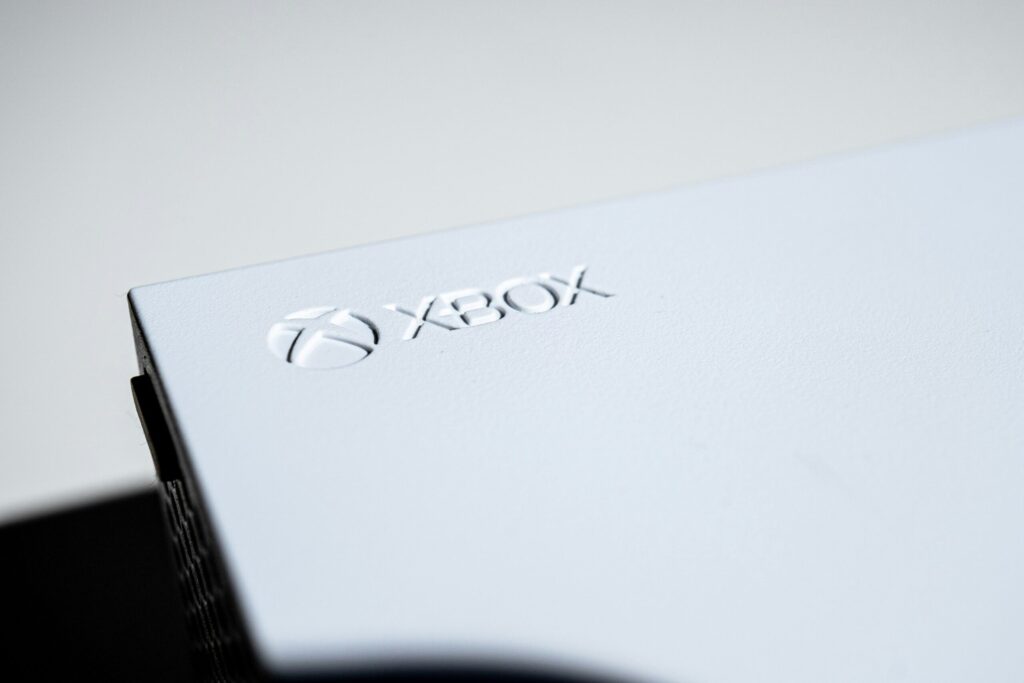
Common Issues with Xbox Series X/S
Gaming is meant to be a seamless and immersive experience, but when your Xbox Series X or Series S starts acting up, frustration can quickly set in. These consoles are built for high performance, but like any sophisticated piece of technology, they are prone to certain issues. From overheating to storage failures, power problems, and disc drive malfunctions, these problems can interrupt your gaming experience when you least expect it.
Understanding these common issues can help you recognize early warning signs and take action before they worsen. Whether your Xbox refuses to turn on or randomly shuts down mid-game, knowing what’s wrong is the first step to getting back to your virtual adventures.
Some of the most common issues include:
- Overheating: Poor ventilation or dust buildup can cause your console to overheat, leading to performance drops and unexpected shutdowns. Learn more on our Xbox overheating page.
- Storage Failures: Games are getting bigger, and storage drives can fail over time, leading to lost data or an unresponsive console.
- Power Issues: If your Xbox refuses to turn on or frequently shuts down, it could be due to a faulty power supply or internal hardware malfunction.
- Disc Drive Problems: If your console struggles to read discs or eject them, it might be time for a repair.
- Wi-Fi Connectivity Failures: A bad Wi-Fi module or software glitch can disrupt online gaming sessions.
- Random Shutdowns: Sometimes, an Xbox will shut off without warning, often due to overheating, software bugs, or hardware failures.
If you’re experiencing any of these issues, it’s time to consider Xbox repair Redding.
Repair Options for These Issues
So your Xbox isn’t working properly—now what? Before you panic, it’s important to understand that you have several repair options. Some problems have simple fixes that you can try at home, while others require professional attention. Knowing when to troubleshoot and when to seek expert help can save you time, money, and a lot of frustration.
Whether it’s something as minor as resetting your console or as serious as a hardware failure, each situation requires a different approach. Let’s break down your repair options so you can make an informed decision on how to handle your malfunctioning Xbox.
Third-Party Repair Services: A local repair shop can provide fast, affordable solutions. The key is finding a reputable provider for Xbox Series X repair in Redding.
DIY Fixes: Some minor issues can be solved with simple troubleshooting. Restarting your console, cleaning the vents, or updating the firmware may help. However, DIY repairs beyond these can be risky.
Manufacturer Repairs: Microsoft offers warranty repairs, but they can be slow and costly if your warranty has expired. Plus, shipping your console out means weeks without gaming.
Xbox Repair vs. Buying a New One: Which Is the Better Choice?
When your Xbox starts having major issues, one of the first questions you’ll ask yourself is: should I repair it or just buy a new one? The answer depends on several factors, including the extent of the damage, the cost of repairs, and how attached you are to your console.
Sometimes, a simple fix can breathe new life into your Xbox, while other times, replacement is the more practical choice. Let’s break down the pros and cons of repairing vs. replacing your Xbox so you can make the best decision for your gaming needs.
- When to Repair: If the issue is minor, covered under warranty, or repair costs are significantly lower than a new purchase, fixing your Xbox is the smarter option. Sentimental value also plays a role—who wants to part with their battle-tested console?
- When to Replace: If the repair costs exceed the price of a new console or if the damage is severe (like motherboard failure), buying a new one might be the better route.
- Cost Comparison: Repairs for common issues like disc drive replacement or power supply failures can be much cheaper than shelling out for a brand-new console.
Why Is Xbox Repair Difficult to Do Yourself?
While YouTube tutorials make DIY repairs seem easy, fixing an Xbox yourself is a risky move. Here’s why:
- Complex Hardware Design: Xbox consoles have proprietary components and intricate circuit boards, making them tough to disassemble and repair without the right expertise.
- Lack of Repair Tools & Expertise: Specialized tools and technical knowledge are required to safely fix your console. A standard screwdriver won’t cut it!
- Risk of Further Damage: A simple mistake could turn a minor issue into a major one, possibly voiding your warranty or making your Xbox completely unusable.
Why Bringing Your Console to a Technician Is the Best Option
While it may be tempting to try and fix your Xbox yourself, professional repair services exist for a reason. These consoles are complex pieces of technology, and without the right expertise, you could end up making the problem worse.
A trained technician has the knowledge, tools, and experience to diagnose and repair issues quickly and efficiently. Instead of spending hours watching YouTube tutorials and potentially causing more damage, consider the benefits of trusting a professional with your Xbox repair in Redding.
- Expert Diagnosis & Repairs: Trained technicians can quickly pinpoint the problem and fix it correctly.
- Access to Quality Parts & Tools: Reliable repair shops use high-quality replacement components, ensuring your Xbox runs smoothly.
- Warranty & Reliability: Professional repairs often come with service guarantees, so you know your console is in good hands.

Why Nerds On Call Is the Best for Xbox Repair Redding
If you’re looking for the best Xbox repair Redding has to offer, look no further than Nerds On Call. We specialize in fixing gaming consoles, and our team of expert technicians is ready to tackle any issue your Xbox throws at us.
With fast turnaround times, top-tier customer service, and affordable pricing, we make it easy to get back to your favorite games. Whether you need a simple fix or a major repair, we have the skills and experience to get the job done right.
- Experienced Technicians: Our skilled professionals specialize in repairing all major gaming consoles, including Xbox Series X and Series S.
- Fast & Reliable Service: We understand that being without your console is a nightmare, so we offer quick turnaround times.
- Customer Satisfaction & Affordable Pricing: Competitive pricing and top-notch customer service make us the go-to repair shop for Xbox repair Redding.
- Convenient Locations & Remote Assistance: Whether you prefer in-person repairs or remote consultation, we’ve got you covered.
Contact A Redding Nerd for Xbox Repair
Keeping your Xbox in top shape ensures countless hours of uninterrupted gaming. When your console runs into trouble, don’t let frustration get the best of you—seek expert help. Xbox repair Redding is easier and more affordable than replacing your console, especially with skilled professionals like Nerds On Call on your side.
Don’t risk a DIY disaster—bring your Xbox in and get back to gaming without the headaches!



