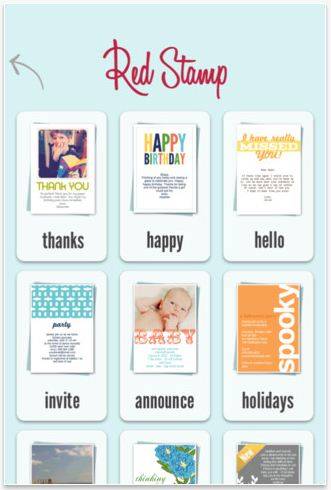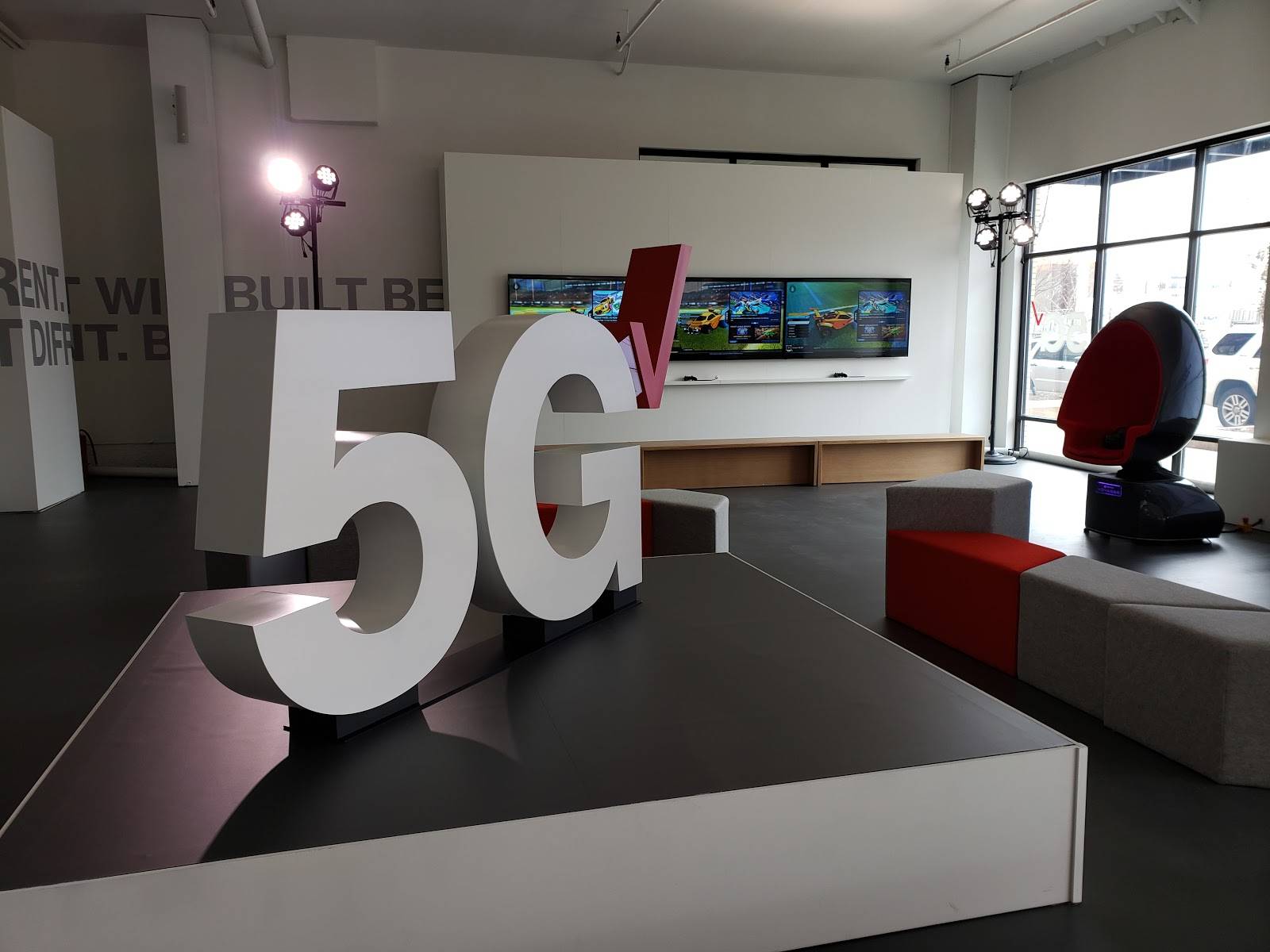This content has been archived. It may no longer be relevant
Holiday Greeting Card Apps To Use
Video Transcript
Mike: The holiday season has arrived, and with it, an annual tradition for many families: the good, old holiday card. There are so many websites and apps that claim to make it easy, so we wanted to find out which ones actually are. Ryan Eldridge, co-founder of Nerds On Call, joins us on Skype here. Ryan, I keep thinking of these people sitting at the dining room table, writing away. My mom comes to mind just because I saw her a couple days ago doing this. Sticking on the stamp. I understand it’s a tradition, but it’s a slow one. What’s the secret of getting away from this?
Ryan: We’ve used traditional services like Shutterfly or Snapfish or even Costco to create cool cards like this, where you can see your family and you get a customized message. But you’re right, sitting there and addressing each and every one of those and putting the stamps on them, is a pain, especially if you’ve got a lot of friends and family you want to send them out to.
So we found a lot of cool apps that you can do. You can create these cards directly on your smart phone or your tablet to create customized cards, import your contacts directly from your phone, as well as import your photos from your phone, and you can just send them out. They’ll mail them, they’ll stamp them, and they’ll address them all for you.
Mike: Seems pretty simple. Is it an expensive adventure?
Ryan: It can be. It ranges all over. Here’s the first one we found. It’s called Redstamp at redstamp.com, and you can get this for your phone, for iOS, or Android, or windows. And this is pretty cool. Here you can create photo or non-photo postcard-style cards, but they mail them in envelopes. And if you’re like me, you probably hold onto these cards all year, put them on your refrigerator. And the problem is, you put a normal postcard in the mail, it gets munched up.
Here, by putting them in an envelope, it protects them. You can upload your own photos directly from your device or from Facebook or Instagram. You can change the color of the background and customize it with your own message. But the price is a little bit expensive. It’s about $3 a card for each one of these, but the more you buy, the cheaper it gets. If you send about 200, you can get close to half off.
Mike: Seems like a bit of a rip off. Are there any cheaper ones out there?
Ryan: Yeah. Here’s one called Postagram. This one’s kinda cool. This is only 99 cents a card, and you can almost make these instantly right from your phone, but the problem is, you’re really limited on your template, as you can see there on the screen. You essentially get a picture and words. That’s it. You can’t really do much else with it, but it’s only 99 cents and it includes postage. What you want to do with a card like this is, make your photo a little more holiday friendly. Maybe throw a Santa cap on somebody so that way they know it’s from the holidays.
Mike: Got it. What about folks who say they’re burned out on the whole custom photo card route? They just want to send that traditional message.
Ryan: Yeah. You want to get one of those cool cards. You go to the grocery store and they’re still racks and racks of cards, and those are pretty high-quality cards. If you go to JustWink at justwink.com, you can get those same kind of quality cards but you can customize them with your own message, or you can put your own photos in there, if you just want to put a little photo of your kids in there and then use their own greeting cards because not all of us are great writers. These are only $3.49 a card, which is pretty nice.
Mike: That’s still pretty expensive though, right?
Ryan: Yeah, it’s pretty expensive. It’s cheaper than going to the grocery story and buying them one by one. That can be pretty expensive. There’s a better way. If you want to go super, super cheap, and you just want to get it done, go to americangreetings.com. Here you can sign up for a month’s worth of membership for $4.99.
You get access to all of their templates. You can create your own personal card with your own photos and your own message and everything. Here, though, you’re going to have to print them all yourself, and you’re going to have to mail them yourself, so you’re going to be back in that old range. But five bucks for essentially creating all of your cards for the holidays is a pretty good deal.
Mike: That’s not bad. That’s more my speed. If I don’t go that route, then I’ll just pick up the old phone and give the relatives a call. I can always do that.
Ryan: Yeah. Check out Redstamp. It is the place. It’s so easy to use.
Mike: I will. Ryan Eldridge, co-founder of Nerds On Call. Thank you for all the great tips, Ryan. Have a great holiday.
Ryan: Hey, you, too.
Around the holidays, it is a tradition to send greeting cards to friends and family updating them on what you and your own family have done during the year. The days of licking envelopes and pressing on stamps to a pile of 300 cards are over. The Nerds at Nerds on Call are here to share the best holiday greeting card apps to simplify your card making and distribution. With a vast array of options including custom photos, messages, and layouts, one of these greeting card apps is sure to please even the most traditional of grandmothers.
There have been options for creating your greeting cards online for quite some time, but hand addressing and adding stamps to each card was still necessary. Now, there is a better way: by downloading an app to your tablet or smartphone. Once you have chosen the right app for you, simply upload your contacts then choose a card you want to customize. The app will then print, stamp, and mail the cards directly to your recipients for you, so all that you have to do is select a few options. Making the hottest greeting card of the year is now easier than ever.
Red Stamp
Red Stamp is the Nerds’ favorite app for ease of use. With greeting card options including photo, non-photo, and postcard templates, you can choose between tons of classy, simple templates that are then mailed to your recipient in envelopes to ensure they arrive with all corners intact. Red Stamp allows you to upload photos from your device, Facebook, and Instagram, which you can then add custom text to. There are options for text color or background as well, so you do not have to settle for the default template color scheme if you don’t want to. You can upload your contacts from your device, or import them from Facebook to make sure everybody you know gets a card. Perhaps the only drawback of Red Stamp is the price, at nearly $3 for a single card, the prices drop if you order more than 50, and continue to drop on orders up to 200. You may think that $3 per card is a bit steep, but the time saved by not having to address and stamp envelopes yourself is priceless.

Postagram
Next up on our list of holiday greeting card apps is Postagram. Postagram sends postcards instantly from your phone or tablet to the contacts you have selected from your device. At $0.99 per postcard, you cannot expect to be able to get the same level of customization as Red Stamp, so it helps if the photo you are using already has a holiday theme to it. Although they do not offer different templates, you can include a customized text messages on the left hand side of the card. Once you have uploaded your photo and entered your message, you select the recipients and they will get a printed postcard in the mail. We Nerds are not crazy about the credits system that Postagram uses, they charge $0.99 for 5 credits, which is enough to send one card within the U.S.

Just Wink
If you are not interested in sending a customized greeting card this holiday season, check out Just Wink. Just Wink offers traditional cards that can be personalized and then mailed to your recipients. You can add a photo inside of the card and customize your texts, or you can just leave the card as is with the included message. At $3.49 per card, these are a bit pricey, but they are high quality much like the greeting cards you would buy in a store. Just Wink has a huge variety of cute, funny, and slightly risque card options including those with a more adult theme.

American Greetings
American Greetings takes the last spot on our list of holiday greeting card apps. You can purchase a membership for $3.99 per month, or $20 for a year. Once you have a membership, you can print out an unlimited number of cards at home. The cards offered can be personalized with photos and messages, or they can be sent as traditional cards with only a simple message and no photos. They do offer templates that you can customize just like the other apps mentioned above, but all of the addressing, stamping, and mailing must be done by hand in your home. American Greetings is the option for those who want a custom card quickly and on a budget.
For more tips, tricks, and the latest tech news be sure to follow Nerds on Call on Twitter, and like us on Facebook!

About The Author: Andrea Eldridge is CEO and co-founder of Nerds On Call, a computer repair company that specializes in on-site and online service for homes and businesses. Andrea is the writer of a weekly column, Nerd Chick Adventures in The Record Searchlight. She prepares TV segments for and appears regularly on CBS, CW and FOX on shows such as Good Day Sacramento, More Good Day Portland, and CBS 13 News, offering viewers technology and lifestyle tips. See Andrea in action at callnerds.com/andrea/.