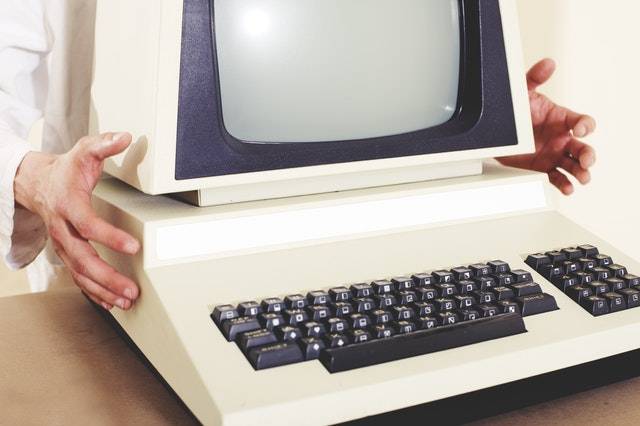The Windows key is that key with the Windows logo that always makes your computer act weird when you press it. It’s the one usually located on the lower left of your keyboard near the ctrl and alt keys. Everyone who’s used a computer goes through a phase where that mysterious key gets avoided like the plague.
But like most things that people avoid for little reason, the Windows key has a lot of secret power. It’s a shortcut to directly interface with Windows. Where the shift and alt and ctrl keys all change their function depending on the program you’re using, the Windows key can be used for the same purposes no matter what you’re doing on the computer.
As you might have read about in our article on the operating system, Windows is an operating system, the biggest program that makes your computer work. All the other programs run under it. That’s why most keys can change their function depending on what program you’re using. However the Windows key allows you to do things outside of the program you’re using. Pressing the Windows key (win) + D at any time will minimize all your programs and show the Windows Desktop, for example.